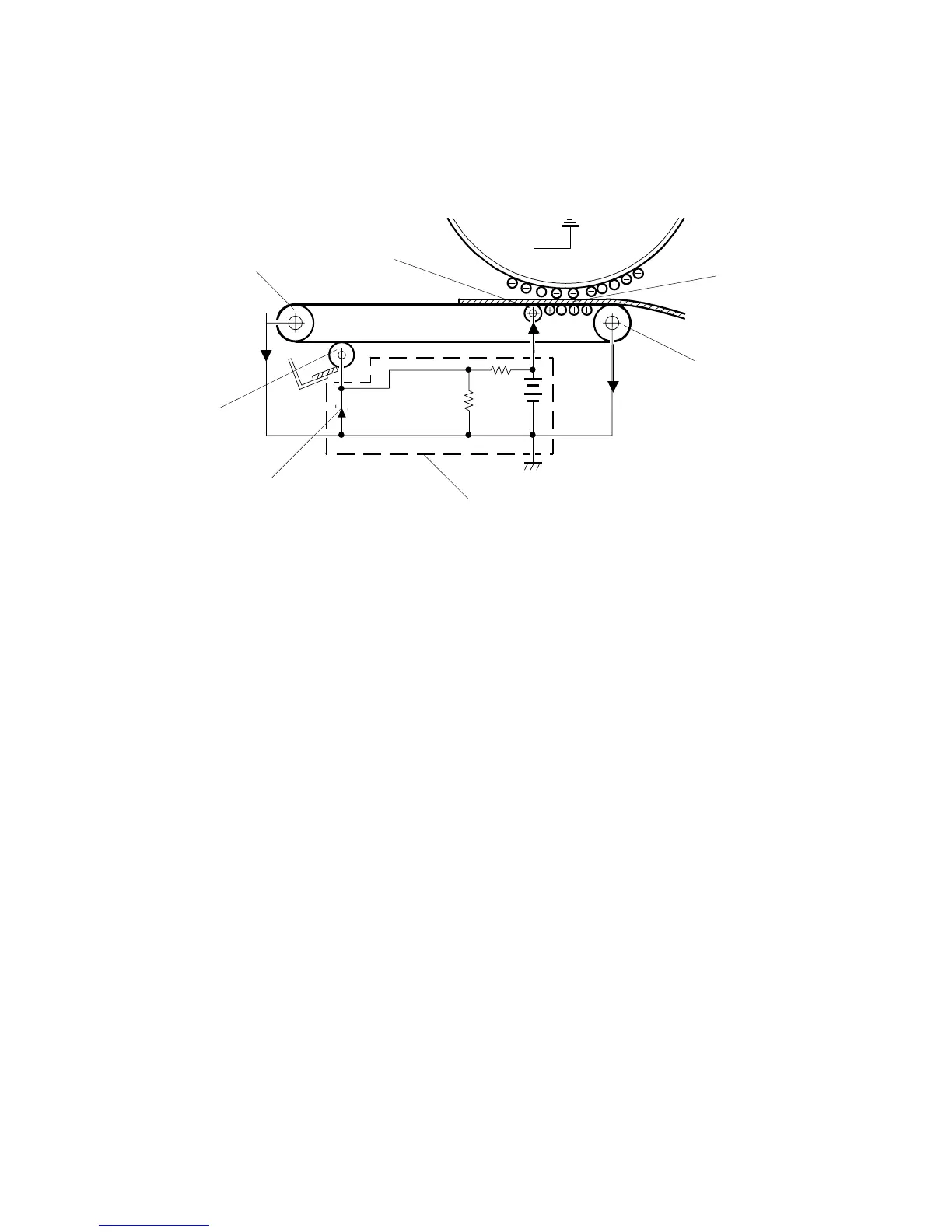IMAGE TRANSFER AND PAPER SEPARATION 15 February 2006
6-84
6.10.5 TRANSFER CURRENT CIRCUIT
[A]: Transfer power pack
[B]: Transfer roller
[C]: Nip between drum and transfer belt
[D]: Drive rollers
The transfer power pack does the following:
• Monitors the currents I1 and I2
• Adjusts its output (It) to keep the current I3 constant, regardless of changes in
temperature or humidity which can affect the surface resistance of the paper.
A varistor [E] keeps the voltage at the cleaning roller constant [F].
B246D941.WMF
It
I
3
I
2
I1
[A]
[B]
[C]
[E]
[F]
[D]
[D]
