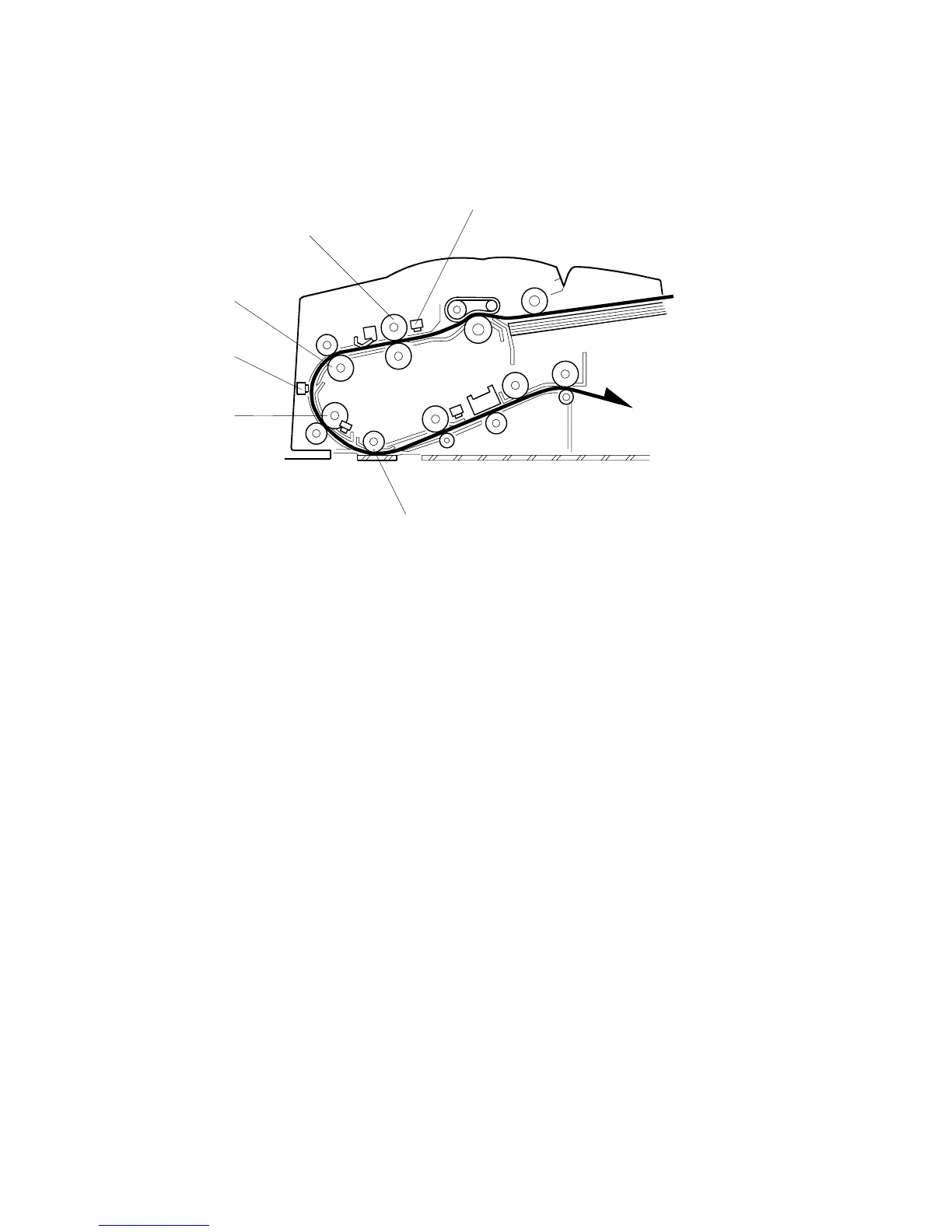ADF 15 February 2006
6-18
6.4.7 ORIGINAL SKEW CORRECTION
[A]: Skew correction sensor
[B]: Entrance roller
[C]: Feed roller (Transport Roller 1)
[D]: Interval sensor
[E]: Pre-scanning roller
[F]: Scanning roller
After pick-up and separation, the skew correction sensor [A] detects the leading
edge of the original and the entrance roller [B] is delayed for the prescribed number
of pulses to buckle the original and correct skew.
If the original is B6, A5, or HLT, or during any duplex scanning regardless of
original size, when the interval sensor [D] detects the leading edge of the original,
the pre-scanning motor [E] is delayed for the prescribed number of pulses to buckle
the original and correct skew.
When scanning only the front side of originals larger than A5, after the entrance
roller [B] starts rotating, the feed motor increases the speed of roller [C] to reduce
the interval between the original just fed and the original ahead being scanned.
When the interval sensor [D] detects the leading edge of the original approaching
the pre-scanning roller, the pre-scanning roller slows down slightly. Roller [C] is still
feeding the paper faster than the pre-scanning roller [E], and this slows the original
at the leading edge and corrects skew.
B246D862.WMFF
[A]
[B]
[E]
[F]
[D]
[C]
