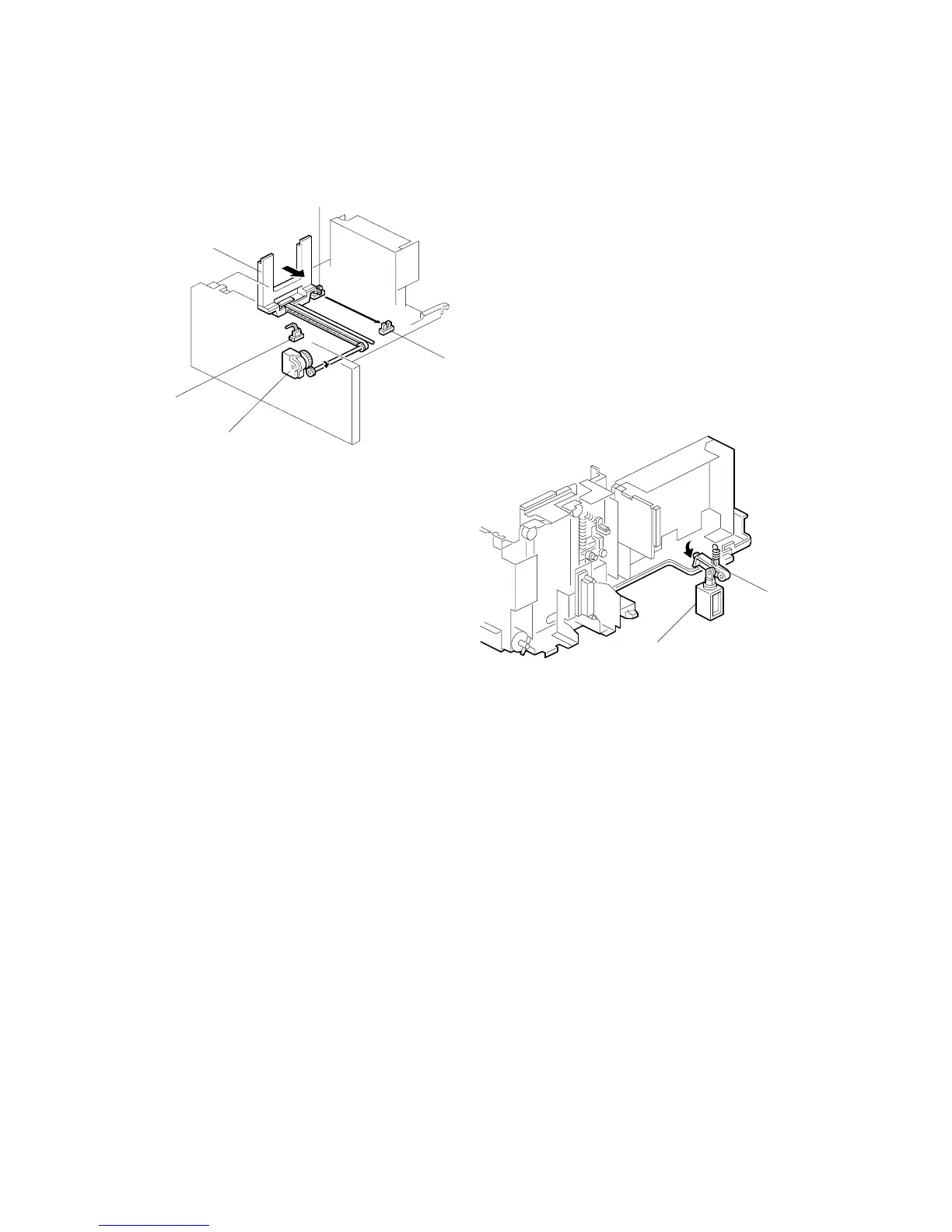PAPER FEED 15 February 2006
6-104
Rear Fence Drive
When the left tray paper sensor [A] detects paper but the right tray paper sensor
does not, the following happens.
• Rear fence motor [B] (a DC motor, in the left tray) turns counter-clockwise →
Rear fence [C] pushes the paper stack into the right tray.
• When rear fence return sensor [D] detects the actuator on the rear fence,
motor [B] turns clockwise until rear fence HP sensor [E] detects the actuator.
While the rear fence is moving, the left tray lock solenoid [F] turns on and the lock
lever [G] locks the left tray.
B246D966.WMF
B246D967.WMFF
[E]
[A]
[D]
[C]
[B]
[G]
[F]
