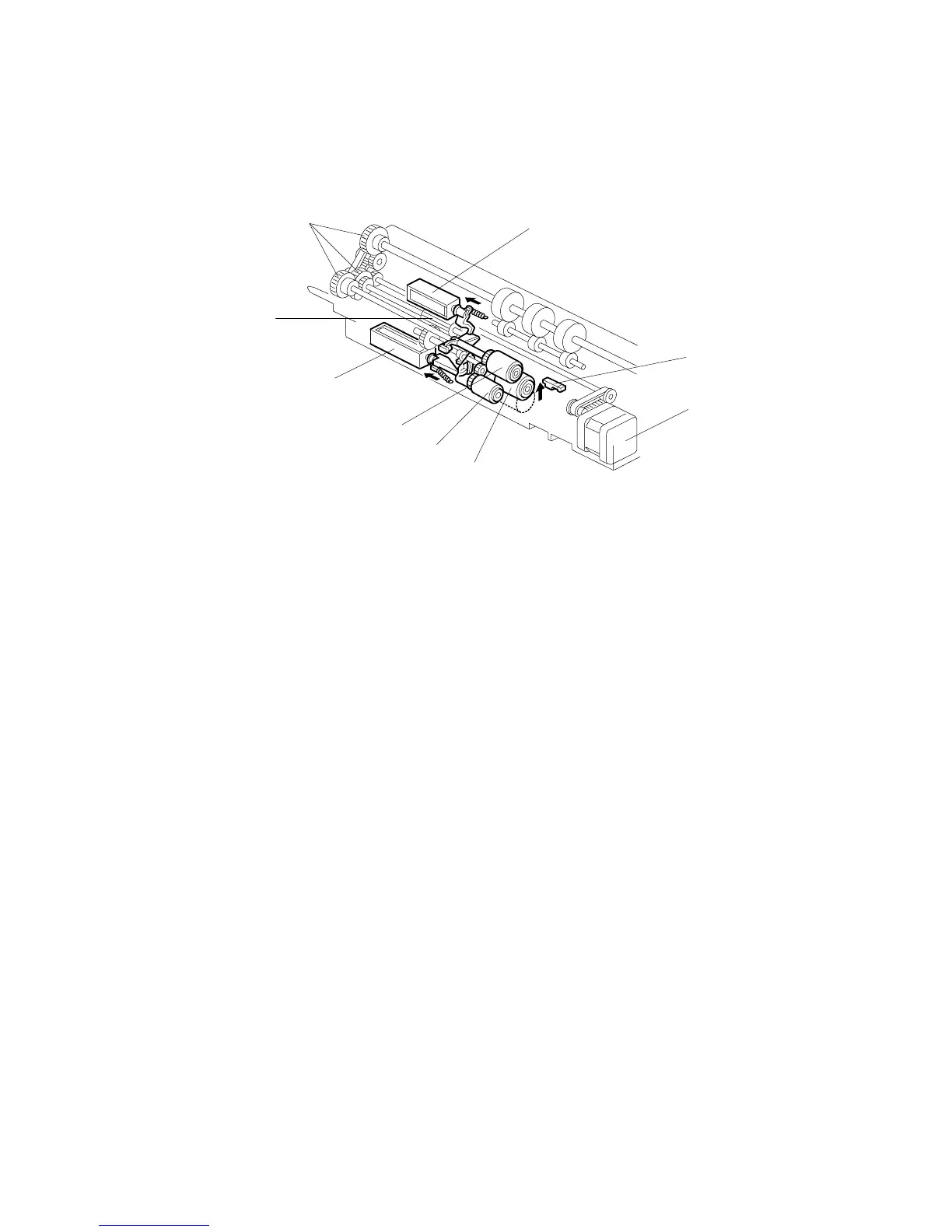PAPER FEED 15 February 2006
6-94
Paper Feed and Separation
If a paper feed station is not selected, its separation roller solenoid [A] stays off and
the separation roller [B] can turn freely in the opposite direction to feed paper.
When the paper feed station is selected and the start key is pressed, the following
mechanisms activate:
• Separation roller solenoid [A] → separation roller [B] contacts feed roller [E]
• Pick-up solenoid [C] → pick-up roller [F] lowers to contact the paper
• Paper feed motor [D] → turns feed roller [E] → turns pick-up roller [F] via
gear [G]
When the paper feed sensor [H] detects the leading edge of the paper:
• Pick-up solenoid [C] switches off, and pick-up roller [F] lifts.
• The feed roller [E] then feeds the sheet to the registration roller.
Note the three one-way clutches [I]: One for the grip roller, one for the feed roller,
and one for the separation roller.
When the feed motor rotates forward:
Feed roller → Rotates
Separation roller → Rotates in accordance with the FRR principle
! Handling Paper> Paper Feed Methods> Forward
and Reverse Roller (FRR)
Grip roller → Rotates
B246D952.WMFF
[D]
[A]
[C]
[I]
[F]
[B]
[E]
[H]
[G]
