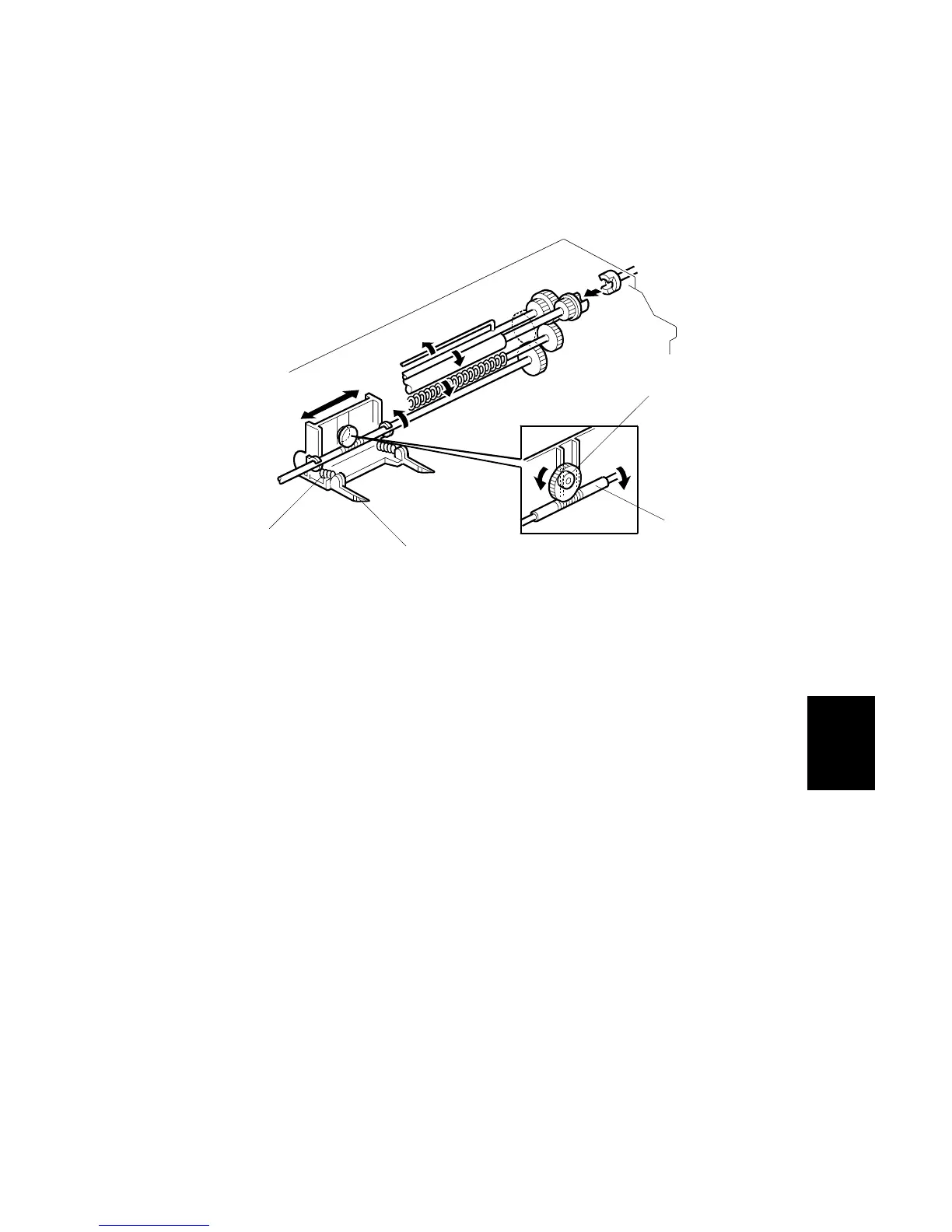15 February 2006 DRUM UNIT
6-55
Detailed
Descriptions
6.8.6 DRUM PICK-OFF MECHANISM
Pick-off pawls ride along the surface of the drum to peel off paper that has not
separated from the drum.
Weak spring pressure [A] keeps the pick-off pawls [B] against the surface of the
drum.
During copying, a shaft [C] turns a cam [D]. The cam moves the pick-off pawls from
side to side to prevent drum wear at any fixed location.
B246D912.WMF
[A]
[B]
[D]
[C]
