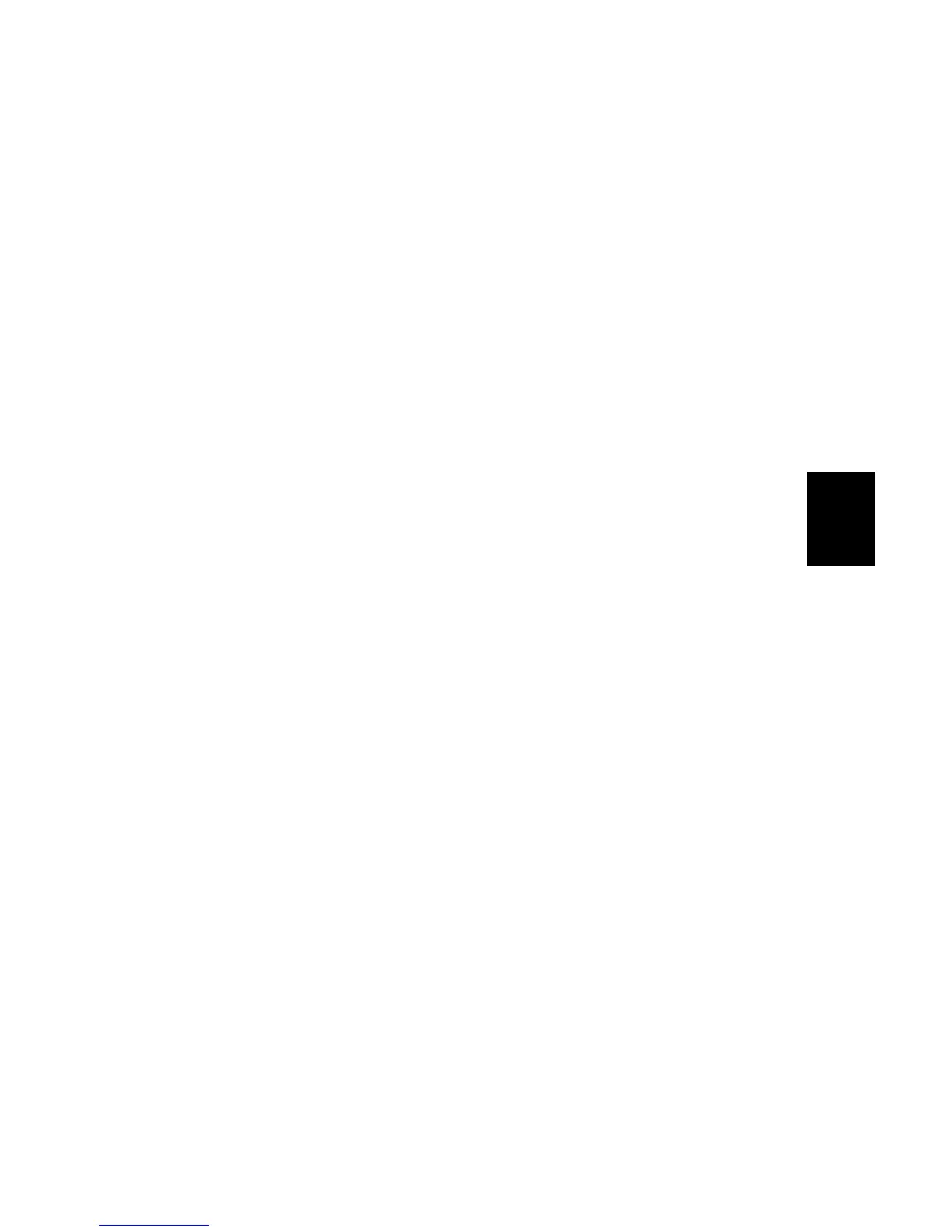15 February 2006 B140/B246 SERIES SERVICE MODE
4-39
Trouble-
shooting
4.3.3 B140/B246 SERIES SC CODE DESCRIPTIONS
Important
• If a problem concerns electrical circuit boards, always disconnect then reconnect
the connectors before replacing the PCBs.
• If a motor lock error occurs, first check the mechanical load before replacing
motors or sensors.
• When a Level “A” or “B” SC occurs while in an SP mode, the display does not
display the SC number. If this occurs, check the SC number after leaving the SP
mode.
How to Read These Tables
Most of the SC codes in these tables apply to both the B140 Series and B246
Series machines. However, there are some differences. These differences are
annotated:
• If an SC code applies to the B140 Series machine only, this SC will be marked
"B140" to the right of the number.
• If an SC code applies to the B246 Series machine only, this SC will be marked
"B246".
• If there is neither a "B140" nor "B246" notation, the SC code applies to both
machines.
• Pay special attention to the "B140/B246 Duplicated Number" notation. The same
number SC codes exists in both machines but the meaning is different.
