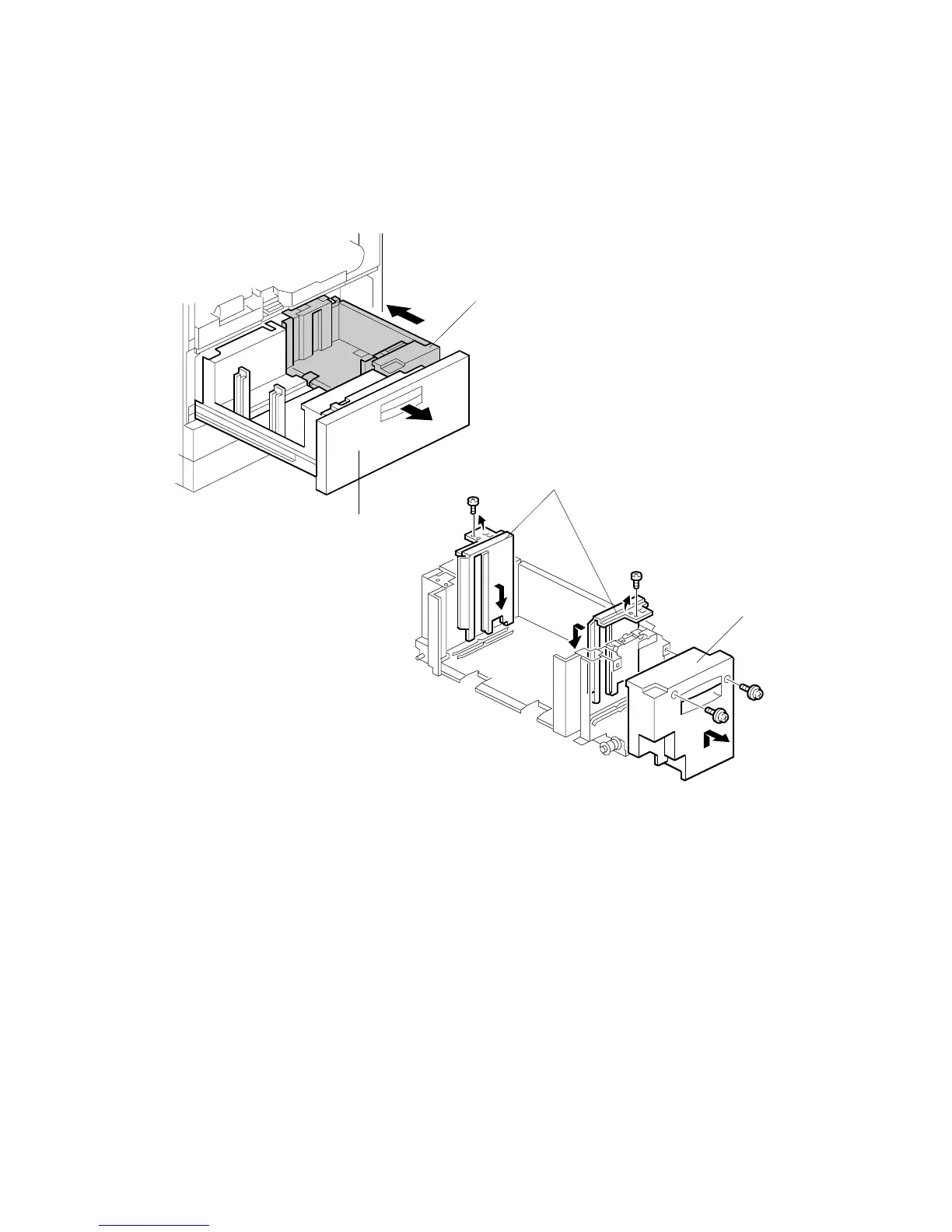PAPER FEED 15 February 2006
3-102
3.11.6 TANDEM TRAY PAPER SIZE CHANGE
NOTE: At the factory, this tray is set up for A4 or LT LEF. Only A4 or LT LEF paper
can be used for tandem feed.
1. Open the front cover.
2. Completely pull out the tandem feed tray [A] to separate the right tandem tray
[B] from the left tandem tray.
3. Remove the right tandem inner cover [C] ( x 2).
4. Re-position the side fences [D] ( x 1 each).
A4: Outer slot position
LT: Inner slot position
5. Re-install the right tandem inner cover.
B246R1061.WMF
B246R1062.WMF
[D]
[C]
[A]
[B]
