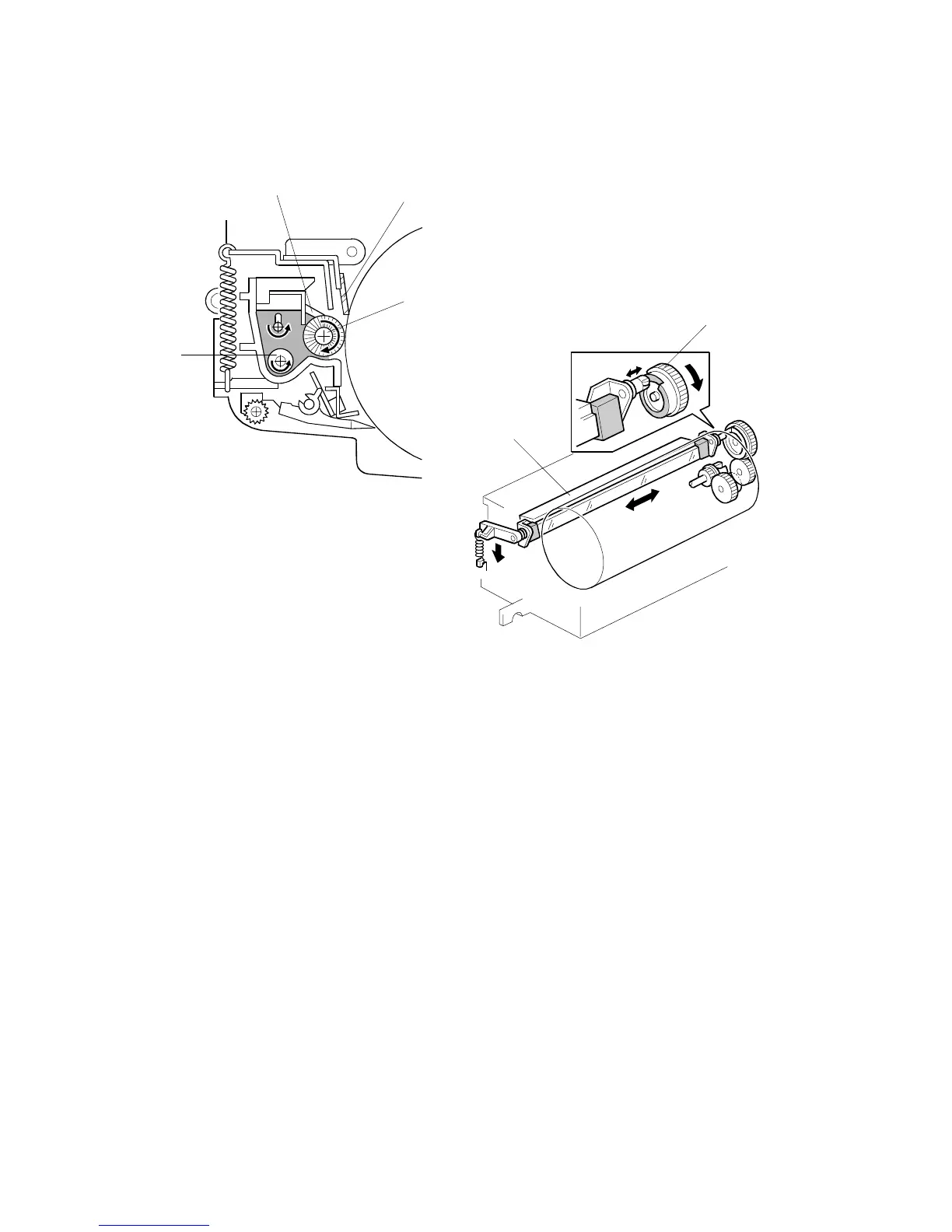DRUM UNIT 15 February 2006
6-56
6.8.7 DRUM CLEANING
This machine uses a counter blade and brush system.
The drum cleaning blade [A] contacts the drum, and is angled against the direction
of rotation to improve cleaning.
• A cam [E] moves the cleaning blade [F] slightly from side to side to prevent it
from scouring the drum.
The cleaning brush [B] rotates and removes some toner from the drum, and
collects the toner removed by the cleaning blade.
The mylar [C] scrapes toner from the cleaning brush.
The toner collection coil [D] receives the toner that falls from the mylar and
transports it to the toner collection bottle.
At the end of every job, the drum reverses about 10 mm to remove toner that has
collected at the edge of the counter blade.
The drum motor drives the cleaning unit, as described in an earlier section.
B246D913.WMF
B246D914.WMF
[E]
[F]
[A]
[B]
[C]
[D]
