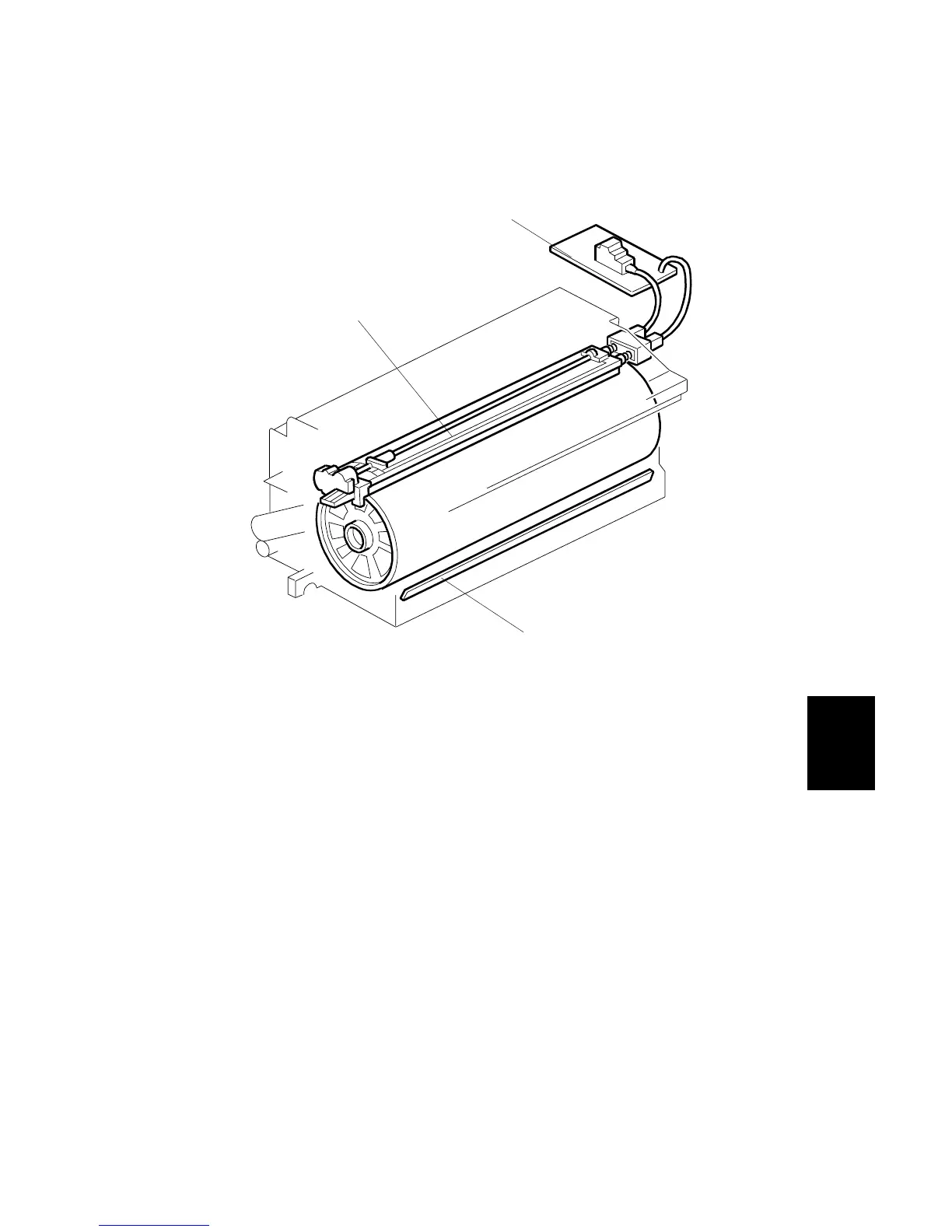15 February 2006 DRUM UNIT
6-53
Detailed
Descriptions
6.8.4 DRUM CHARGE
The charge power pack [A] provides an even negative charge to the two charge
corona wires in the charge corona unit [B].
(! Photocopying Process> Charge> Corona Charge> Scorotron Method)
B140 Series
The PTL [C] makes better paper separation from the drum, and stops pick-off pawl
marks on the leading edges of copies. The PTL removes the charge at the leading
edge when copying on plain paper or translucent paper.
(! Photocopying Processes - Image Transfer And Paper Separation - Pre-
Transfer Potential Reduction)
NOTE: The PTL lamp does not operate when copying with OHP, index sheets, or
thick paper.
With SP2602 (PTL Setting), you can adjust the distance from the leading edge
where the PTL turns on to remove charge. There is an adjustment for the front side
and one for the back side. For more, see section “5. Service Tables”.
B246D910.WMF
[A]
[B]
[C]
