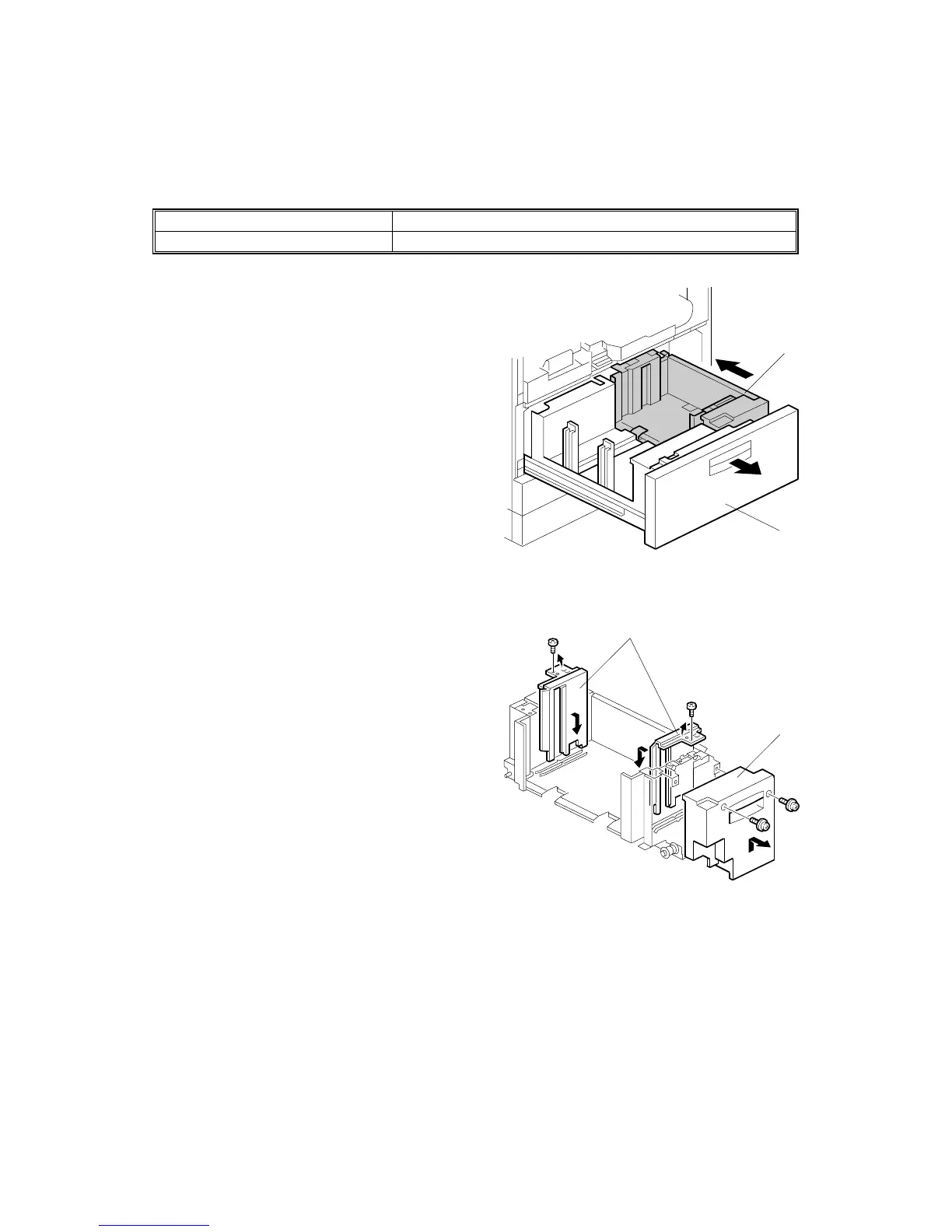MAIN MACHINE (B064 SERIES/B140 SERIES/B246 SERIES) 15 February 2006
1-20
Tandem Tray
Before shipping the machine, the tandem tray is set for A4 or LT LEF and must be
adjusted if the customer wants to use the tandem tray for another paper size.
Feed Station Allowed Size
Tandem Tray (Tray 1) A4 LEF, LT LEF
1. Open the front cover.
2. Completely pull out the tandem feed
tray [A] so that the right tandem tray
[B] separates from the left tandem
tray.
3. Remove the right tandem inner cover
[C].
4. Re-position the side fences [D] (" x
2). The outer slot position is used
when loading A4 size paper.
5. Re-install the right tandem inner
cover [C].
B064I564.WMF
B064I565.WMF
[A]
[B]
[C]
[D]
