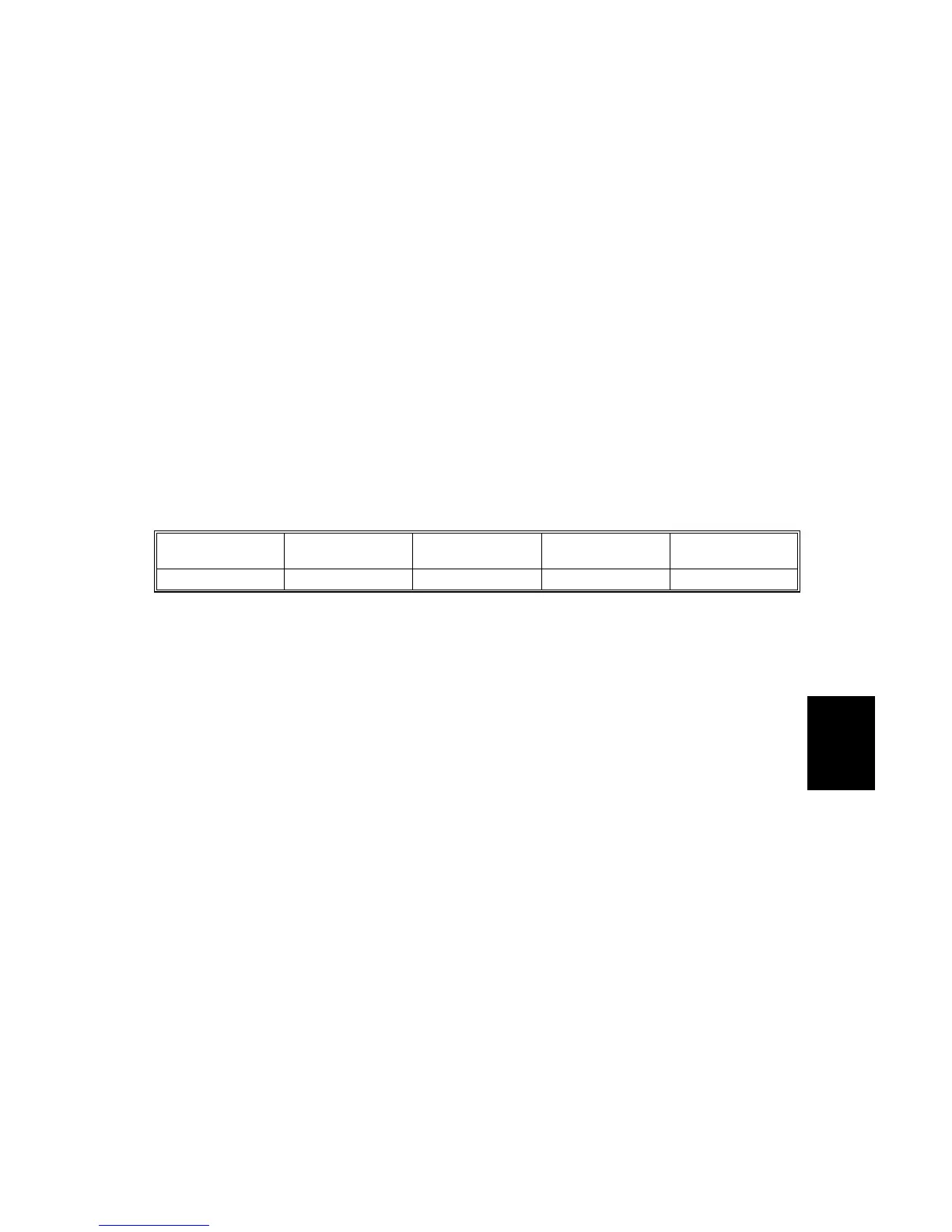15 February 2006 ENERGY SAVER MODES
6-137
Detailed
Descriptions
6.14.3 LOW POWER MODE
Entering the low power mode
The machine enters low power mode when:
The energy saver timer runs out after the last job.
(User Tools - System Settings - Timer Setting - Energy Saver Timer: default setting
is 15 min)
What happens in low power mode
The fusing lamp drops to the prescribed temperature, as shown in the table below
(the temperature drops more than that in energy saver mode). The other conditions
are the same as for the energy saver mode.
Return to stand-by mode
The machine returns to standby mode in the same way as from the energy saver
mode.
Operation
Switch
Energy Saver
LED
Fusing Temp.
Approx.
Recovery Time
System +5V
On On
165 °C
30 s On
