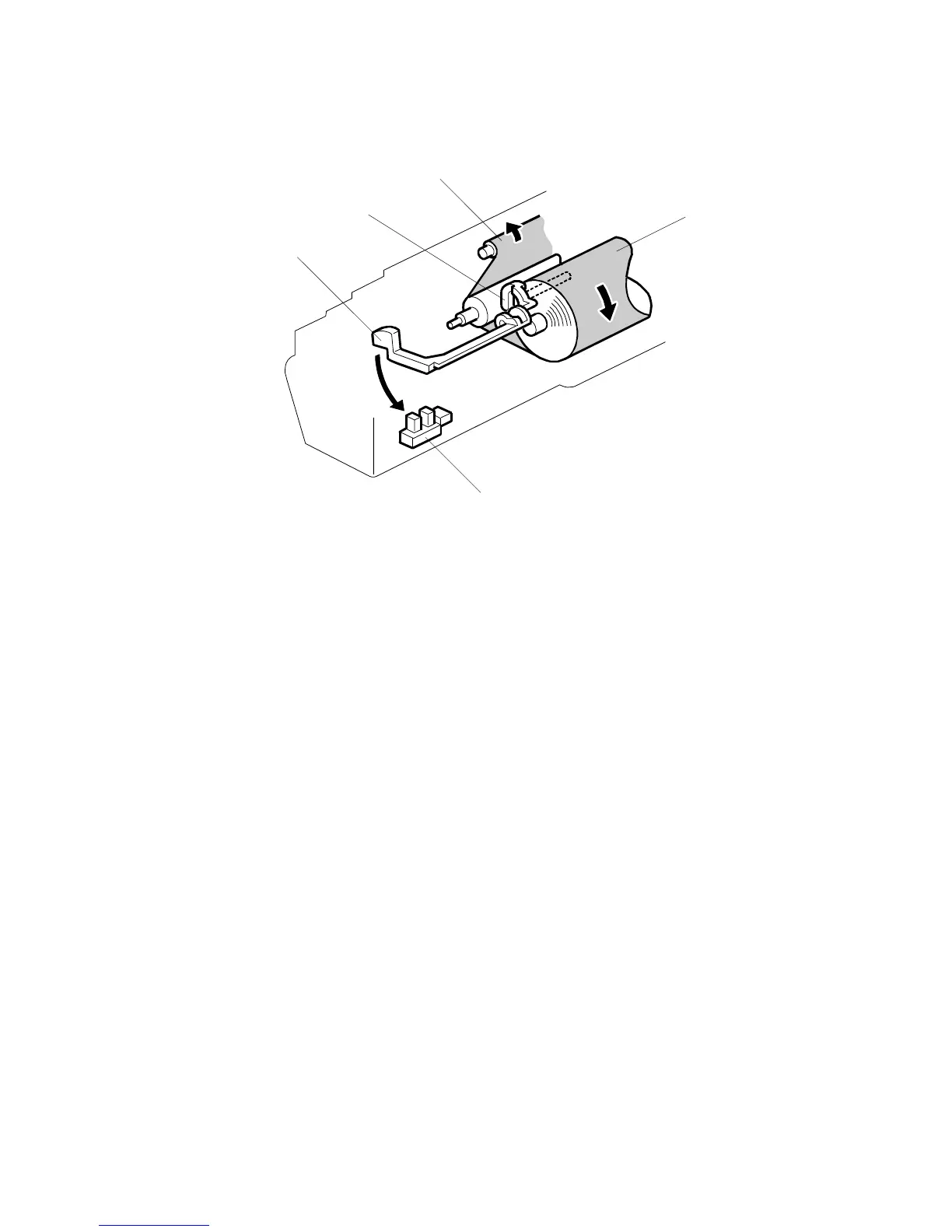IMAGE FUSING AND PAPER EXIT 15 February 2006
6-120
Web Drive
The web motor drives the web supply roller [A] and web take-up roller [B]. The web
motor switches on for 0.8 to 2.8 s at 15 s intervals during copying.
Web Near-end
The machine monitors how much of the roll has been fed since it was installed. The
setting of SP1902-004 (Fusing Web Motor Control) determines the amount of web
remaining on the web roll when the near end alert is issued. (The default setting is
after 80% of the web has been used, which is about 266K A4 LEF.)
Web End
A light-tension spring holds the feeler [C] against the top of the feed roll. When the
roll runs out, the actuator on the end of the feeler [D] enters the web end sensor [E].
When all of the web has been used (after about another 30k copies), the actuator
rotates, its feeler actuates the web end sensor, and SC550 (Fusing Unit Web End)
is logged. After replacing the web with a new one, reset SP1902-001 to 0 to
release SC550.
B246D985.WMFF
[A]
[B]
[C]
[D]
[E]
