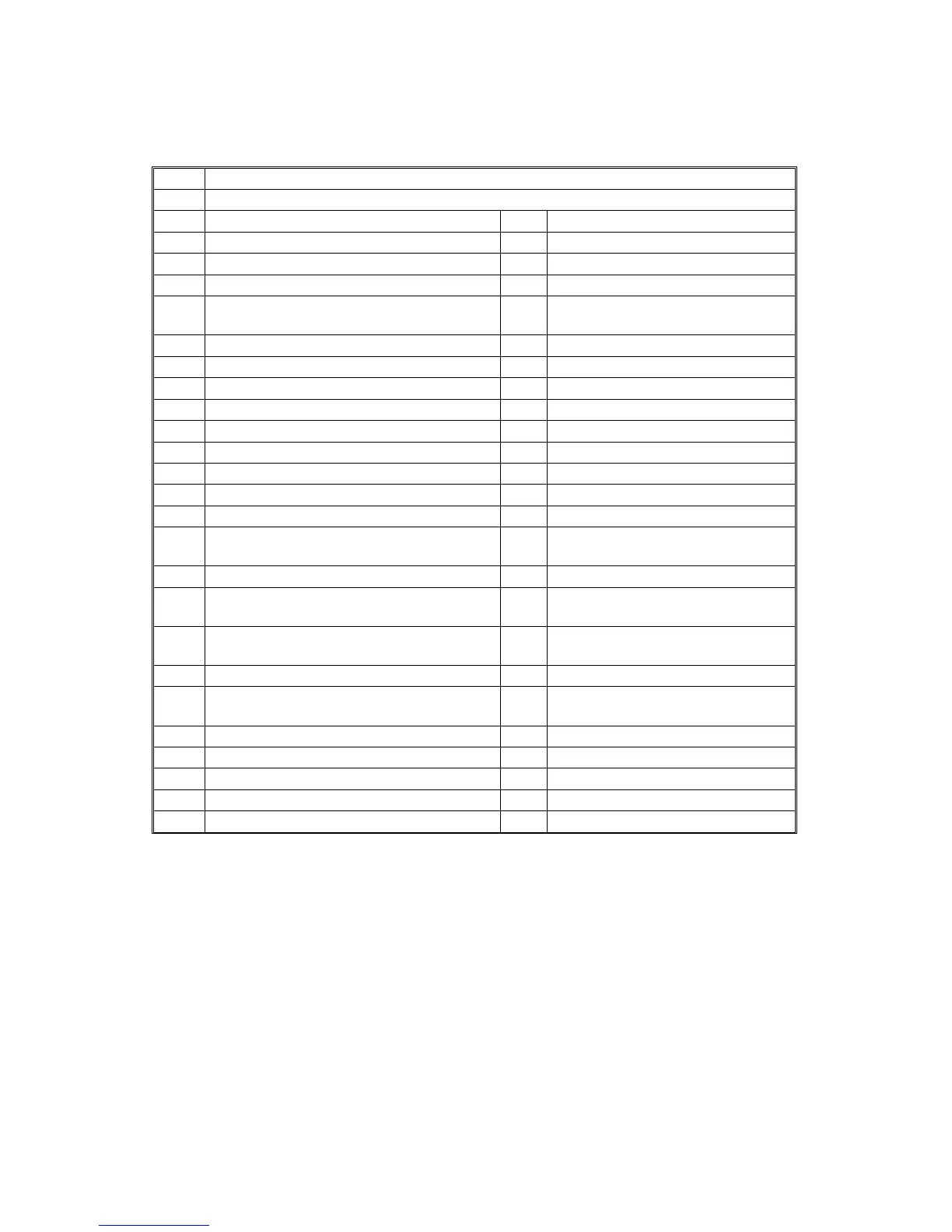INPUT/OUTPUT CHECK 15 February 2006
5-202
5.6.7 FINISHER 1 INPUT CHECK: 6121
6121 Finisher Input Check:Finisher 1
These are the input checks for the 2000-Sheet/3000-Sheet Finishers B700/B701.
001 Entrance Sensor 026 Punch Chad Full Sensor
002 Proof Exit Sensor 027 Punch HP Sensor
003 Proof Full Detection Sensor 028 Punch Selection DIP SW1
004 Trailing Edge Detection: Shift 029 Punch Selection DIP SW2
005
Shift Exit Sensor
030 Stack Junction Open/Close
Sensor
006 Shift HP Sensor 031 Leading Edge Detection Sensor
007 Shift Exit Sensor 032 Drum Roller HP Sensor
008 Exit Guide Plate HP Sensor 033 Arrival Sensor
009 Paper Detection Sensor: Staple 034 Rear Edge HP Sensor
010 Paper Detection Sensor: Shift 035 Folder Cam HP Sensor
011 Paper Full Sensor: 2000-Sheet 036 Folder Plate HP Sensor
012 Oscillating Back Roller HP Sensor 037 Folder Pass Sensor
013 Jogger HP Sensor 038 Saddle-Stitch Full Sensor: Front
014 Exit Junction Gate HP Sensor 039 Saddle-Stitch Full Sensor: Rear
015 Staple Tray Paper Sensor
040
Saddle-Stitch Stapler 1 Rotation:
Front
016 Stapler Main HP Sensor 041 Saddle-Stitch Detection: Front
017 Skew HP Sensor
042
Saddle-Stitch Leading Edge
Detection
018 Limit Switch
043
Saddle-Stitch Stapler 1 Rotation:
Rear
019 Door Switch 044 Saddle-Stitch Detection: Rear
020 Stapler 1 Rotation
045
Saddle-Stitch Leading Edge
Detection
021 Staple Detection 046 Full Sensor: 3000-Sheet
022 Staple Leading Edge Detection 047 Exit Jogger HP Sensor: Front
023 Punch Moving HP Sensor 048 Exit Jogger HP Sensor: Rear
024 Punch Registration Sensor 049 Exit Jogger HP Sensor: Upper
025 Punch Registration Detection
