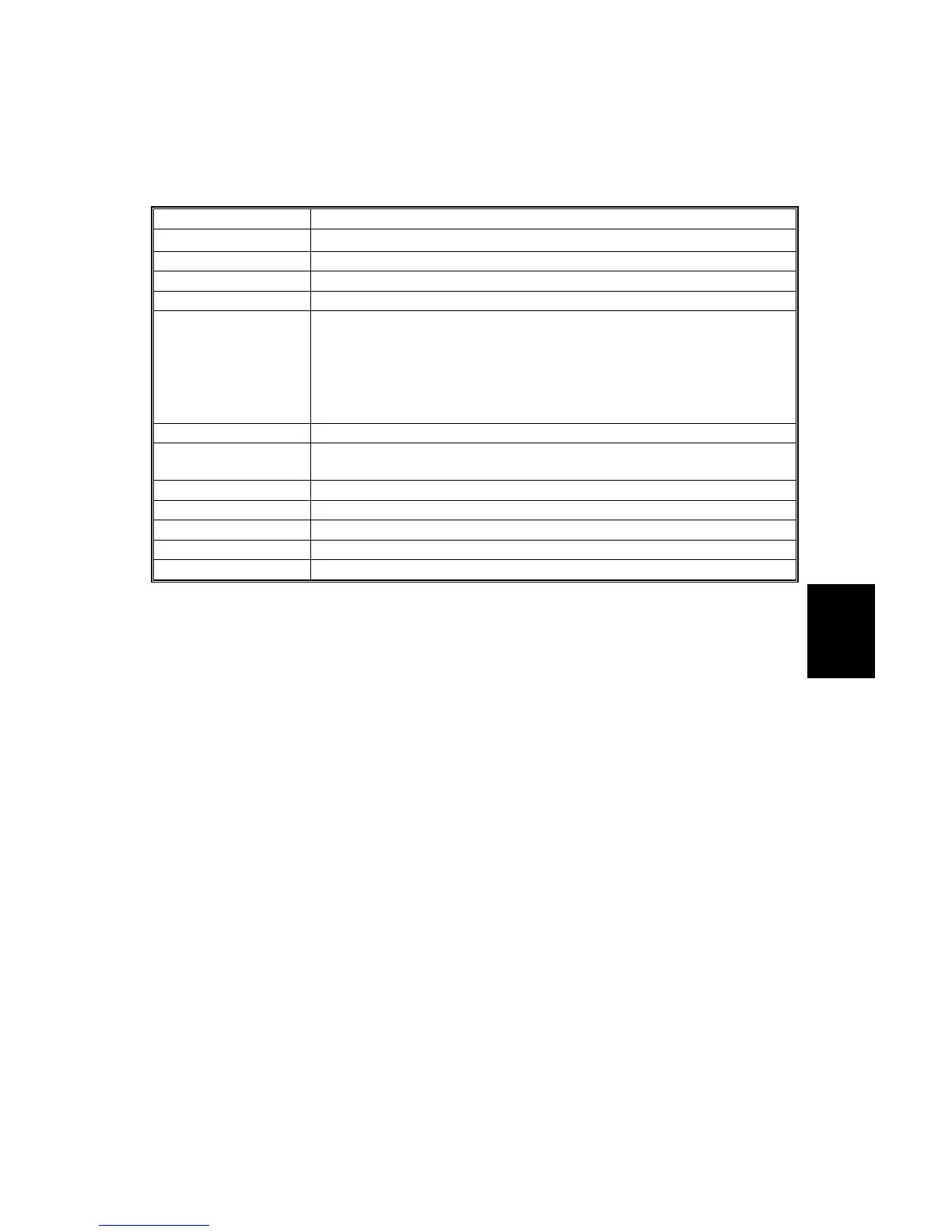15 February 2006 SERVICE PROGRAM MODE TABLES
5-29
Service
Tables
5.5 SERVICE PROGRAM MODE TABLES
5.5.1 SERVICE TABLE KEY
Notation What it means
(B064)
An SP for the B064/B065 only.
*1
(B140) An SP for the B140 Series only.
*1
(B140/B246) An SP for both the B140 Series and the B246 Series.
(B246) An SP for the B246 Series only.
[range/step] Example: [–9~+9/0.1 mm]
The default setting can be adjusted in 0.1mm steps in the range ±9.
Note: The default setting for each SP mode is shown on the screen
in the “Initial” box immediately below the entry box. Some of the
default settings for the B064, B140, and B246 Series are different, so
be sure to check the “Initial” box on the SP mode screen.
Italics Comments added for reference.
* An asterisk marks the SP’s that are reset to their factory default
settings after an NVRAM reset.
DFU Denotes “Design or Factory Use”. Do not change this value.
Japan only The feature or item is for Japan only. Do not change this value.
SEF Short Edge Feed
LEF Long Edge Feed
NIA No Information Available
*
1
: SP titles without these notations apply to machines of every series (B064,
B140, B246).
