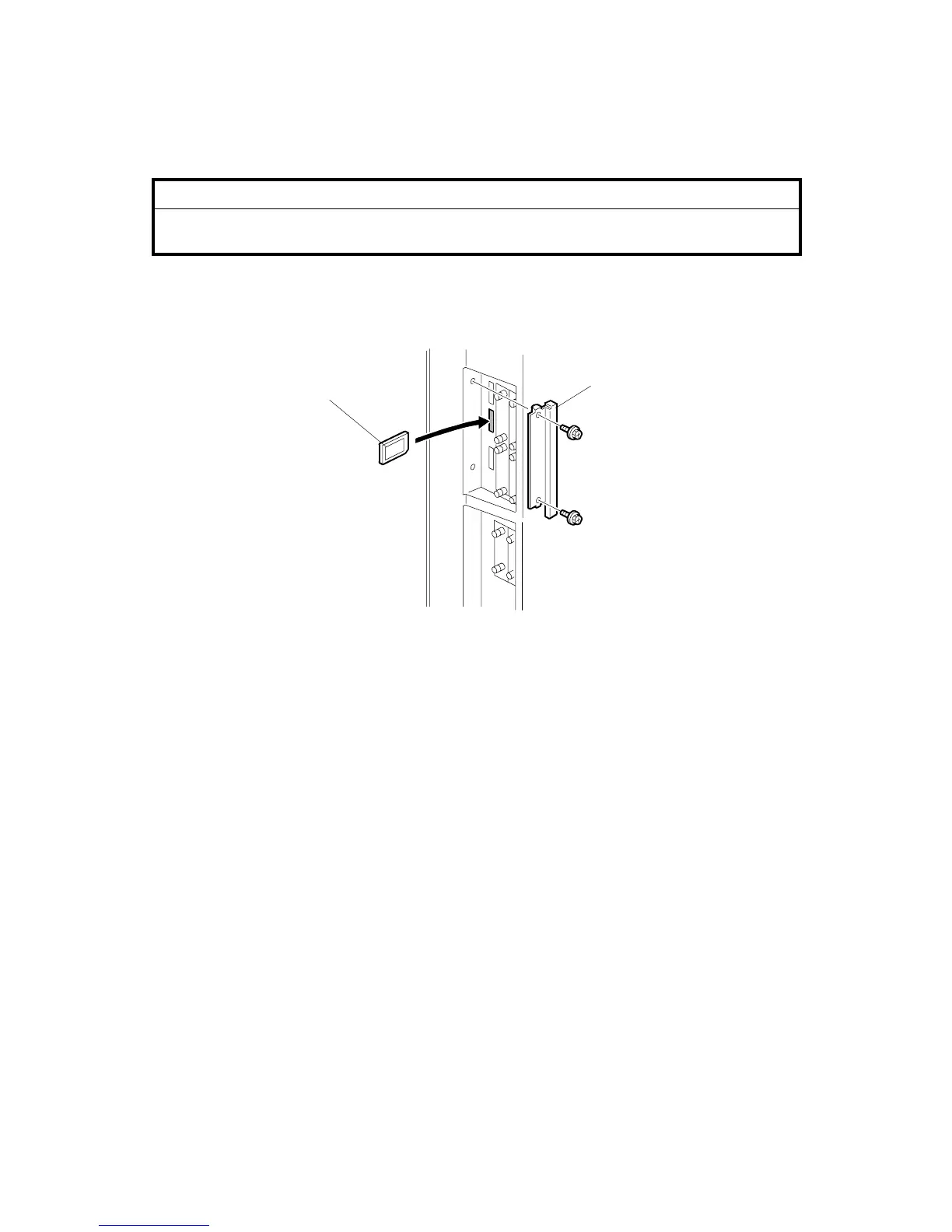MFP OPTIONS: B140/B246 SERIES 15 February 2006
1-172
Installation Procedure
!CAUTION
The machine should always be turned off and its power cord disconnected
before you do any of these procedures.
1. If the machine is on, turn off the main power switch.
2. Disconnect the network cable if the NIB is installed,.
3. Remove the slot cover [A] (! x 2).
4. Install the SD Card [B].
5. Connect the network cable if the NIB is installed.
6. Turn the main power switch on.
7. Do SP5878 (Option Setup).
8. Exit SP mode.
9. Turn the operation switch off, then turn the main power switch off.
10. Turn the main power switch on again.
11. Do SP5990-005 (SP print mode Diagnostic Report).
B659I111.WMF
[A]
[B]
