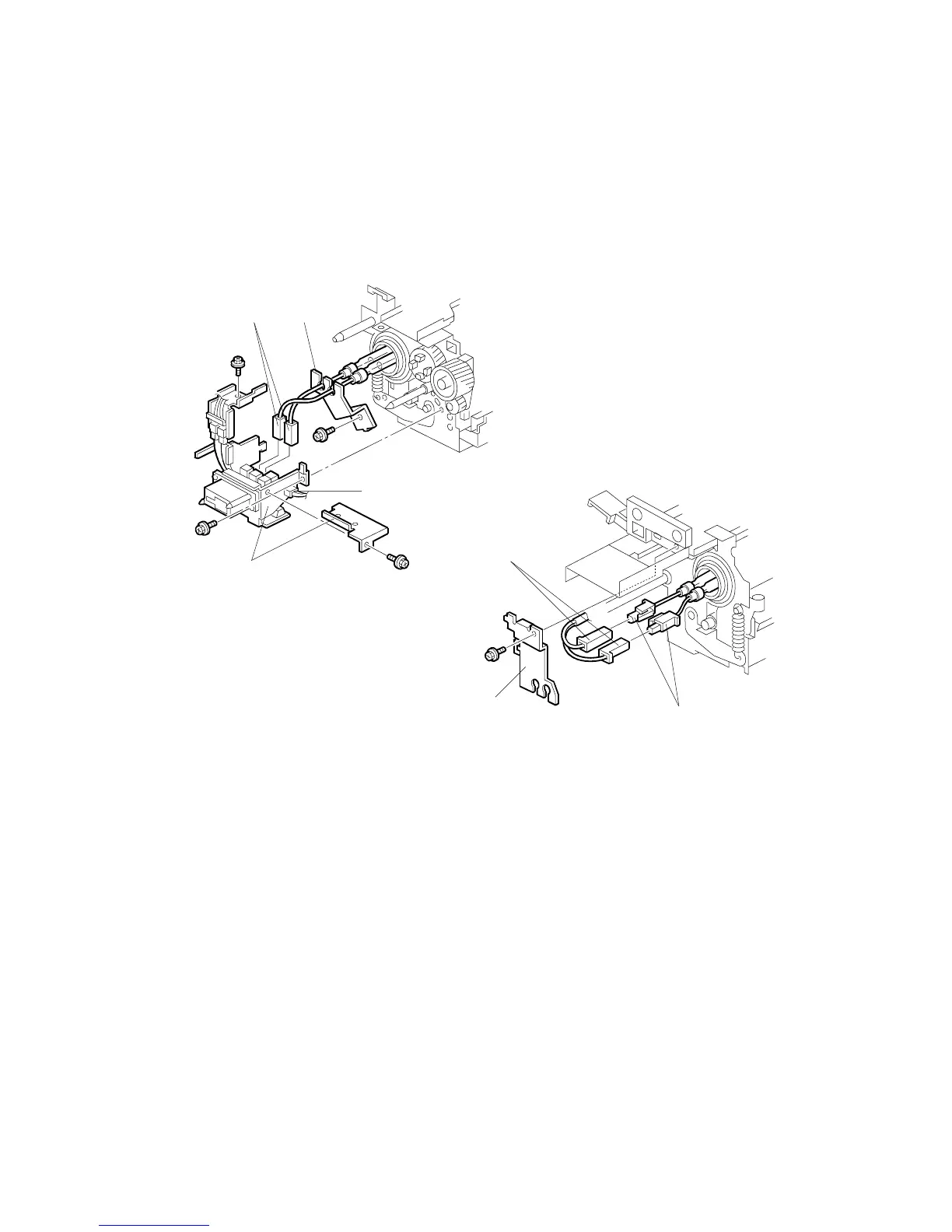FUSING UNIT 15 February 2006
3-72
3.9.8 FUSING LAMPS, HOT ROLLER, AND PRESSURE ROLLER
If you wish to remove the pressure roller only, without removing the hot roller and
fusing lamps, please do not use this procedure. Use the procedure in the next
section.
B064 Series: Fusing Lamps
Fusing unit (☛ 3.9.1)
[A]: Rear terminal brackets ( x 3)
[B]: Upper connectors ( x 2)
[C]: Lower connector ( x 1)
[D]: Rear fusing lamp holder ( x 1)
[E]: Fusing lamp connectors ( x 2)
[F]: Front fusing lamp holder ( x 3)
[G]: Fusing lamps
NOTE: Handle the fusing lamps carefully to prevent breaking them; avoid touching
them with bare hands.
B246R1003.WMF
B246R1004.WMF
[A]
[C]
[D][B]
Rear
[E]
[F]
[G]
Front
