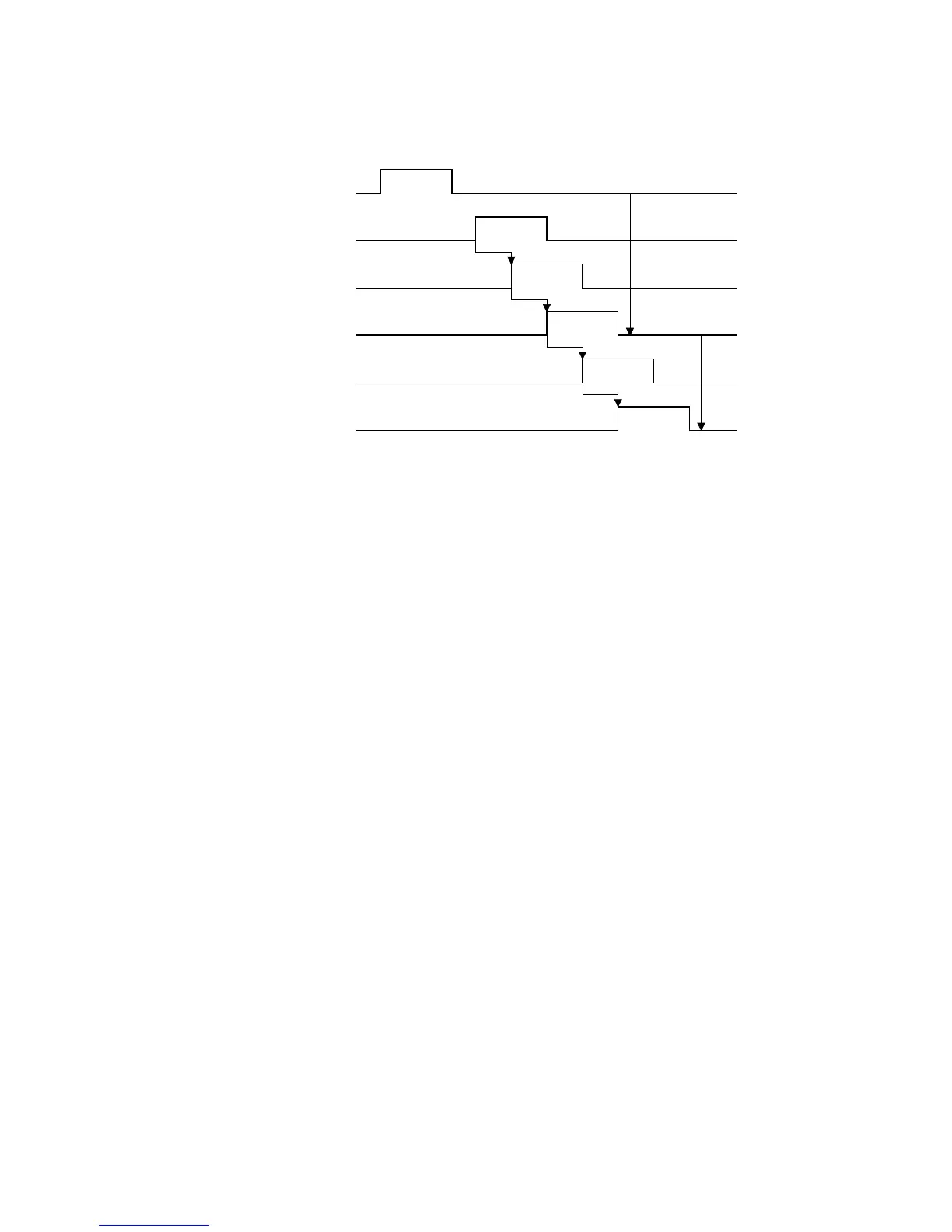OVERVIEW 15 February 2006
4-8
Transport, Inverter, Feed Out: Face-down
(1): From the registration sensor to the fusing unit exit, jam detection is the same as face-up
feed out.
(2): Exit unit entrance sensor ON → Duplex entrance sensor does not switch OFF at the
correct time.
(3): Registration sensor OFF → Duplex entrance sensor does not switch OFF at the correct
time.
(4): Duplex entrance sensor ON → Inverter exit sensor does not switch OFF at the correct
time.
(5): Inverter exit sensor ON → Paper exit sensor does not switch ON at the correct time.
(6): Duplex entrance sensor OFF → Paper exit sensor does not switch OFF at the correct
time. (Paper remains at the duplex unit exit.)
(1)
(2)
(3)
(4)
(5) (6)
Registration sensor
Fusing unit paper exit
sensor
Exit unit entrance sensor
Duplex entrance sensor
Inverter exit sensor
Paper exit sensor
B246T903.WMF
