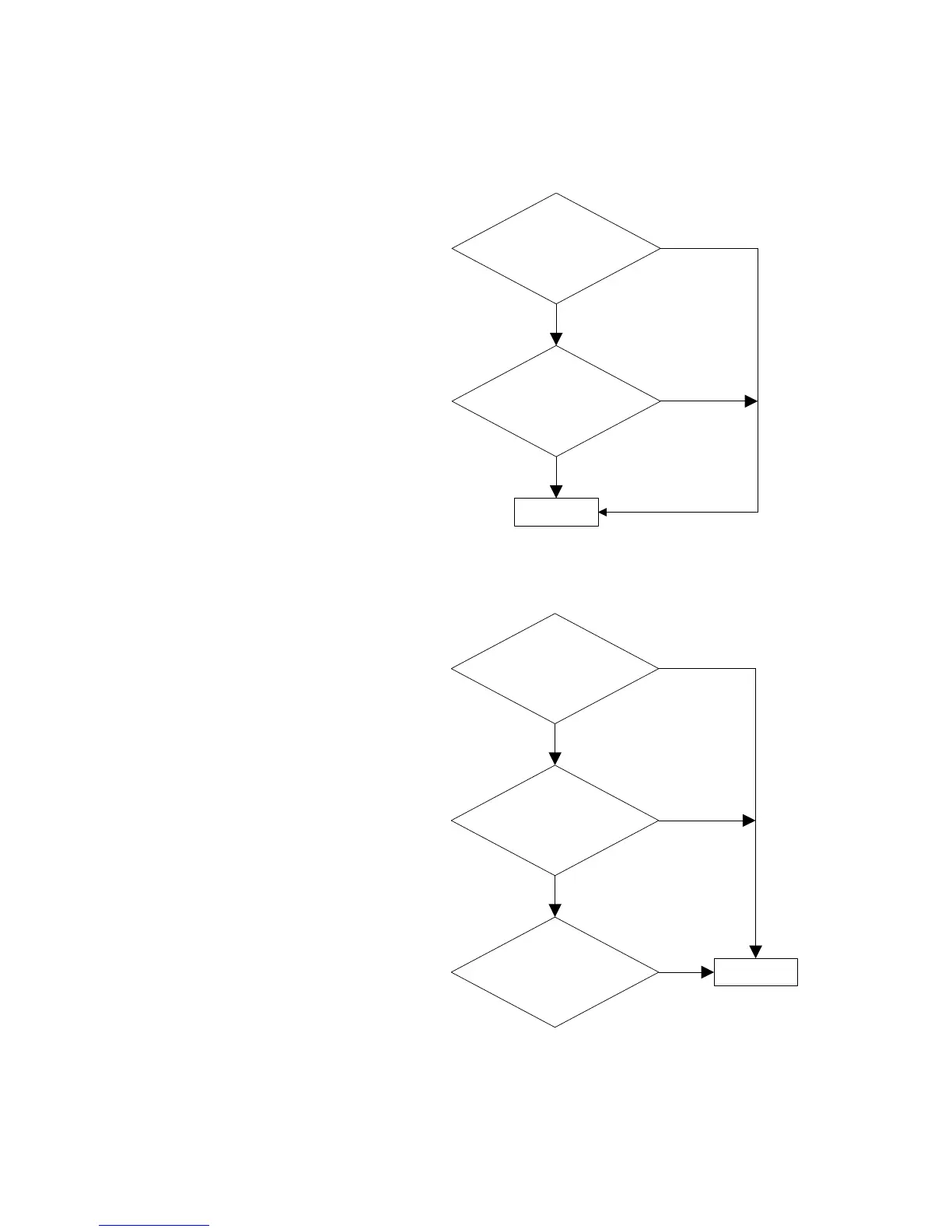IMAGE PROCESSING 15 February 2006
6-42
6.6.6 IMAGE PROCESSING TROUBLESHOOTING
Removing Background from Coarse Paper
NOTE: If text fades and thin lines
appear broken, then adjust
SP4903 080~082 (Text
Mode – Select Thick Lines
for Line Width Correction).
Improving the Appearance of a Copy of a Color Document
NOTE: If text fades, adjust
SP4903 089~091 (Pale
Mode – Select Thick Lines
for Line Width Correction).
OK
OK
Increase value of
SP4903 017~020
Pale Mode - Copy
END
B246D816.WMFF
NG (Background Out)
END
Adjust SP4903 073
(Background Erase Mode)
Increase value of
SP4903 017~020
Pale Mode - Copy
NG
B246D817.WMFF
