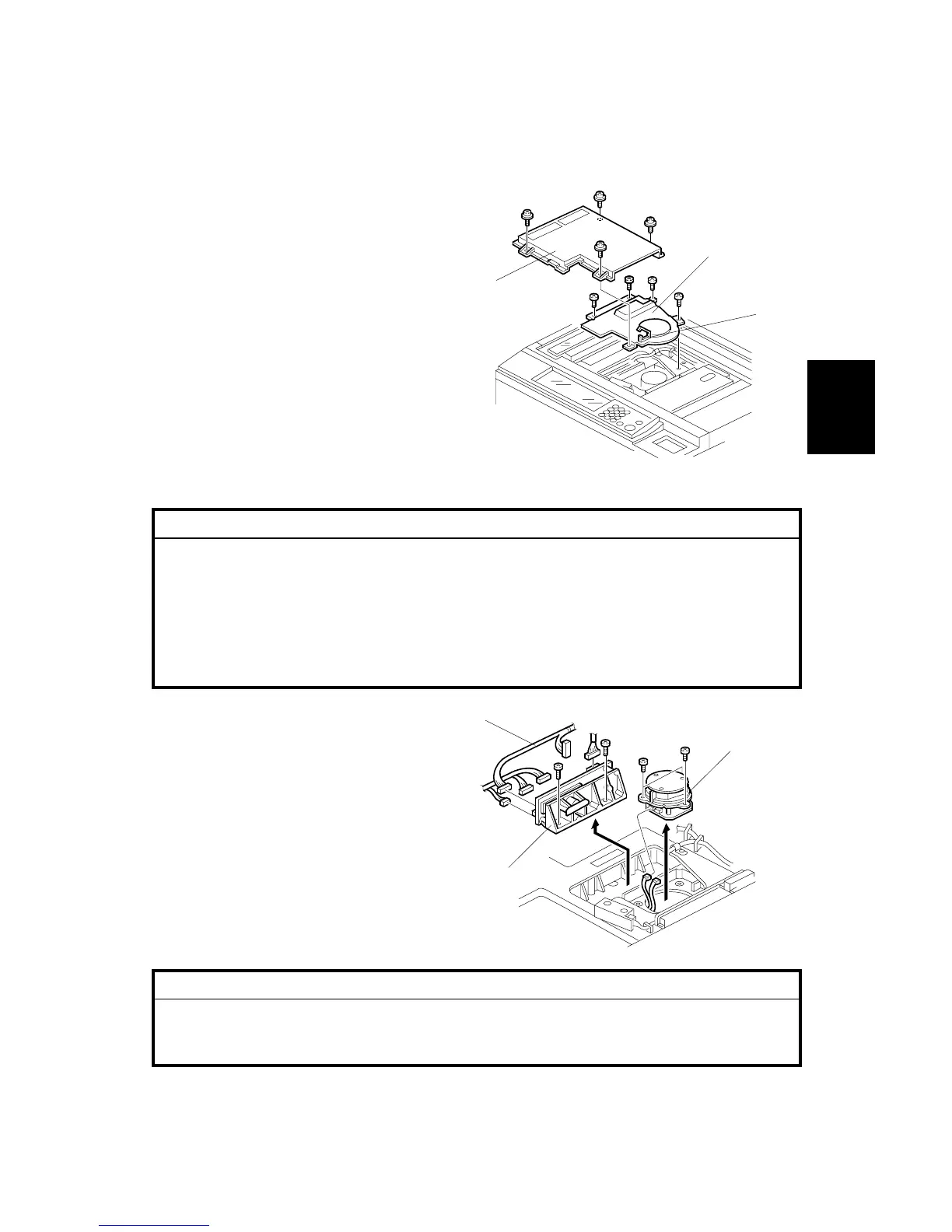15 February 2006 LASER UNIT
3-27
Replacement
Adjustment
3.5.2 LD UNIT AND POLYGON MOTOR
[A]: LD unit cover ( x 4)
[B]: Harness connector
[C]: Polygon motor cover ( x 4)
CAUTION
• An accidental static discharge could damage the LDB (Laser Diode
Board). Touch a metal surface to discharge any static electricity from
your hands.
• The polygon motor rotates at extremely high speed and continues to
rotate after switching the machine off. To avoid damaging the motor,
never remove the polygon motor within three minutes of switching off the
main power and disconnecting the power plug.
[D]: LDB connectors ( x 6)
[E]: LD unit ( x 2)
[F]: Polygon motor ( x 3, x 2)
• Follow this procedure in reverse
order to install the new LD unit or
polygon motor.
CAUTION
Before fastening the polygon motor in place (
x 3,
x 2), make sure that
the glass panel of the laser port is facing to the right (toward the mirrors in
the optical path).
B246R931.WMF
B246R932.WMF
[A]
[B]
[C]
[D]
[E]
[F]
