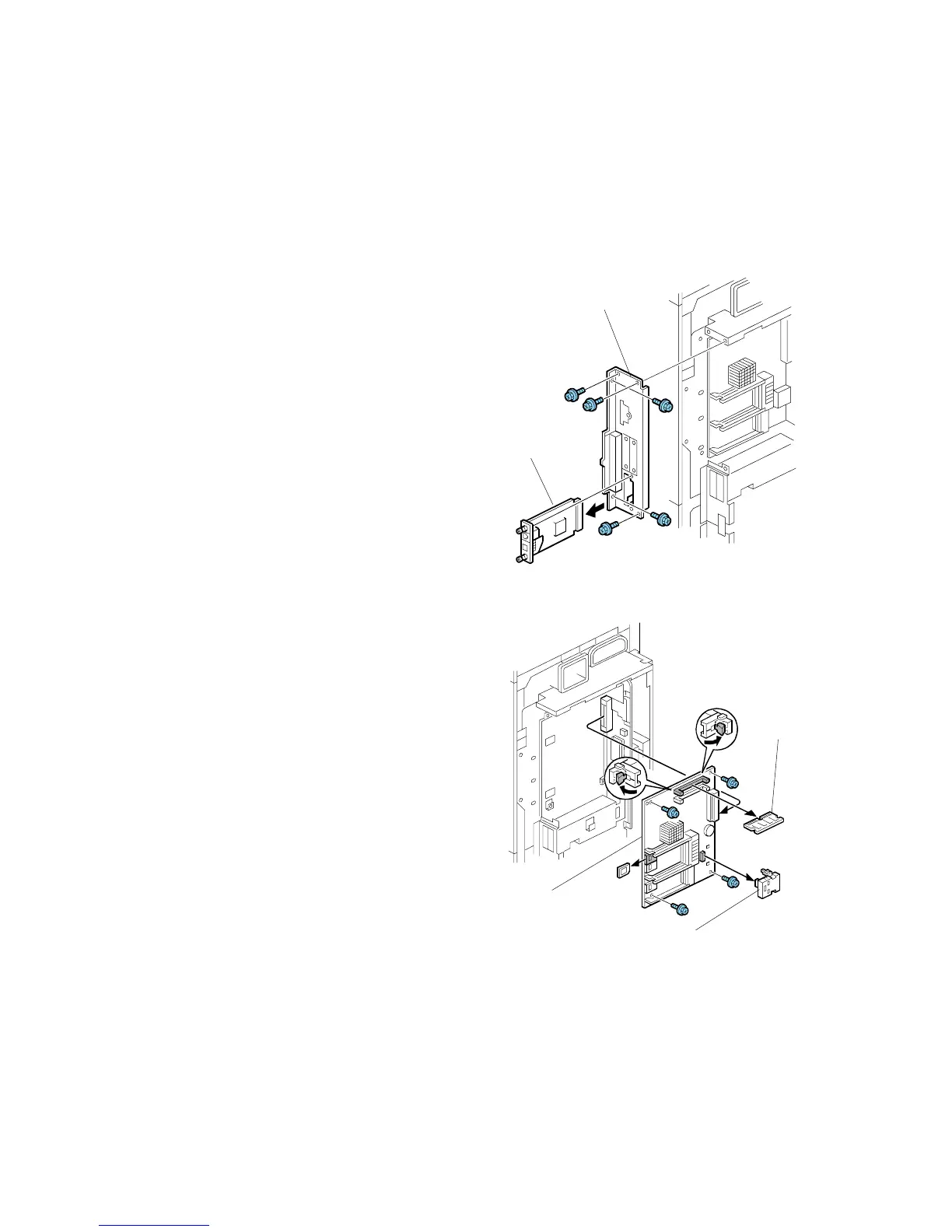PCBS AND HDD 15 February 2006
3-120
B246 Series: Controller Board
• Disconnect ADF cable
Remove:
• Rear upper cover ( x2) (☛3.3.5)
• Rear lower cover ( x2) (☛3.3.5)
• Controller box cover ( x13)
• All SD cards and SD card slot cover
( x1)
Remove:
[A] Network interface board and all other
installed boards (Knob x2 ea.)
[B] Controller box faceplate ( x5)
[C] Memory DIMM
[D] NVRAM
[E] Controller board ( x4)
Reinstallation
• Make sure the system SD card is
reinstalled in SD card slot C1 (top slot)
• The machine will not operate if the
system SD card is missing from SD card
slot C1.
• Reinstall all the option boards in their
proper slots if any were removed.
B246R103A.WMF
B246R104A.WMF
[A]
[B]
[C]
[D]
[E]
