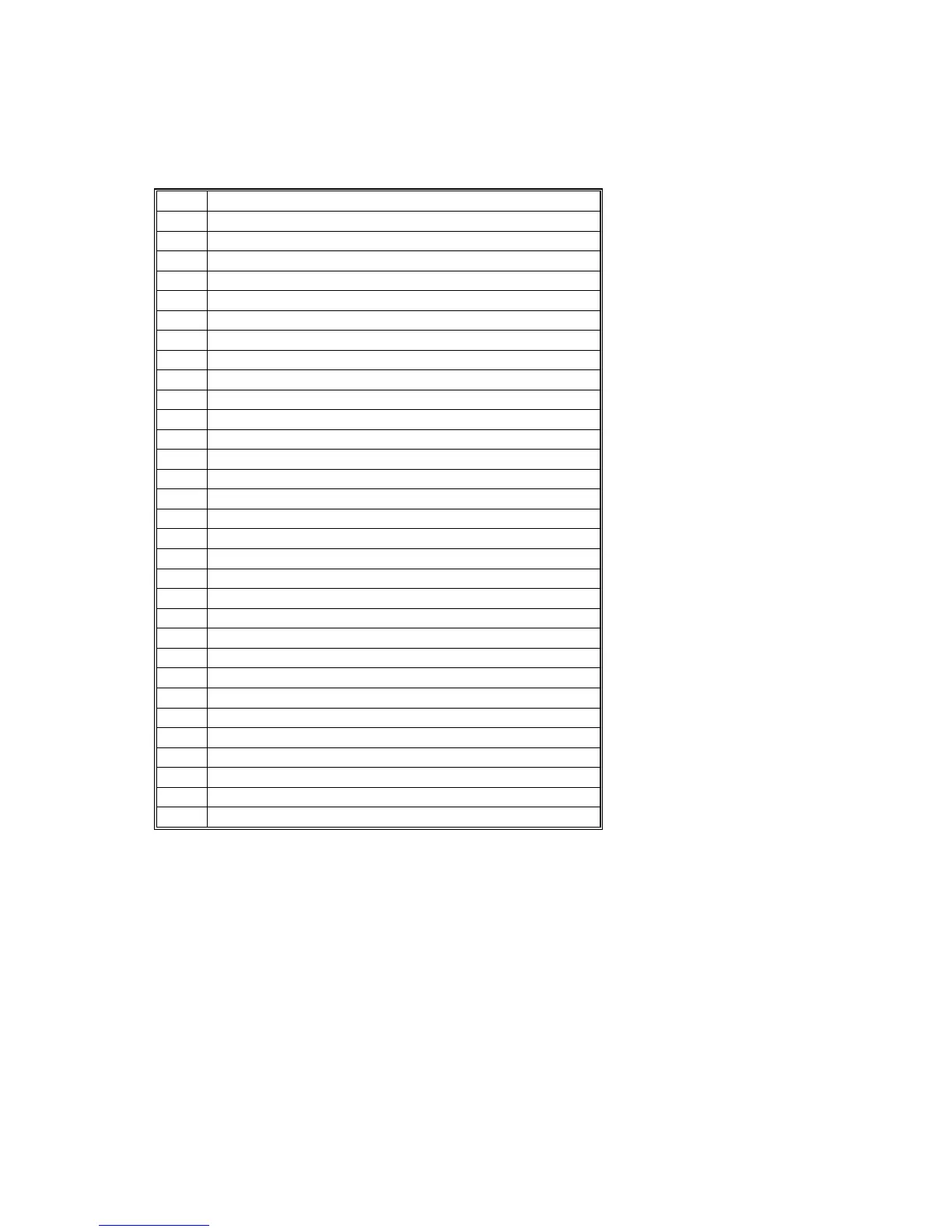TEST PATTERN PRINTING 15 February 2006
5-14
Test Pattern Table
These patterns can be selected for both SP2902-001 and 002.
No. Test Pattern
0 None
1 Vertical Line (1-dot)
2 Vertical Line (2-dot)
3 Horizontal Line (1-dot)
4 Horizontal Line (2-dot)
5 Independent Dot (1-dot)
6 Grid Pattern (1-dot)
7 Vertical Stripes
8 Grayscale Horizontal (16-level)
9 Grayscale Vertical )16-level)
10 Grayscale Vertical-Horizontal (16-level)
11 Cross Pattern
12 Argyle Pattern
13 Density Patch (256-level)
14 Density Patch (64-level)
15 Trimming Area
16 Bandwidth (Vertical)
17 Bandwidth (Horizontal)
18 Auto Create Vertical 1-dot Line (Main Scan)
19 Auto Create Horizontal 1-dot Line (Sub Scan)
20 Auto Create Vertical 2-dot Line (Main Scan)
21 Auto Create Horizontal 2-dot Line (Sub Scan)
22 Auto Create 1-dot Independent Dots
23 Auto Create Grid 1-dot Line
24 Auto Create Vertical Stripes
25 Auto Create Horizontal Stripes
26 Auto Create Grayscale Horizontal (20 mm)
27 Auto Create Grayscale Horizontal (40 mm)
28 Auto Create Grayscale Vertical (20 mm)
29 Auto Create Grayscale Vertical (40 mm)
30 Auto Create Argyle
