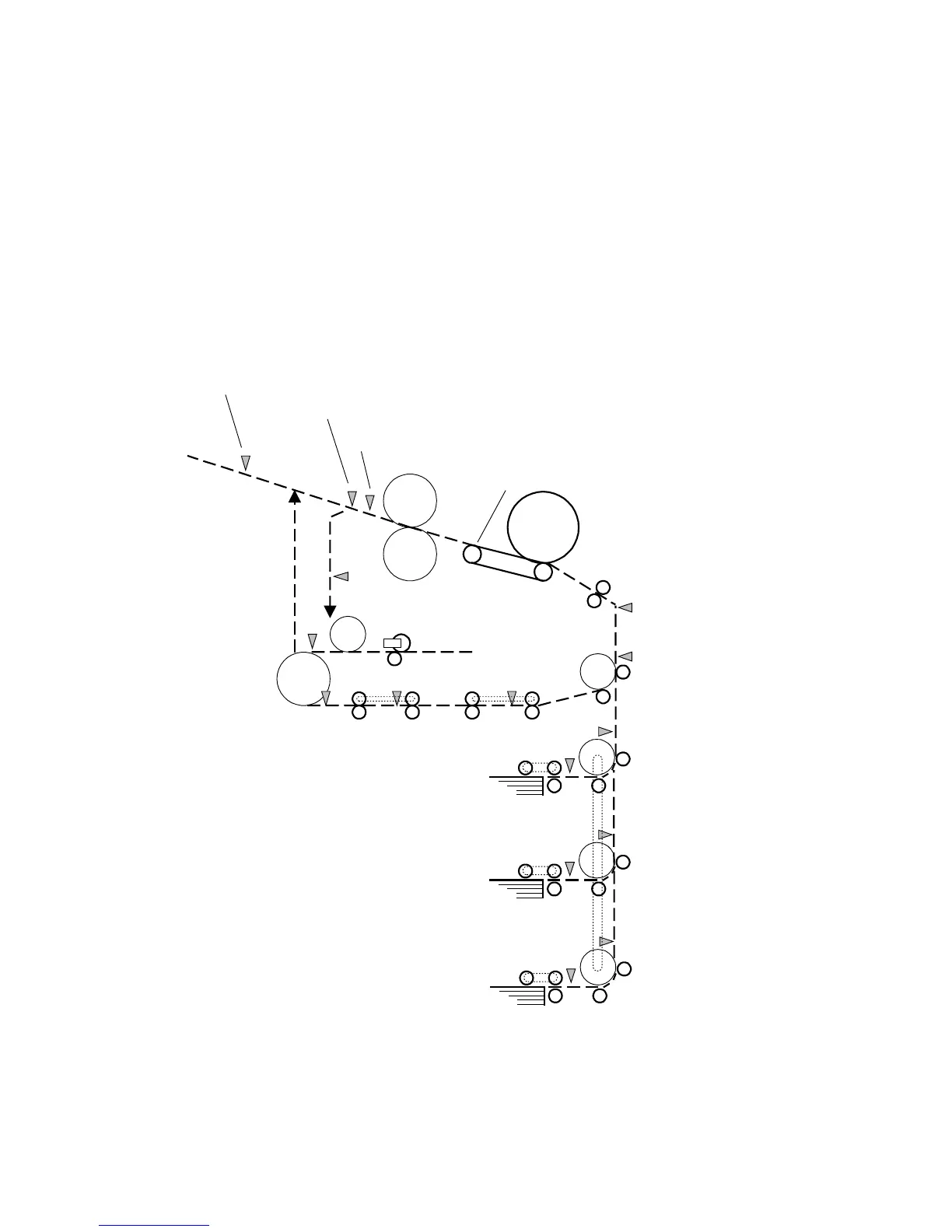OVERVIEW 15 February 2006
4-6
4.1.4 JAM DETECTION
SENSOR LOCATIONS
The flashing portion of the jam position display on the operation panel indicates the
location of the paper jam, then lights if any paper remains after jam removal.
However, paper may remain in the paper path at locations other than where the
jam was removed.
The illustration below shows the locations of the jam sensors.
OPC
Paper exit sensor
Exit unit entrance sensor
Fusing unit paper exit sensor
Hot roller
Transfer belt
Registration sensor
Relay sensor
Transport sensor 1
Transport sensor 2
Transport sensor 3
Paper feed sensor 3
Paper feed sensor 2
Paper feed sensor 1
Tray 3
Tray 2
Tray 1
Duplex transport
sensors 1, 2, 3
Reverse trigger roller
Duplex entrance
sensor
Duplex inverter
exit sensor
B246T901.WMF
