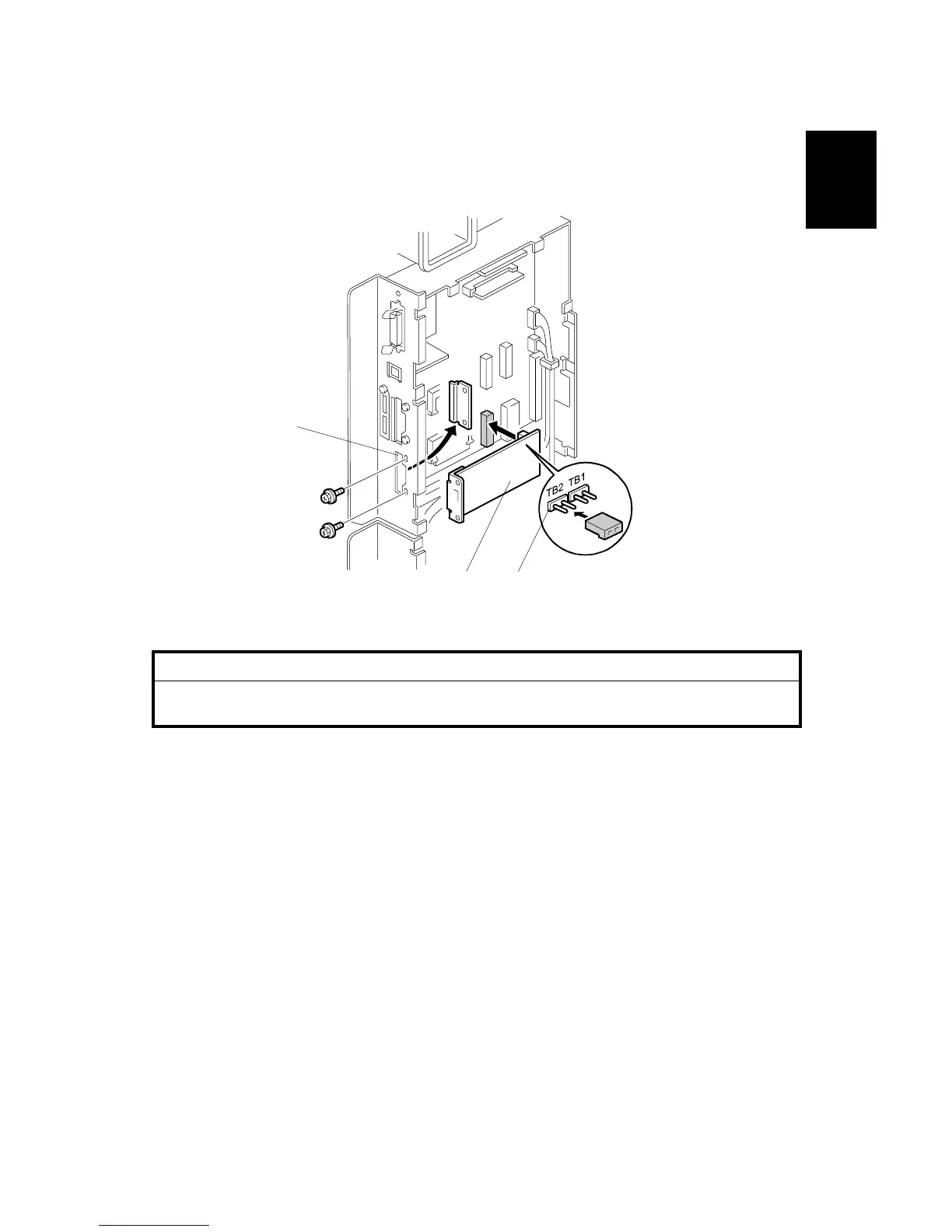15 February 2006 MFP OPTIONS: B064 SERIES
1-143
Installation
Installation Procedure
!CAUTION
Switch the machine off and unplug the machine before starting the
following procedure.
1. Remove the rear upper cover (! x 2).
2. Remove the controller cover (! x 9).
3. Remove the slot cover [A] (! x 2).
4. Attach the IEEE1394 board [B].
5. sUse the provided cable to connect the machine and the computer.
6. Make sure that the jumper is on TB2 [C].
7. Print a system settings list and confirm that the machine correctly recognizes
the interface.
B064I205.WMF
[A]
[C][B]
