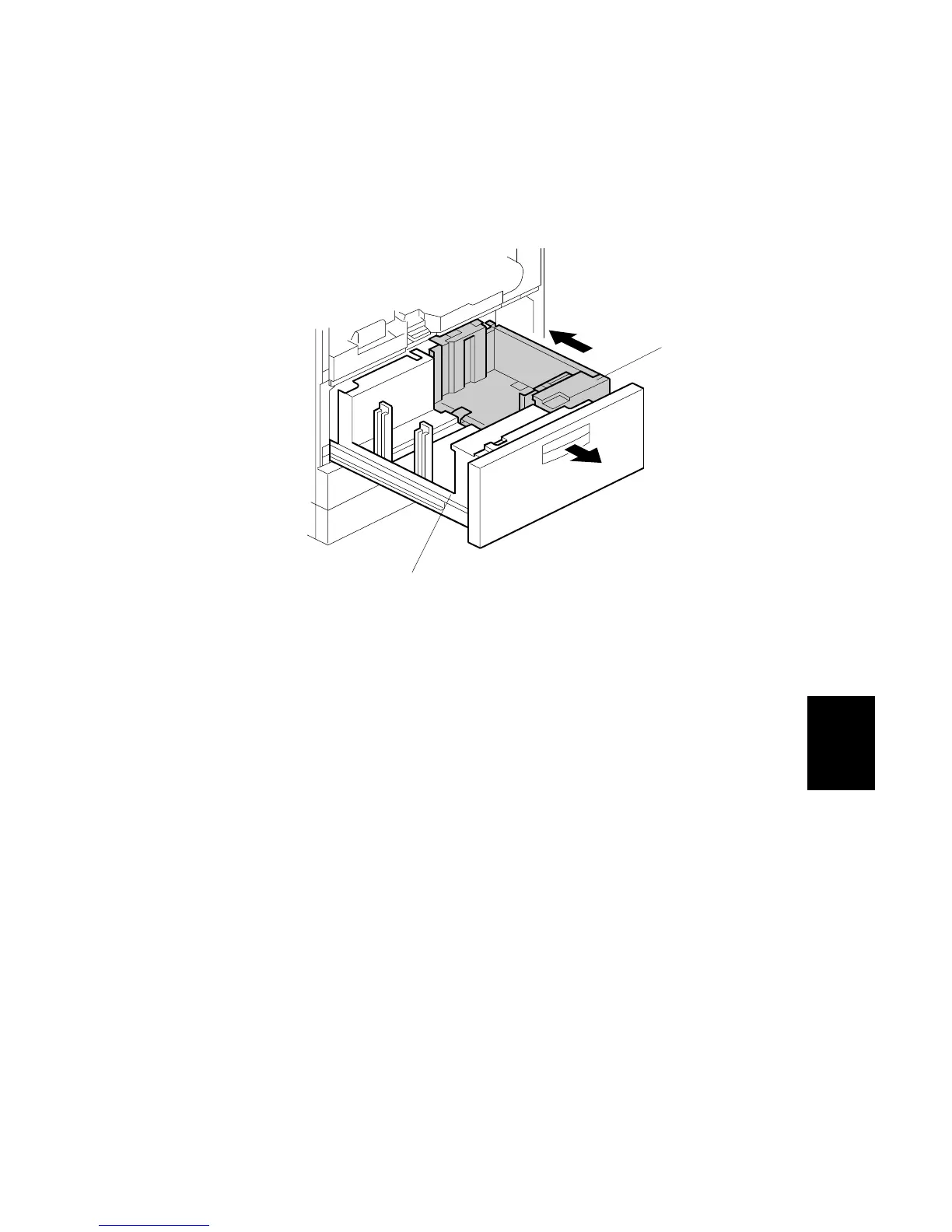15 February 2006 PAPER FEED
6-99
Detailed
Descriptions
6.11.8 TANDEM TRAY – TRAY 1
Overview
1,550 sheets of paper can be set in each of the left [A] and right trays [B]. Paper is
fed from the right tray. When the paper in the right tray runs out, the paper in the
left tray automatically transfers to the right tray. After the paper transfers to the right
tray, paper feeding resumes.
Normally, both the right and the left trays are joined together. However, during
copying, if there is no paper in the left tray, the left tray can be pulled out to load
paper. During that time, the right tray stays in the machine and paper feed
continues.
B246D959.WMFF
[A]
[B]
