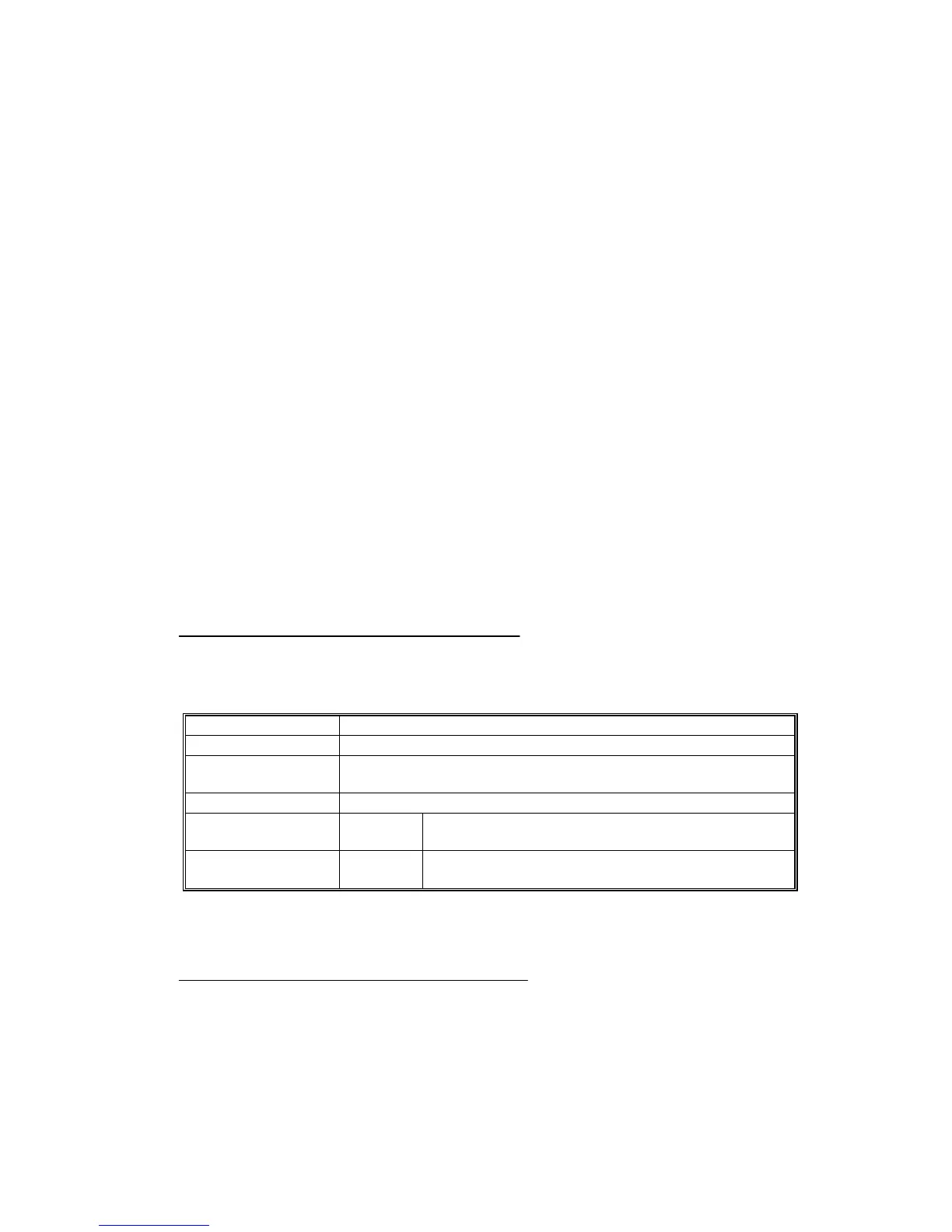DEVELOPMENT AND TONER SUPPLY 15 February 2006
6-74
6.9.10 TONER SUPPLY CONTROL
There are two toner supply modes: Sensor Control and Image Pixel Count. The
mode can be changed with SP2208-001 (Toner Supply Mode). The factory setting
is sensor control mode. This setting automatically changes if the TD sensor or ID
sensor is defective.
Sensor Control Mode
In sensor control mode, the machine uses the outputs of the TD sensor and the ID
sensor.
Every copy, the following occurs.
1. The TD sensor reads the density of the toner in the developer once every copy
cycle, after the trailing edge of the image passes the development roller, and
outputs this reading as Vt. The current Vt value can be displayed with SP2223-
001 (Vt display).
2. For every copy, Vt (TD sensor output) is subtracted from Vref (the targeted
control reference voltage for the TD sensor) to set the value of ‘GAIN’ (0, 1, 2,
3, or 4).
3. The following equation is used to calculate how long the toner supply clutch
switches on.
Factor Description
GAIN With GAIN = 0, “Clutch On Time” is 0 ms
Image Pixel Count The density for every dot in the output data for the page is
calculated. Example: 255 for A3 all black, for comparison.
Target Density 0.7 mg/cm
2
Toner Supply Rate 850 mg/s This default setting can be adjusted with SP2209 –
Toner Supply Rate
Clutch Startup Time 16 ms The actual time required for the toner to arrive at the
hopper after the clutch switches on.
If we substitute the default settings, then:
But if GAIN is 0, the ‘+16 ms’ part of the equation is not used, and the time interval
that the clutch is turned on becomes zero.
GAIN x Image Pixel Count x Target Density
Toner Supply Rate
+
Clutch Startup Time
B246D934.WMF
GAIN x Image Pixel Count x 0.7 mg/cm
2
850 mg/s
+ 16 ms
B246D935.WMF
