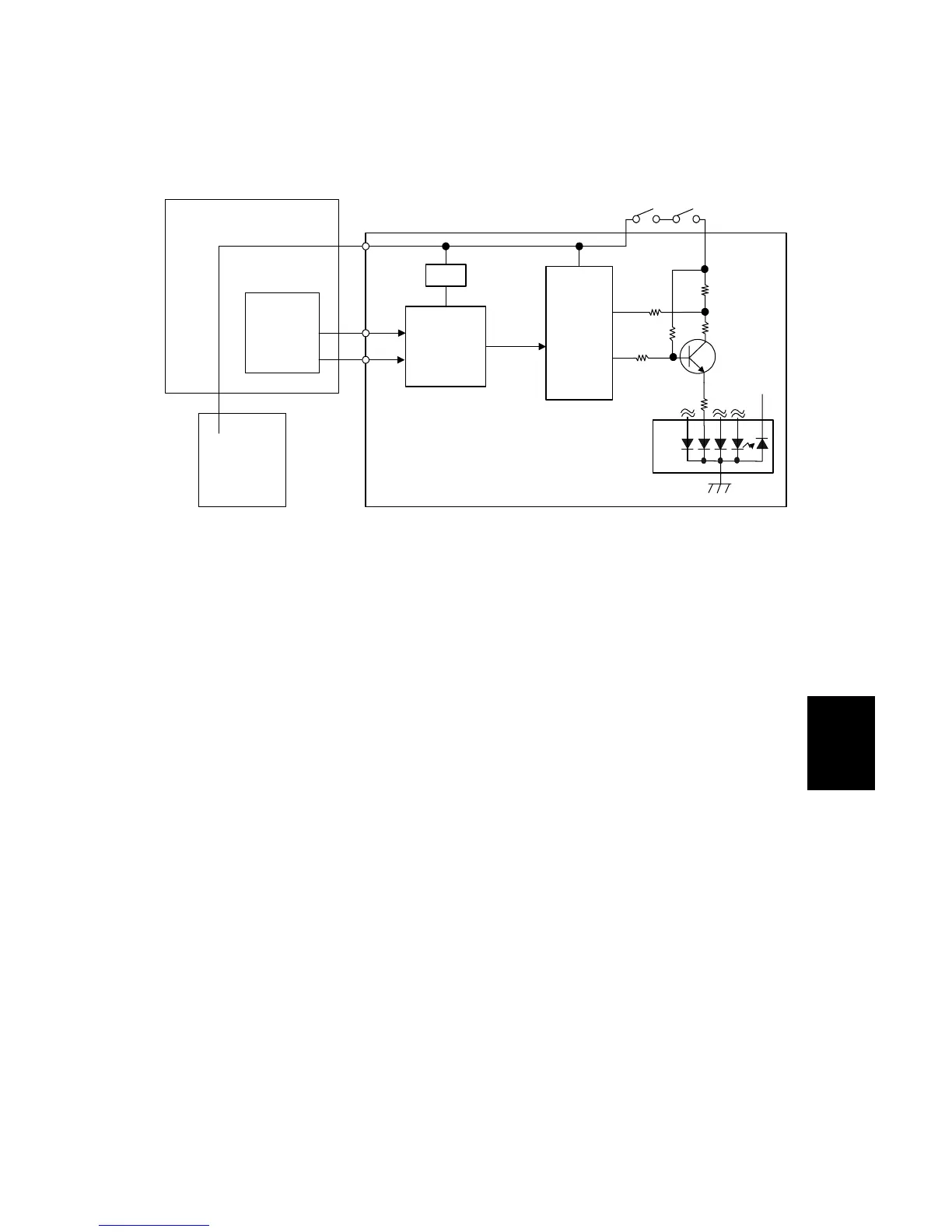15 February 2006 LASER EXPOSURE
6-49
Detailed
Descriptions
6.7.5 LD SAFETY SWITCHES
B064 Series, B140 Series Safety Switches
To ensure the safety of customers and customer engineers, two switches inside
the cover prevent the laser beams from switching on accidentally.
When the front cover is open, the 5V line connecting each LD driver on the LD
control board is disconnected.
MGAVD
LVDS
RECEIVER
IC
LDA
Inter-lock SW
PSU
IPU
REG
LDD
+5V
+5V
DATA1–
DATA1+
+3.3V
LDB
ALD
AA
RE
10
560
560
15
8.2
5
DATA1
+LD5V
B246D905.WMF
Front Door
