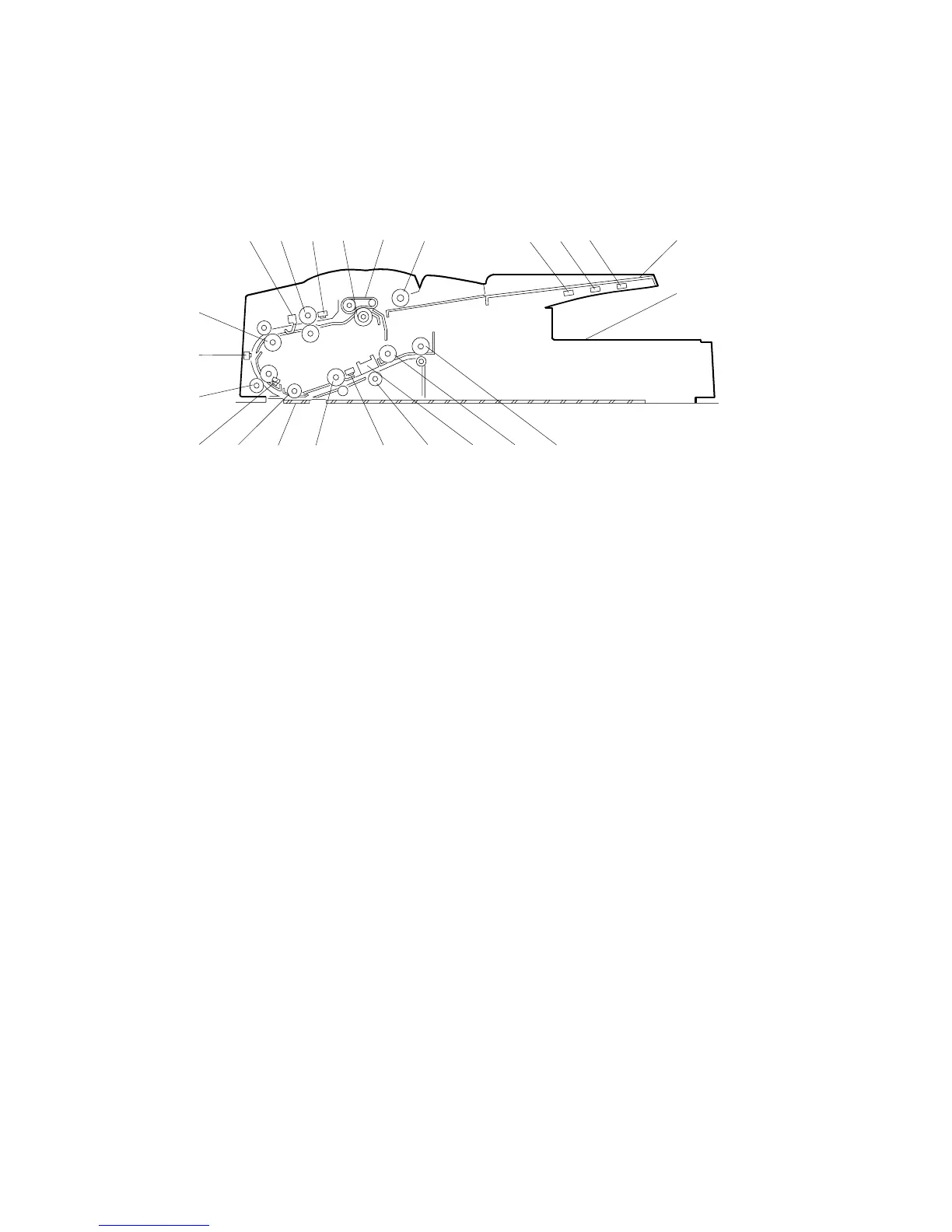ADF 15 February 2006
6-12
6.4 ADF
6.4.1 OVERVIEW
1. Original Width Sensors (x 4)
2. Entrance Roller
3. Skew Correction Sensor
4. Separation Roller
5. Feed Belt
6. Pick-up Roller
7. Original Length Sensor 1
8. Original Length Sensor 2
9. Original Length Sensor 3
10. Original Tray
11. Exit Tray
12. Exit Roller
13. 3rd Transport Roller
14. CIS (Contact Image Sensor)
15. White Platen Roller
16. Exit Sensor
17. 2nd Transport Roller
18. ADF Exposure Glass
19. Scanning Roller
20. Registration Sensor
21. Pre-scanning Roller
22. Interval sensor
23. 1st Transport Roller
Some sensors are not shown, but the callouts indicate their approximate locations.
Original Separation and Feed. The standard FRR system for paper separation
and feed. (! Handling Paper> Handling Originals> Document Feed> FRR with
Feed Belt
Original Size Detection. A combination of three original length sensors on the
original tray and an array of four original width sensors in the paper feed path is
used. (! Handling Paper> Handling Originals> Original Size Detection>
Dynamic Original Size Detection)
Duplex Scanning. The front side of the original is scanned as it passes over the
ADF exposure glass below, and the back is scanned by a CIS mounted above the
paper path. There is no inverter mechanism for duplex scanning in the ADF.
B246D855.WMFF
1
2
3
4
5
6
7
8
9 10
11
12
13
14
15
16
17 18
19 20
21
22
23
