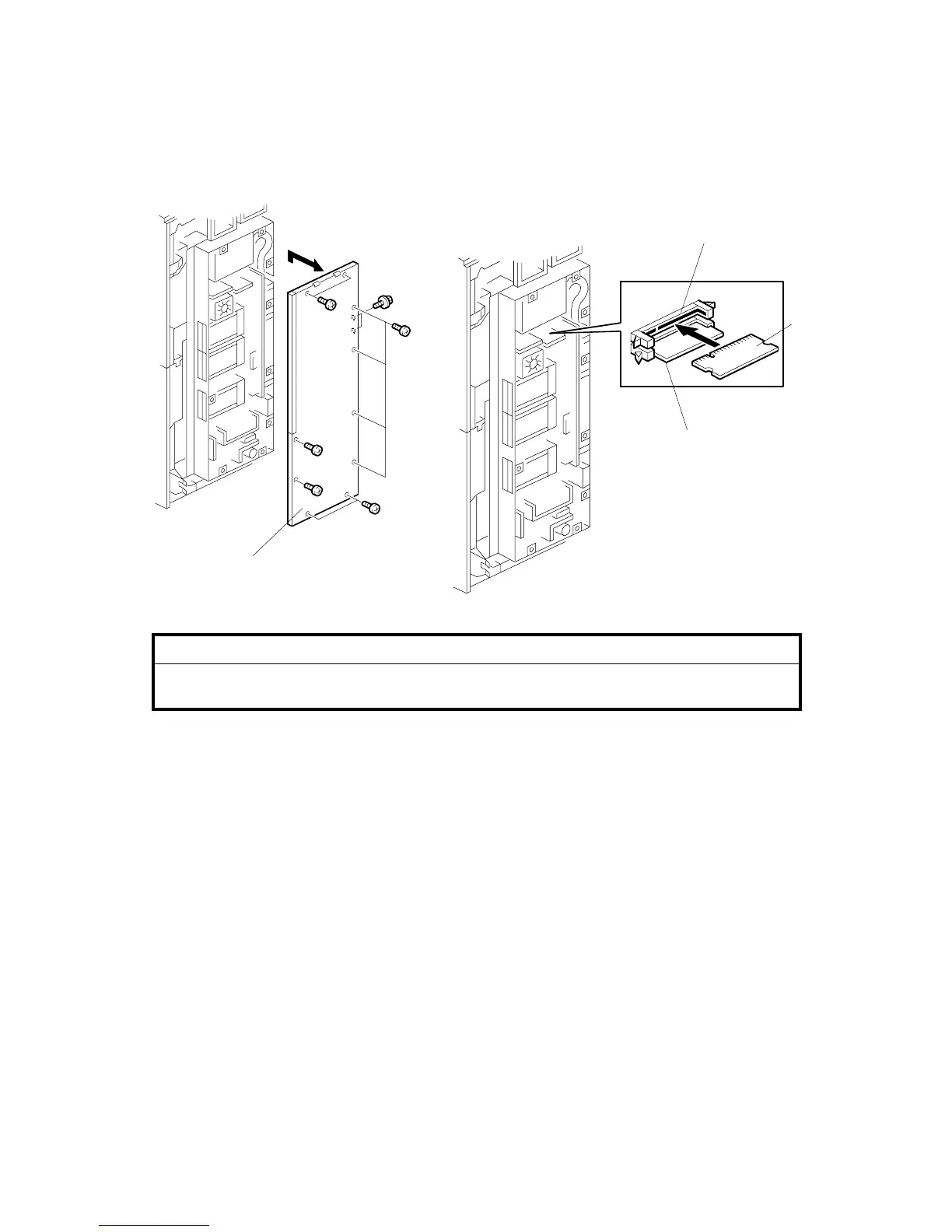MFP OPTIONS: B140/B246 SERIES 15 February 2006
1-160
Installation
!CAUTION
Before you start this procedure, turn the machine off and disconnect the
power plug from the power source.
1. Remove the rear covers.
2. Remove the controller box cover [A] (! x 12).
3. Hold the 256 MB memory DIMM [B] as shown.
4. Install the DIMM in slot [C] above the other memory DIMM [D].
NOTE: To remove the memory DIMM, pull out the spring-loaded clips on one
of the two ends of the DIMM.
5. Attach the controller box cover.
B659I103.WMF
B659I104.WMF
[A]
[B]
[C]
[D]
