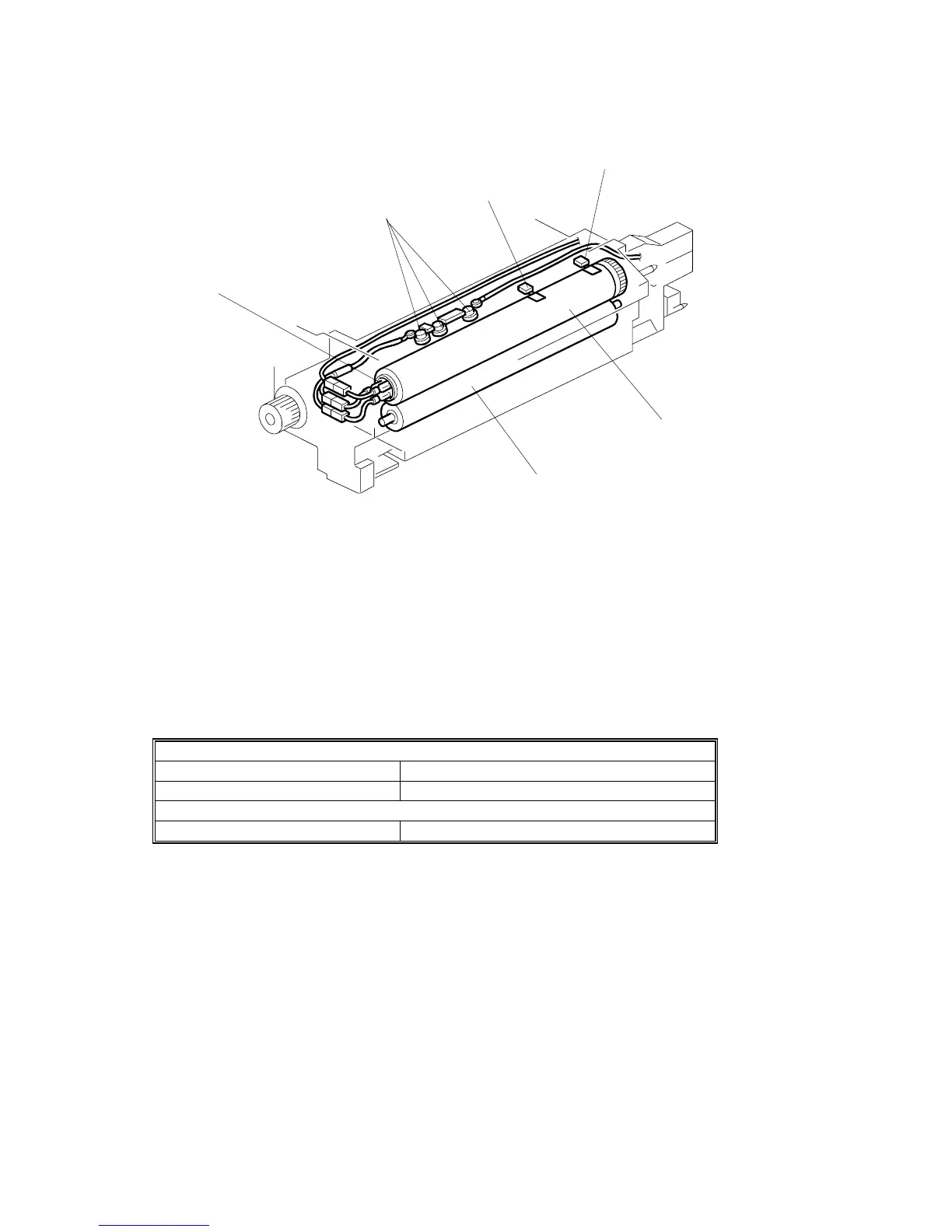IMAGE FUSING AND PAPER EXIT 15 February 2006
6-116
B140 Series
The hot roller [A] and pressure roller [B] fuse the toner to the paper.
The hot roller, made of soft silicone rubber, has a thin layer of Teflon on the surface.
There are three fusing lamps [C] in the hot roller.
There are three thermostats [D] above the hot roller, near the center.
One thermistor [E] touches the hot roller near the center.
Another thermistor [F] touches the end of the hot roller.
Thermistors
Center (contact) thermistor Temperature control
End (contact) thermistor Temperature control
Thermostats
*1
Center (non-contact) thermostats Overheating protection
*1
If the thermostats trigger an alert, the thermostats must be replaced.
B246D981.WMFF
[A]
[B]
[C]
[D]
[E]
[F]
