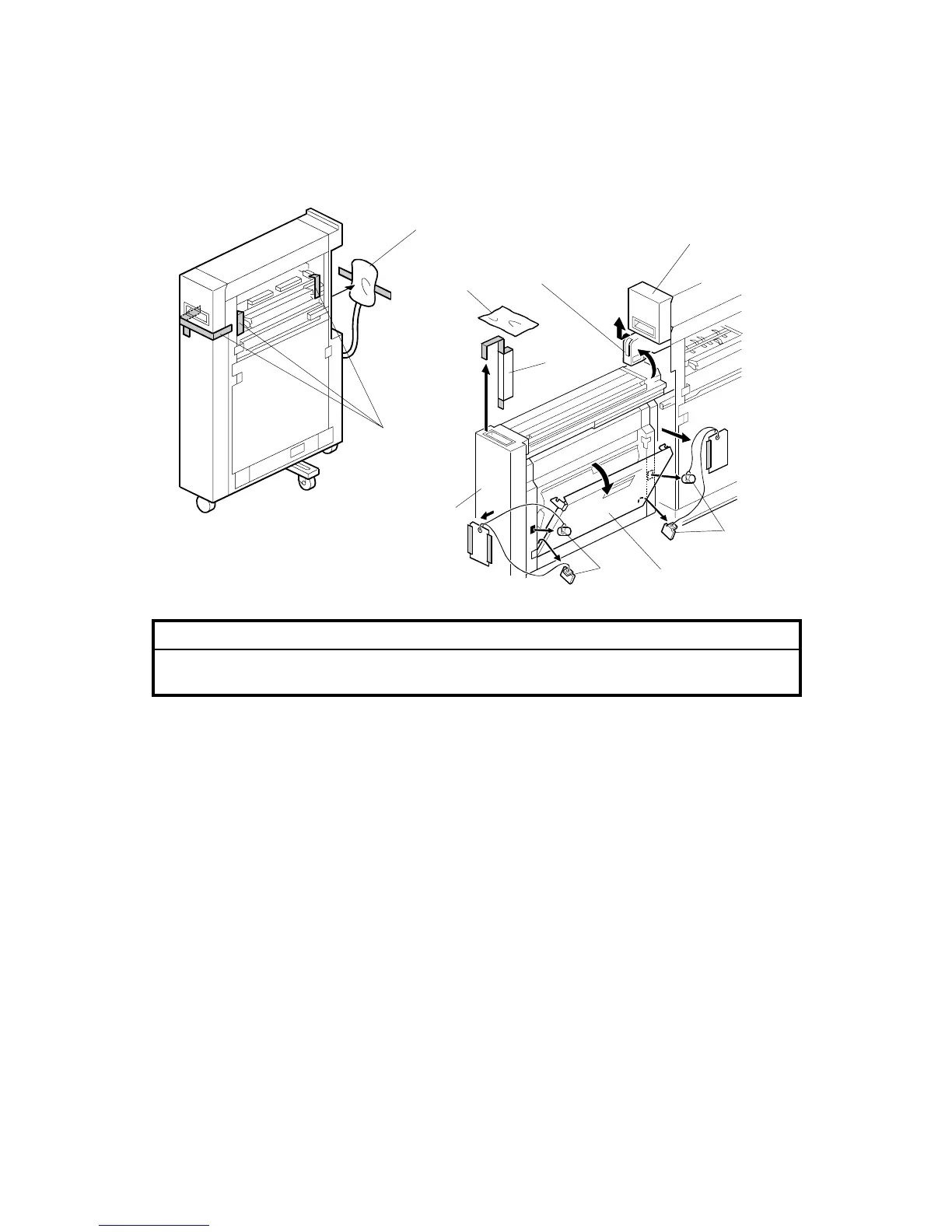Z-FOLDING UNIT (B660) 15 February 2006
1-68
Unpacking
!CAUTION
Always switch the machine off and unplug the machine before doing any of
the following procedures.
1. Detach the head of the I/F connector [A].
2. Remove all tape [B] from unit.
3. Open the front door [C].
4. Raise the horizontal transport plate [D] and remove the cushion [E].
5. Pull out the Z-folding mechanism [F] and remove the cushion [G].
6. Open the right vertical transport cover [H].
7. Remove four spacers [I] by pulling on the string.
B660I001.WMF
B660I002.WMF
[A]
[C]
[D]
[F]
[B]
[E]
[H]
[I]
[G]
[I]
