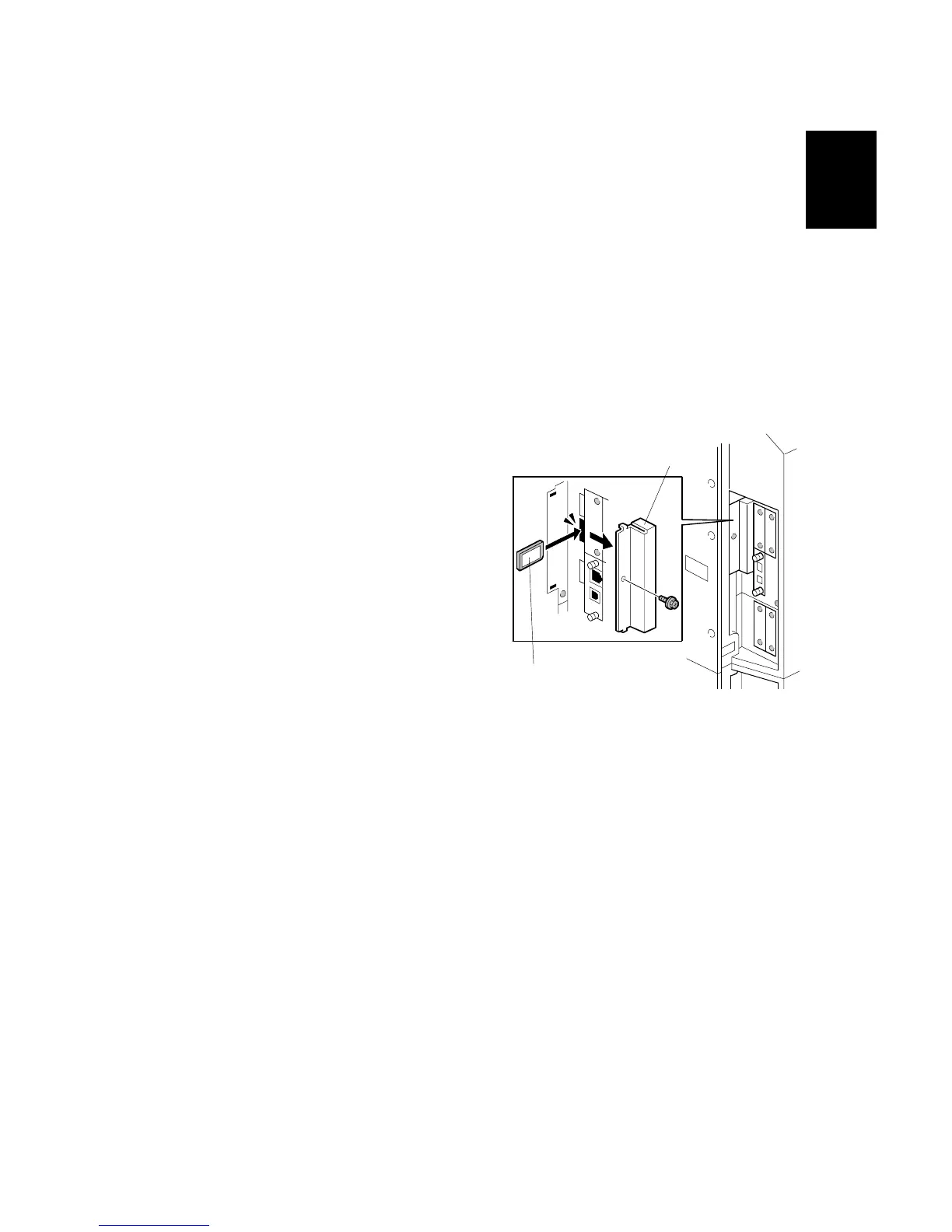15 February 2006 MFP OPTIONS: B246 SERIES
1-181
Installation
1.24.4 POSTSCRIPT3 (B525)
Accessories
Description Q’ty
1. PostScript3 Emulation SD Card .................................................1
2. Decal..........................................................................................1
Important
• Only one slot (C2) is available for applications on SD cards. If more than one
application is will be used, the applications must be merged onto one SD card
with SP5873 001. (☛1.23.1)
Installation
1. Switch the machine off.
2. Remove the SD card slot cover [A]
(! x 1).
3. Insert the PS3 SD Card [B] into Slot C2.
4. Switch the machine on.
B525I101.WMF
[A]
[B]
