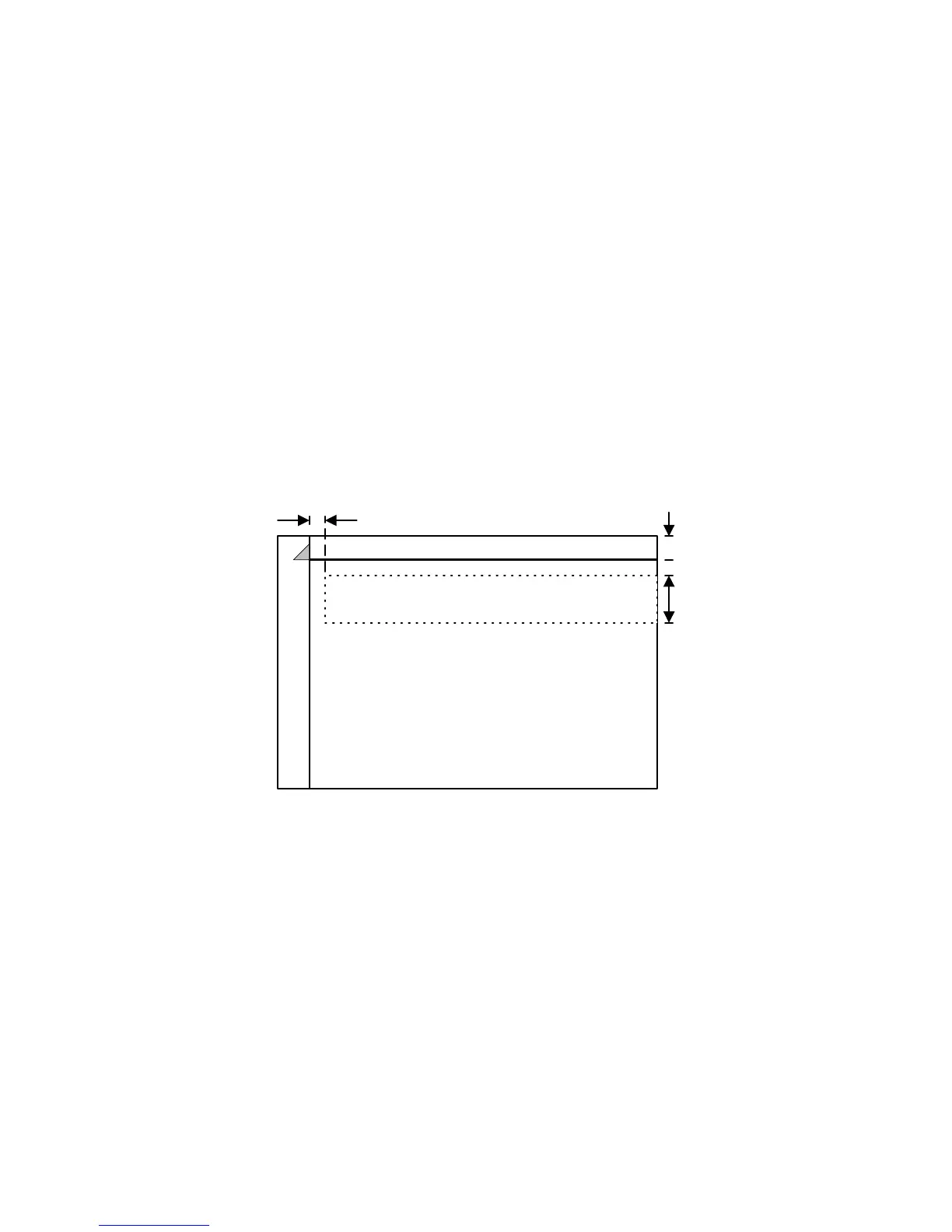SCANNING 15 February 2006
6-30
6.5.5 AUTO IMAGE DENSITY (ADS)
Auto Image Density (ADS), also called original background correction, corrects for
variation in background density down the page to prevent the background of an
original from appearing in copies. This machine uses rear scale peak sampling (the
area sampled, which must contain no data, is near the rear scale).
Xenon Lamp → CCD ADS
When an original with a gray background is scanned, for example, the gray area
becomes the peak white level density; therefore, the gray background will not
appear on copies.
The area that the CCD uses as a reference for ADS is shown in the following
diagram.
(! Digital Processes> Image Processing> Black and White CCD Systems>
Analog Signal Processing> Automatic Image Density)
CIS ADS
The CIS reads the surface of the white platen roller and uses this reading (white
point =0) as a reference point for density correction. When an original is scanned,
the CIS starts 20 mm from the edge away from the operation panel and reads 65
mm in towards the center of the white platen roller and then performs image
density correction line by line.
B246D814.WMFF
0.5 mm
10 mm
Auto Detection Area
Exposure Glass
15 mm
75 mm
