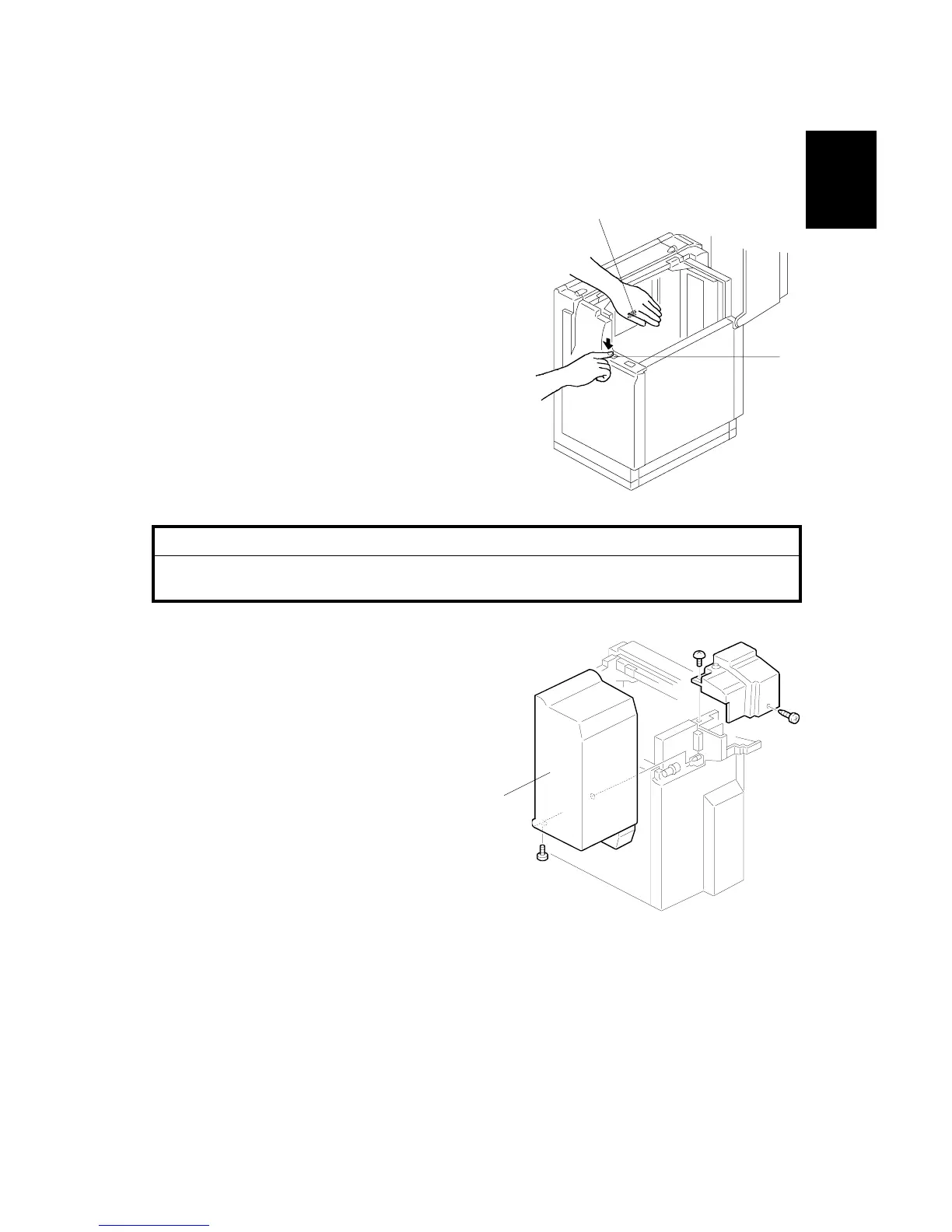15 February 2006 LG/B4 FEEDER KIT (B474)
1-31
Installation
1.5.2 INSTALLATION PROCEDURE
If the LCT is connected to the machine
1. Open the cover and remove the paper.
2. Lower the LCT tray. Cover the near end
sensor [A], then press the tray down
button [B] to lower the tray bottom plate.
!CAUTION
Switch the machine off and unplug the machine before starting the
following procedure.
3. Disconnect the LCT from the machine.
4. Remove the LCT upper cover [C].
B474I507.WMF
B474I504.WMF
[C]
[B]
[A]
