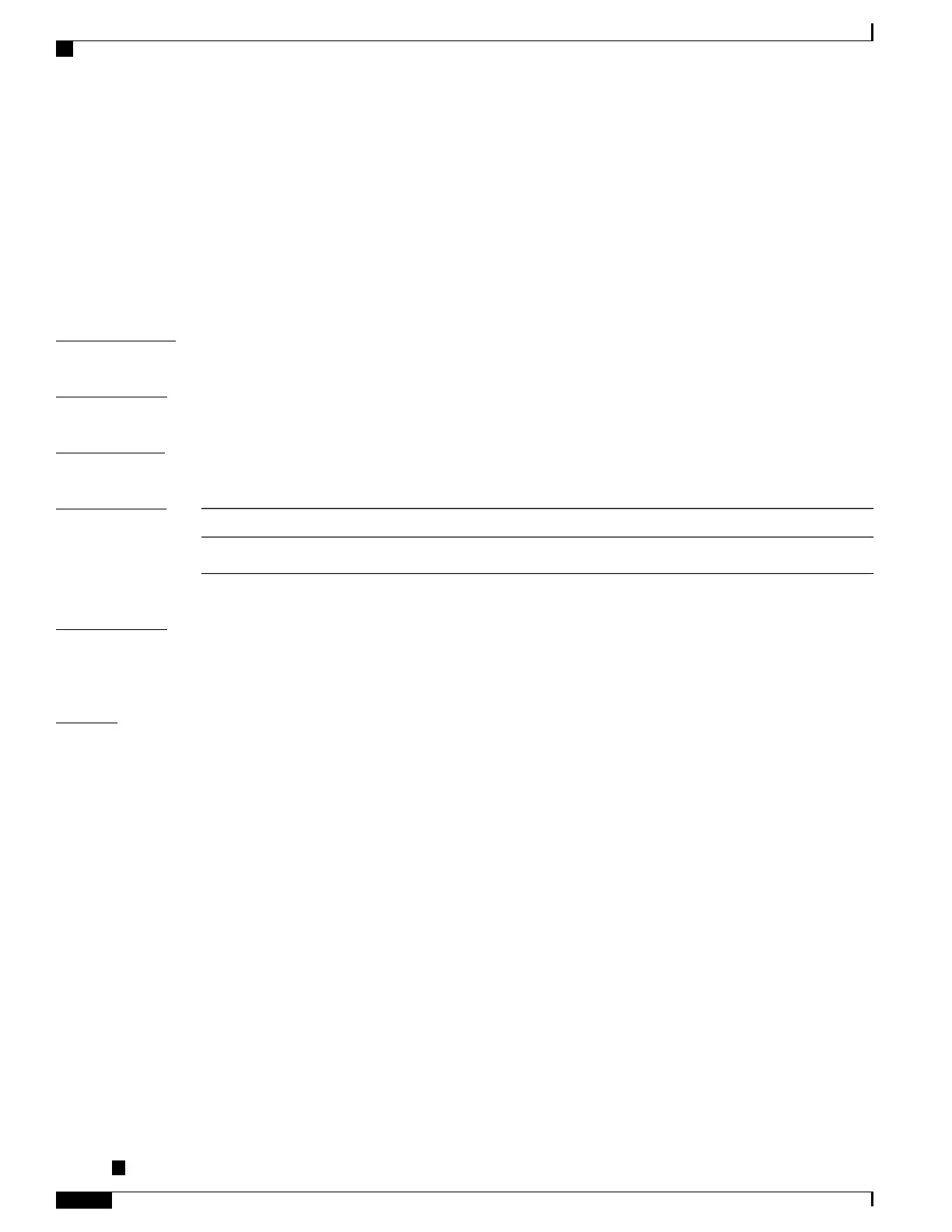destination pseudowire
To direct mirrored traffic to a pseudowire, use the destination pseudowire command in monitor session
configuration mode. To remove the pseudowire designation, use the no form of this command.
destination pseudowire
no destination pseudowire
Syntax Description
This command has no keywords or arguments.
Command Default
No default behavior or values
Command Modes
Monitor session configuration
Command History
ModificationRelease
This command was introduced.Release 4.0.0
Usage Guidelines
Use the destination pseudowire command to direct the mirrored traffic to a pseudowire. A network analyzer
in a central location can then be used to monitor the traffic. Use the monitor session command to define the
exact pseudowire to which the monitored traffic should be replicated.
Examples
This example shows how to configure a monitoring port for a traffic mirroring session:
RP/0/RP0/CPU0:router(config)# monitor-session mon1
RP/0/RSP0/CPU0:router(config-mon)# destination pseudowire
Cisco ASR 9000 Series Aggregation Services Router Interface and Hardware Component Command Reference,
Release 5.3.x
1080
Traffic Mirroring Commands on the Cisco ASR 9000 Series Router
destination pseudowire
