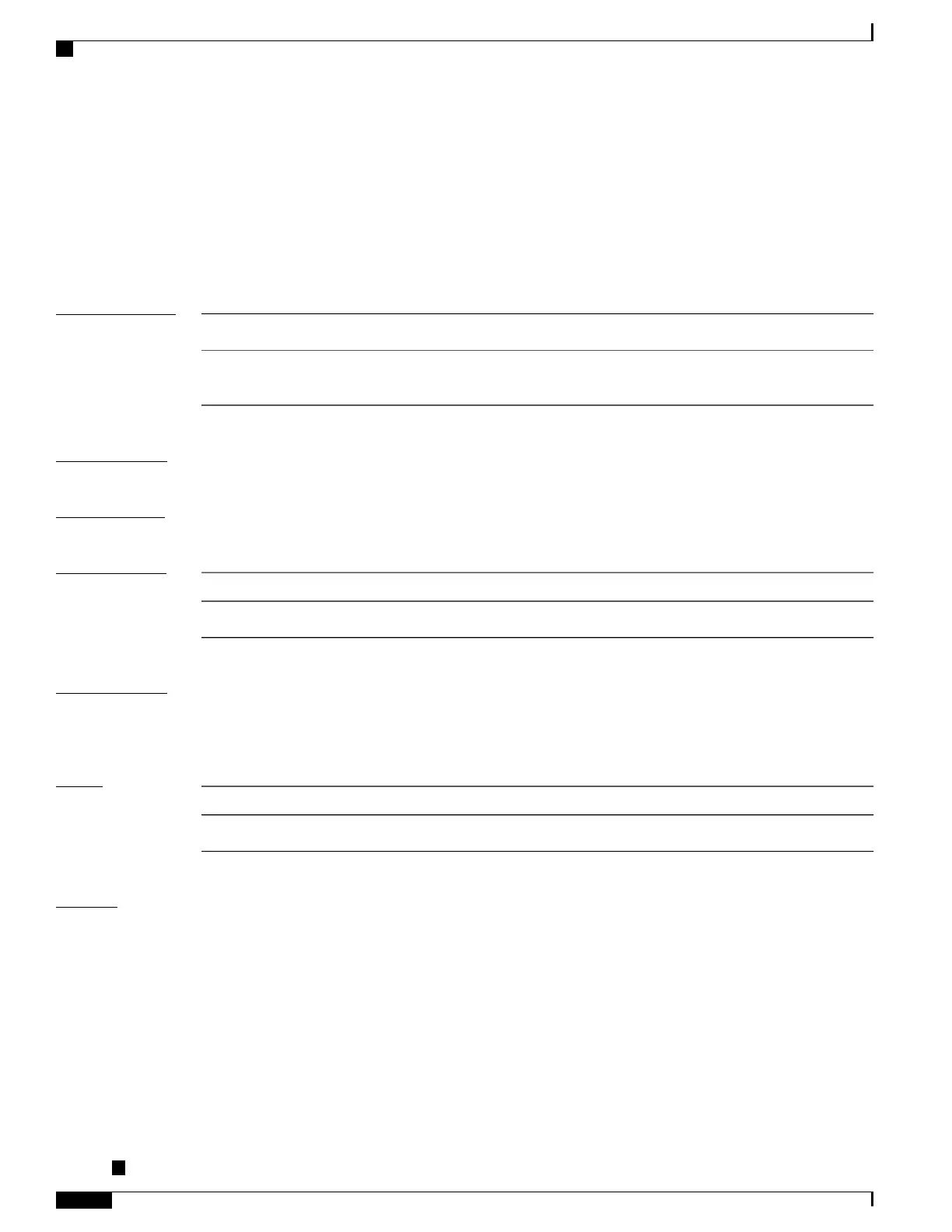show ethernet oam event-log
To display the most recent OAM event logs per interface, use the show ethernet oam event-log command
in EXEC mode.
show ethernet oam event-log [interface interface ][detail]
Syntax Description
Filters the output to only include events for the specified interface.
interface interface
Displays additional details like threshold value, breaching value, total running
errors and window size of a particular interface.
detail
Command Default
This command displays event logs for all interfaces which have OAM configured.
Command Modes
EXEC mode
Command History
ModificationRelease
This command was introduced.Release 4.3.1
Usage Guidelines
To use this command, you must be in a user group associated with a task group that includes appropriate task
IDs. If the user group assignment is preventing you from using a command, contact your AAA administrator
for assistance.
Task ID
OperationsTask ID
readethernet-services
Examples
The following example shows how to display the event logs for all interfaces which have OAM configured:
RP/0/RSP0/CPU0:router# show ethernet oam event-log
Wed Jan 23 06:16:46.684 PST
Local Action Taken:
N/A - No action needed EFD - Interface brought down using EFD
None - No action taken Err.D - Interface error-disabled
Logged - System logged
GigabitEthernet0/1/0/0
================================================================================
Time Type Loc'n Action Threshold Breaching Value
------------------------- -------------- ------ ------ --------- ---------------
Wed Jan 23 06:13:25 PST Symbol period Local N/A 1 4
Cisco ASR 9000 Series Aggregation Services Router Interface and Hardware Component Command Reference,
Release 5.3.x
372
Ethernet OAM Commands on the Cisco ASR 9000 Series Router
show ethernet oam event-log
