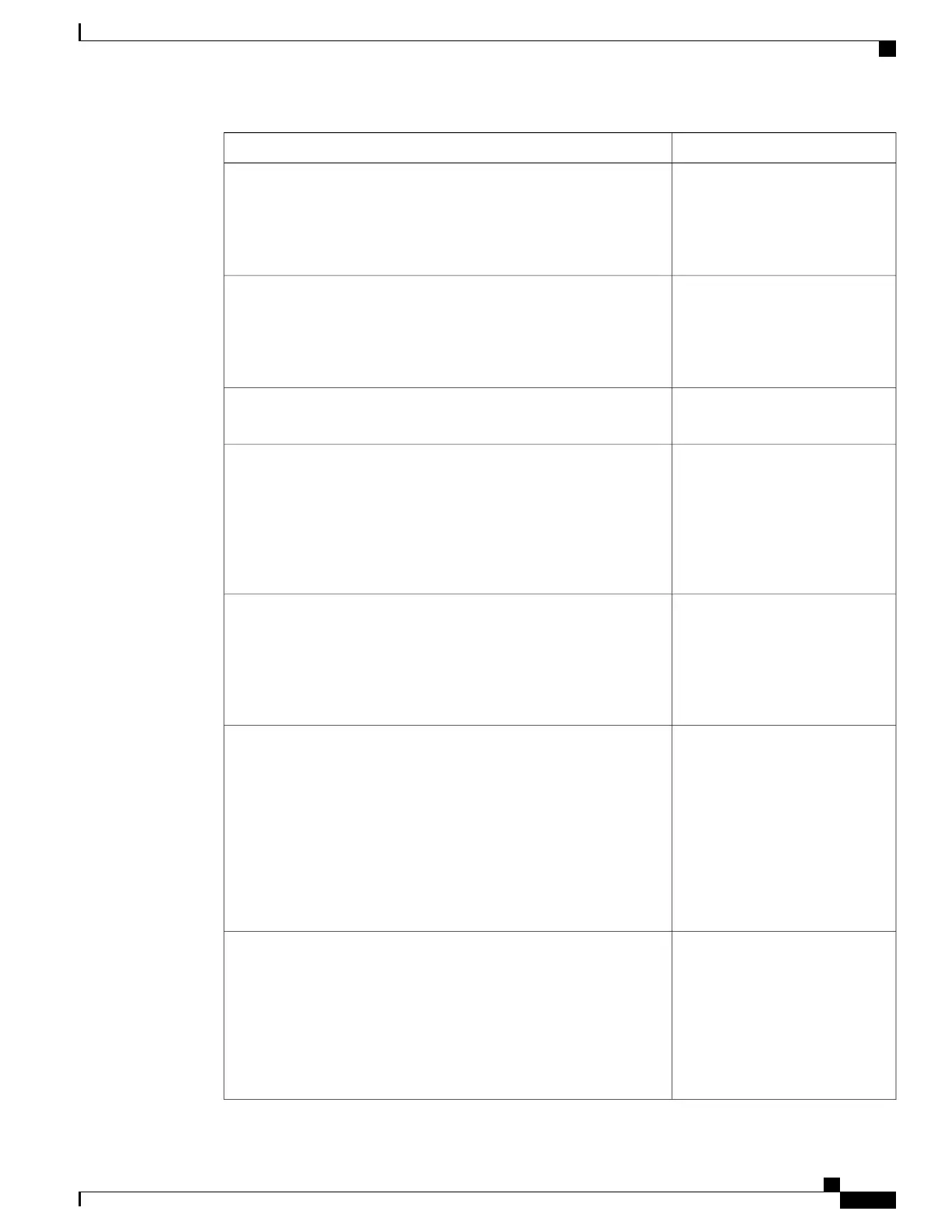DescriptionField
Indicates the traffic flowing out of
the interface as a proportion of the
bandwidth.
The txload is shown as a
fraction of 255.
Note
txload
Indicates the traffic flowing into
the interface as a proportion of the
bandwidth.
The rxload is shown as a
fraction of 255.
Note
rxload
Layer 2 encapsulation installed on
the interface.
Encapsulation
Indicates the length of the cyclic
redundancy check (CRC), in bytes.
The CRC is not present
for all interface types.
Note
Enter the pos crc
command to configure the
CRC.
Note
CRC
Indicates whether the hardware has
been configured to be looped back.
Enter the loopback
command to configure the
loopback or controller
loopback.
Note
loopback or controller loopback
Displays the configured keepalive
value, in seconds.
Enter the keepalive
command to configure the
value of the keepalive
field.
Note
The keepalive field may
not be present if it is not
applicable to the interface
type.
Note
keepalive
Displays the duplexity of the link.
This field is present only
for shared media.
Note
For some interface types,
you can configure the
duplexity by entering the
full-duplex and
half-duplex commands.
Note
Duplexity
Cisco ASR 9000 Series Aggregation Services Router Interface and Hardware Component Command Reference,
Release 5.3.x
523
Global Interface Commandsonthe Cisco ASR 9000 Series Router
show interfaces
