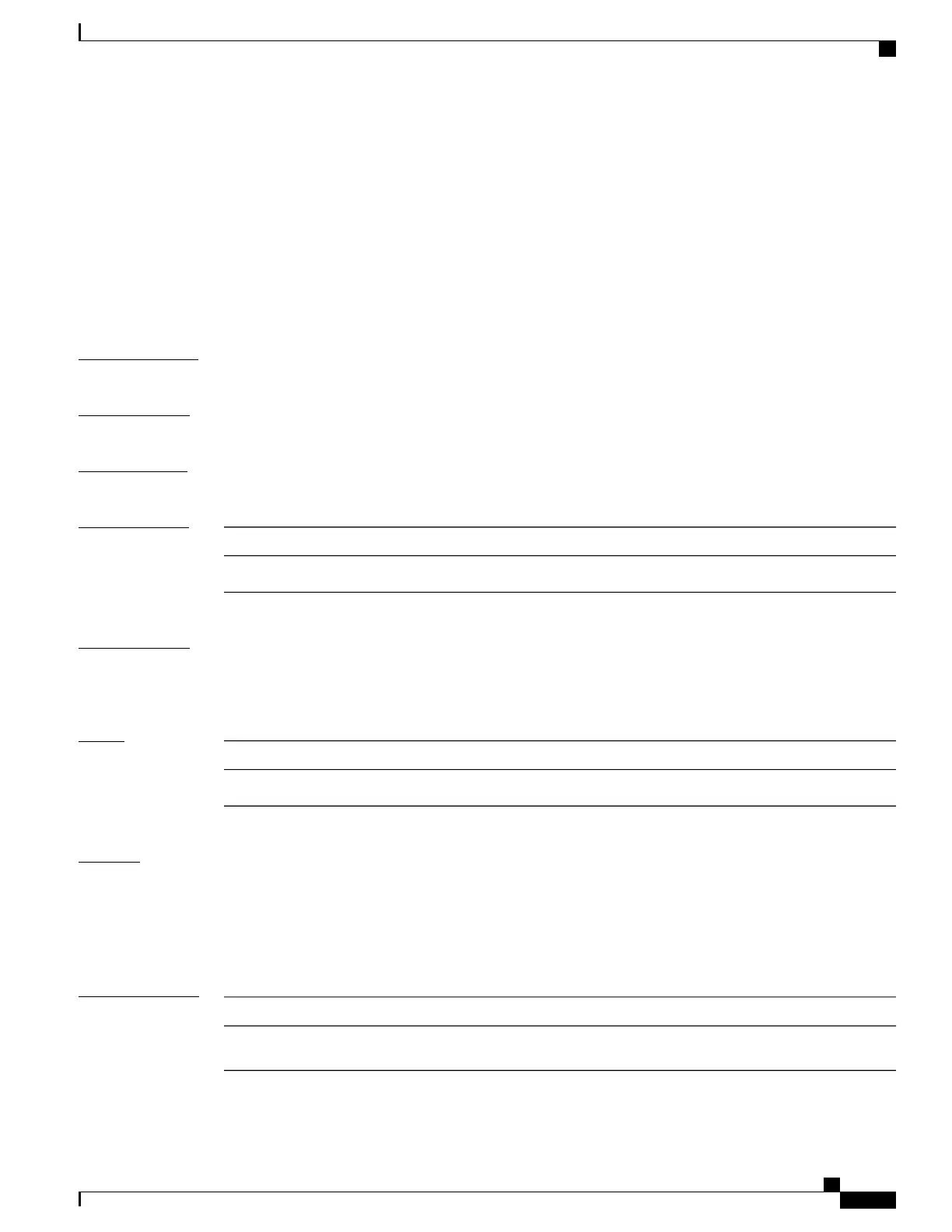g709 bdi-to-client-gais
To insert a Generic Alarm Indication Signal (GAIS) pattern to client on the detection of a backward defect
indication (BDI), use the g709 bdi-to-client-gais command in DWDM configuration mode. To disable this
feature, use the no form of this command.
g709 bdi-to-client-gais
no g709 bdi-to-client-gais
Syntax Description
This command has no keywords or arguments.
Command Default
By default, no GAIS to client is inserted.
Command Modes
DWDM configuration
Command History
ModificationRelease
This command was introduced.Release 3.9.0
Usage Guidelines
To use this command, you must be in a user group associated with a task group that includes appropriate task
IDs. If the user group assignment is preventing you from using a command, contact your AAA administrator
for assistance.
Task ID
OperationsTask ID
read, writedwdm
Examples
This example shows how to configure sending a Generic Alarm Indication Signal (GAIS) pattern signal to
client when a BDI is received:
RP/0/RSP0/CPU0:router(config)# controller dwdm 0/6/0/0
RP/0/RSP0/CPU0:router(config-dwdm)# g709 bdi-to-client-gais
Related Commands
DescriptionCommand
Displays optical parameters, G.709 alarms and counters, and register
and module information for a DWDM controller.
show controller dwdm, on page 56
Cisco ASR 9000 Series Aggregation Services Router Interface and Hardware Component Command Reference,
Release 5.3.x
7
Dense Wavelength Division Multiplexing Commands on the Cisco ASR 9000 Series Router
g709 bdi-to-client-gais
