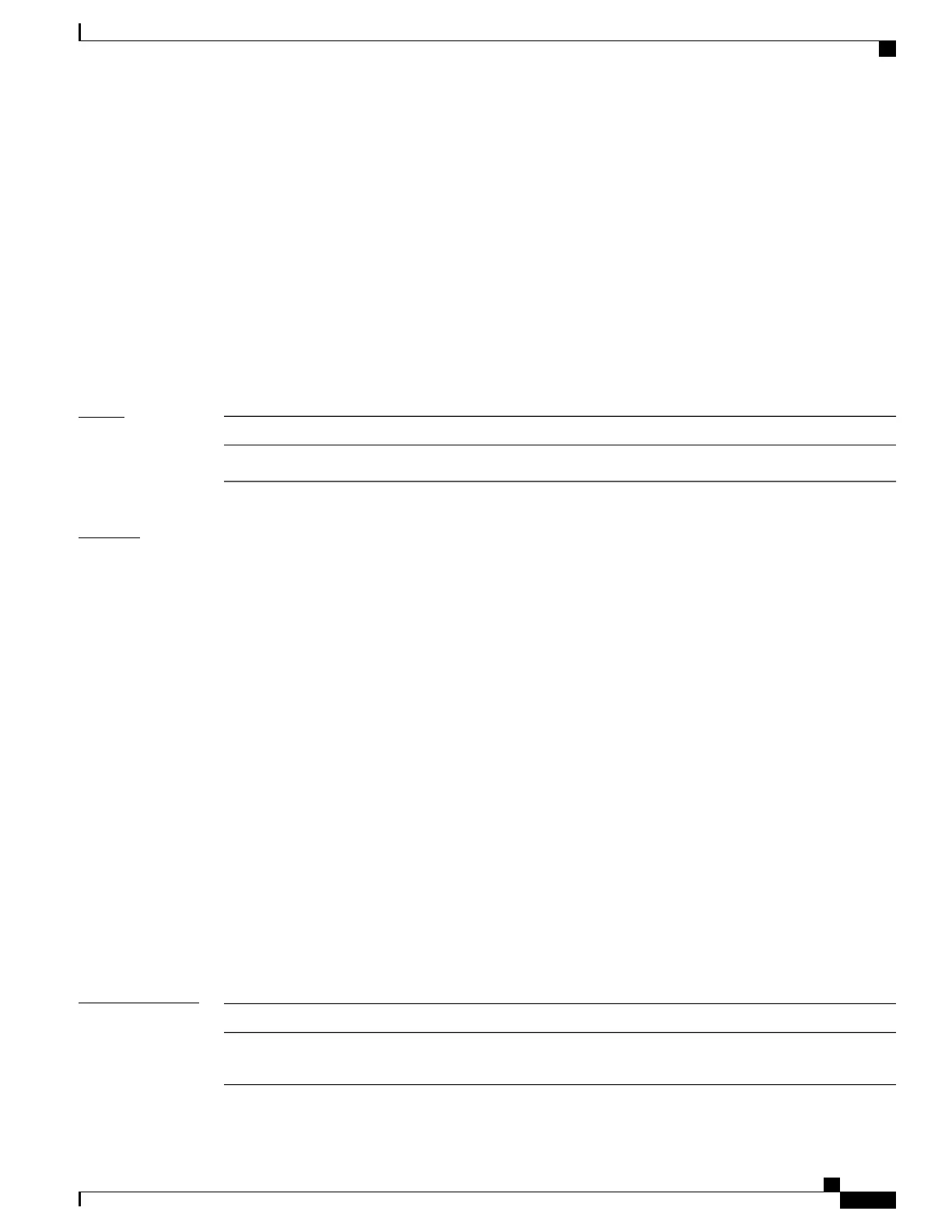override that configuration to disable it at the interface using the uni-directional link-fault detection
disable command in interface Ethernet OAM configuration mode.
•
You can use the no form of the command in either the profile or interface configuration:
◦
Running the no form of the command within the profile removes the configuration of the
uni-directional command in the profile, effectively disabling the feature for all interfaces.
◦
Running the no form of the command within interface Ethernet OAM configuration removes the
override setting of the command at the interface and uses the profile setting.
•
The show ethernet oam configuration command output will show either Y or N and (Overridden)
depending on whether the interface is driving the configuration of the feature, or the profile is driving
it. “Overriden” means that the configuration is being applied by the interface.
Task ID
OperationsTask ID
read, writeethernet-services
Examples
The following example shows how to enable detection of a local, unidirectional link fault and send notification
of that fault to an Ethernet OAM peer within an Ethernet OAM profile that can be attached to multiple
interfaces:
RP/0/RSP0/CPU0:router# configure
RP/0/RSP0/CPU0:router(config)# ethernet oam profile Profile_1
RP/0/RSP0/CPU0:router(config-eoam)# uni-directional link-fault detection
The same profile can be applied to multiple interfaces. The following example shows how to attach the Ethernet
OAM profile to an interface:
RP/0/RSP0/CPU0:router# configure
RP/0/RSP0/CPU0:router(config)# interface gigabitethernet 0/1/0/0
RP/0/RSP0/CPU0:router(config-if)# ethernet oam
RP/0/RSP0/CPU0:router(config-if-eoam)# profile Profile_1
RP/0/RSP0/CPU0:router(config-if-eoam)# commit
Consider that you have decided that you do not want unidirectional link-fault detection enabled at this particular
interface, but you do want to keep the other attached profile settings. The following example shows how to
disable link-fault detection at this interface only:
RP/0/RSP0/CPU0:router# configure
RP/0/RSP0/CPU0:router(config)# interface gigabitethernet 0/1/0/0
RP/0/RSP0/CPU0:router(config-if)# ethernet oam
RP/0/RSP0/CPU0:router(config-if-eoam)# uni-directional link-fault detection disable
RP/0/RSP0/CPU0:router(config-if-eoam)# commit
Related Commands
DescriptionCommand
Configures what action is taken on an interface when a link-fault
notification is received from the remote Ethernet OAM peer.
action uni-directional link-fault, on page
151
Cisco ASR 9000 Series Aggregation Services Router Interface and Hardware Component Command Reference,
Release 5.3.x
419
Ethernet OAM Commands on the Cisco ASR 9000 Series Router
uni-directional link-fault detection
