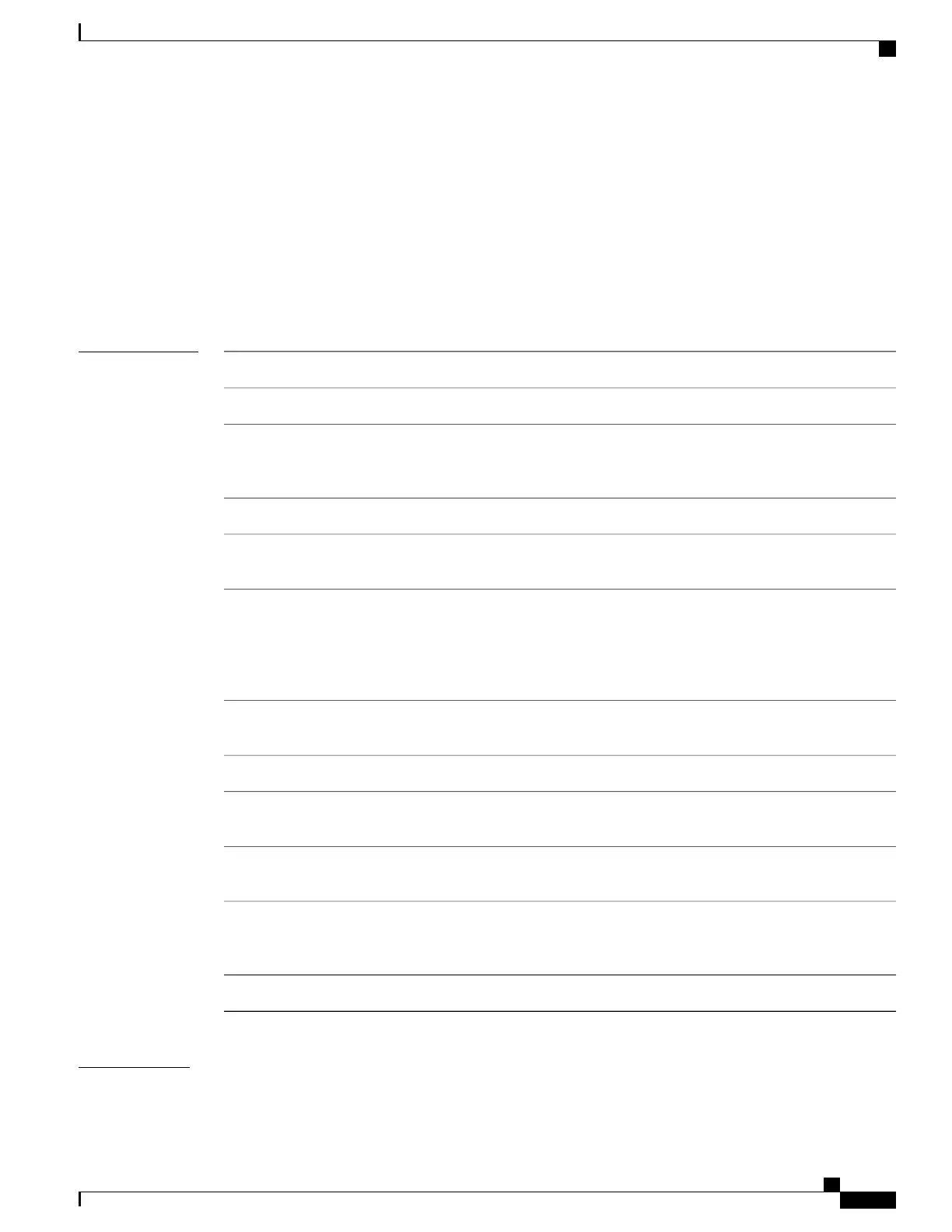show ethernet cfm peer meps
To display information about maintenance end points (MEPs) for peer MEPs, use the show ethernet cfm
peer meps command in EXEC mode.
show ethernet cfm peer meps [domain domain-name [service service-name [local mep-id id [peer {mep-id
id| mac-address H . H . H}]]]| interface type interface-path-id [domain domain-name [peer {mep-id id|
mac-address H . H . H}]]] [cross-check [missing| unexpected]| errors] [detail]
Syntax Description
(Optional) Displays information about peer MEPs with cross-check errors.cross-check
(Optional) Displays detailed information.detail
(Optional) Displays information about a CFM domain, where domain-name
is a string of a maximum of 80 characters that identifies the domain in which
the maintenance points reside.
domain domain-name
(Optional) Displays information about peer MEPs with errors.errors
(Optional) Displays information about the specified interface type. For more
information, use the question mark (?) online help function.
interface type
Physical interface or virtual interface.
Use the show interfaces command to see a list of all interfaces
currently configured on the router.
Note
For more information about the syntax for the router, use the question mark
(?) online help function.
interface-path-id
(Optional) Displays information about a local MEP, where id is the number
of the MEP.
local mep-id id
(Optional) Displays information about peer MEPs that are missing.
missing
(Optional) Displays information about a peer MEP, where id is the number of
the MEP.
peer mep-id id
(Optional) Displays information about a peer MEP, where H.H.H is the
hexadecimal address of the MEP.
peer mac-address H.H.H
(Optional) Displays information about a CFM service, where service-name is
a string of a maximum of 154 characters that identifies the maintenance
association to which the maintenance points belong.
service service-name
(Optional) Displays information about unexpected peer MEPs.unexpected
Command Default
Peer MEPs for all domains are displayed.
Cisco ASR 9000 Series Aggregation Services Router Interface and Hardware Component Command Reference,
Release 5.3.x
339
Ethernet OAM Commands on the Cisco ASR 9000 Series Router
show ethernet cfm peer meps
