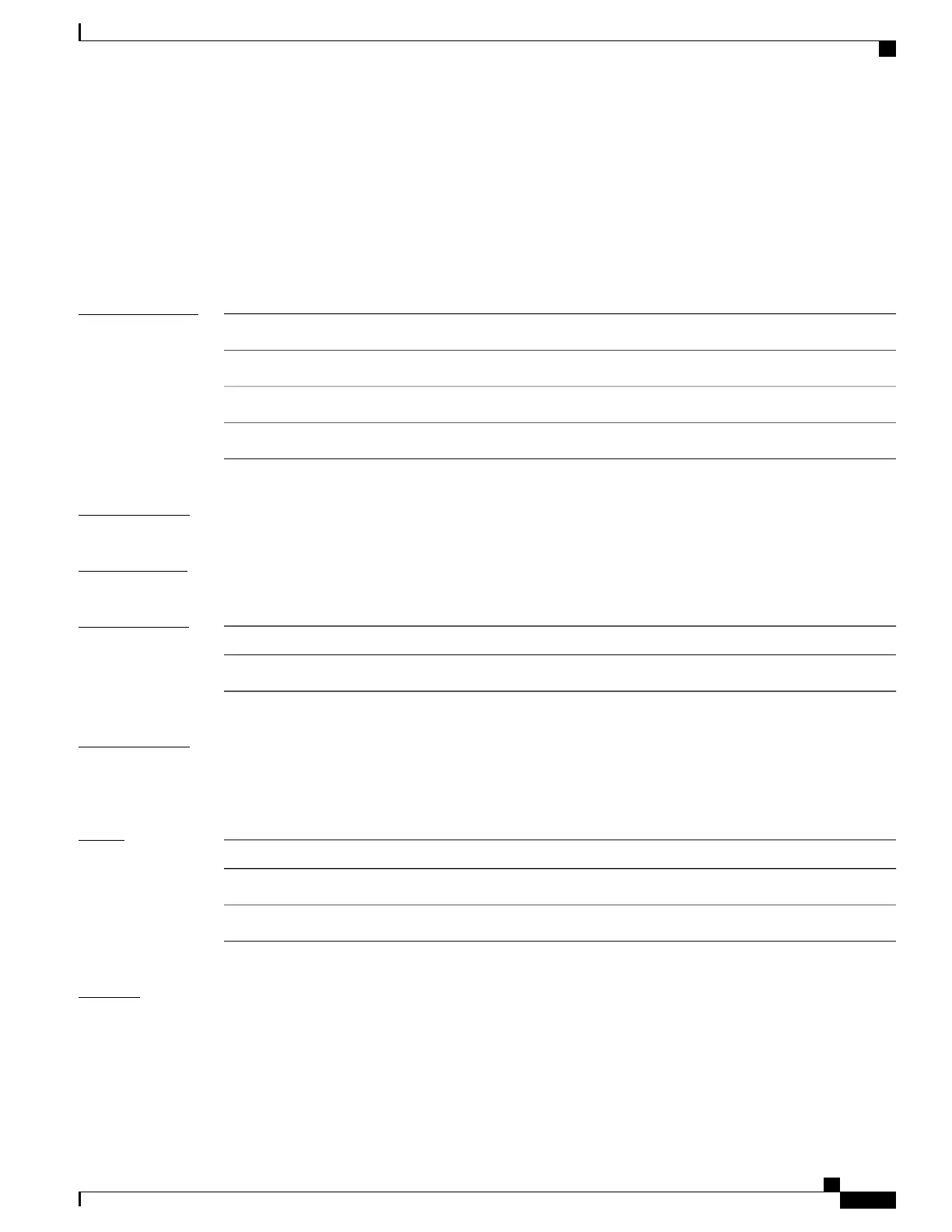mlacp switchback
To force a switchback to the local mlacp device for a specified bundle, use the mlacp switchback command
in the bundle interface configuration mode.
mlacp switchback interface interface-path-id [ at |in | no prompt ]
Syntax Description
Specifies a physical interface instance or a virtual interface instance.
interface interface-path-id
Schedules the operation for a future time and date.at
Schedules the operation for a specified delay.in
Attempts to carry out the command without prompting.no prompt
Command Default
No default behavior or values.
Command Modes
EXEC
Command History
ModificationRelease
This command was introduced.Release 4.0
Usage Guidelines
To use this command, you must be in a user group associated with a task group that includes the proper task
IDs. If you suspect user group assignment is preventing you from using a command, contact your AAA
administrator.
Task ID
OperationTask ID
read, writebundle
read, writeinterface
Examples
The following example shows how to schedule the operation at a specified time and date on a bundle-ether
interface:
RP/0/RSP0/CPU0:router#mlacp switchback bundle-ether 20 at march 21 08:30:10
Cisco ASR 9000 Series Aggregation Services Router Interface and Hardware Component Command Reference,
Release 5.3.x
505
Global Interface Commandsonthe Cisco ASR 9000 Series Router
mlacp switchback
