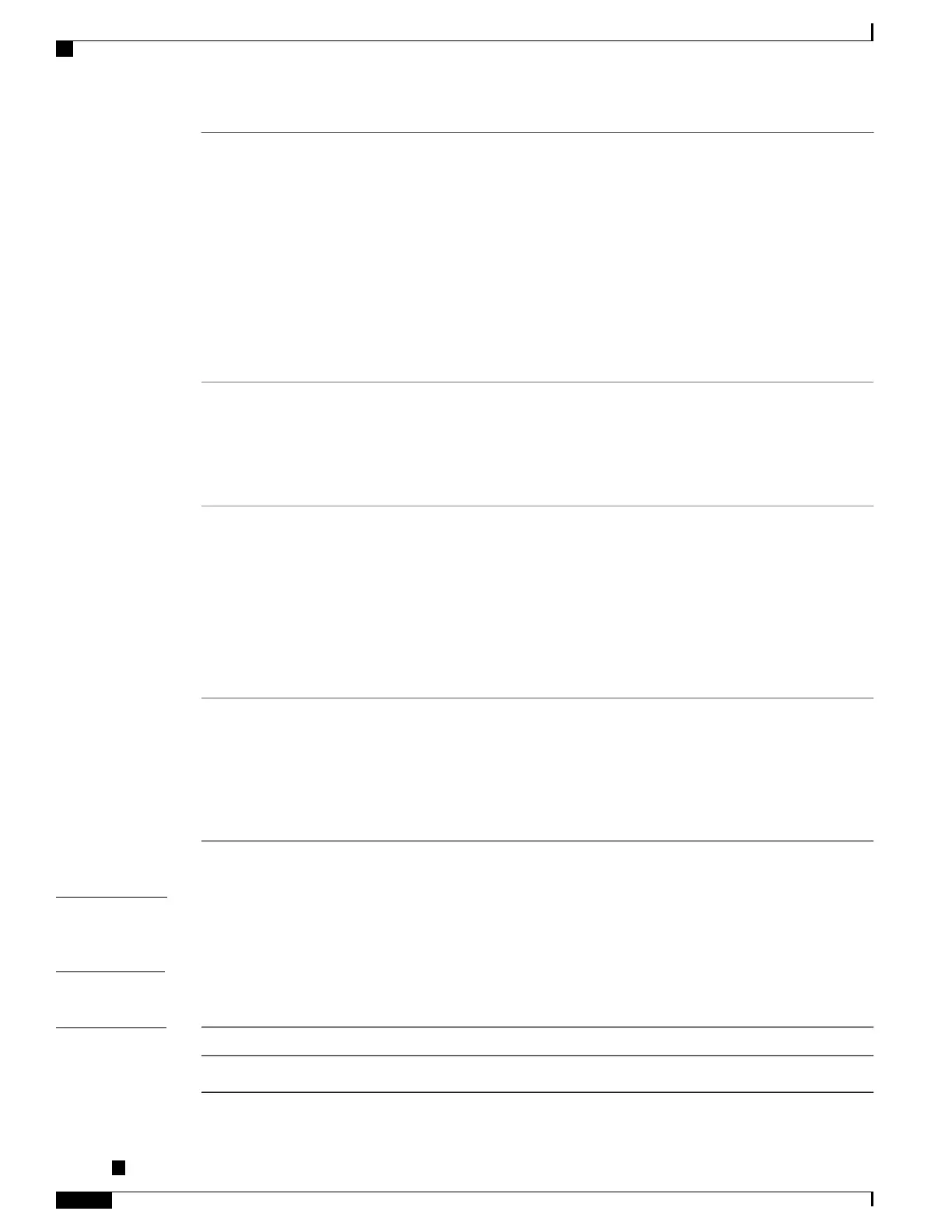Day of the week. Valid values are:
•
Monday
•
Tuesday
•
Wednesday
•
Thursday
•
Friday
•
Saturday
•
Sunday
day
Time of day in 24 hour time:
•
hh:mm = hour:minutesexample: 22:30
•
hh:mm:ss = hour:minutes:seconds example: 12:30:10(seconds
are optional)
hh:mm hh:mm[:s s]
Duration of probe. The ranges are :
•
1 to 3600 seconds
•
1 to 1440 minutes
•
1 to 24 hours
•
1 day
•
1 week
duration
Number of hours or minutes.
•
Valid values for hours are the factors of 24: 1, 2, 3, 4, 6, 8, 12
•
Valid values for minutes are the factors of 1440 (up to 90): 1,
2, 3, 4, 5, 6, 8, 9, 10, 12, 15, 16, 18, 20, 24, 30, 32, 36, 40, 45,
48, 60, 80, 90
number
Command Default
The default is every hour. If the at keyword is not specified, the start time of each operation is distributed
uniformly within the duration of the probe. If the for keyword is not specified, only one single burst is sent.
Command Modes
SLA profile configuration (config-sla-prof)
Command History
ModificationRelease
This command was introduced.Release 3.9.0
Cisco ASR 9000 Series Aggregation Services Router Interface and Hardware Component Command Reference,
Release 5.3.x
308
Ethernet OAM Commands on the Cisco ASR 9000 Series Router
schedule (SLA)
