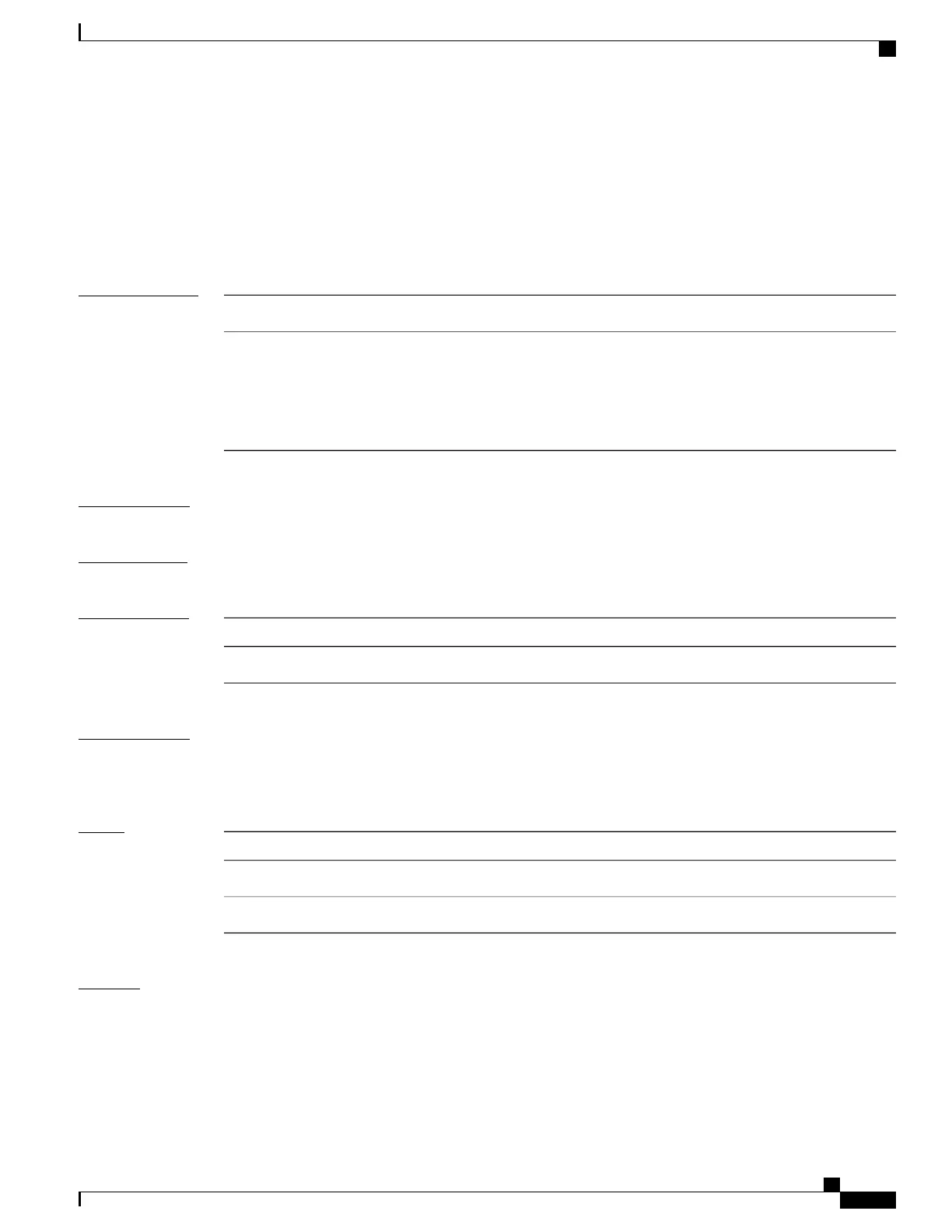clear interface
To clear interface statistics or packet counters, use the clear interface command in EXEC mode.
clear interface type interface-path-id
Syntax Description
Interface type. For more information, use the question mark (?) online help function.
type
Physical interface or virtual interface.
Use the show interfaces command to see a list of all interfaces currently
configured on the router.
Note
For more information about the syntax for the router, use the question mark (?) online
help function.
interface-path-id
Command Default
No default behavior or values
Command Modes
EXEC
Command History
ModificationRelease
This command was introduced.Release 3.7.2
Usage Guidelines
To use this command, you must be in a user group associated with a task group that includes appropriate task
IDs. If the user group assignment is preventing you from using a command, contact your AAA administrator
for assistance.
Task ID
OperationsTask ID
executeinterface
read, writebasic-services
Examples
This example shows how to use the clear interface command to clear the loopback interface 2:
RP/0/RSP0/CPU0:router# clear interface loopback 2
Cisco ASR 9000 Series Aggregation Services Router Interface and Hardware Component Command Reference,
Release 5.3.x
497
Global Interface Commandsonthe Cisco ASR 9000 Series Router
clear interface
