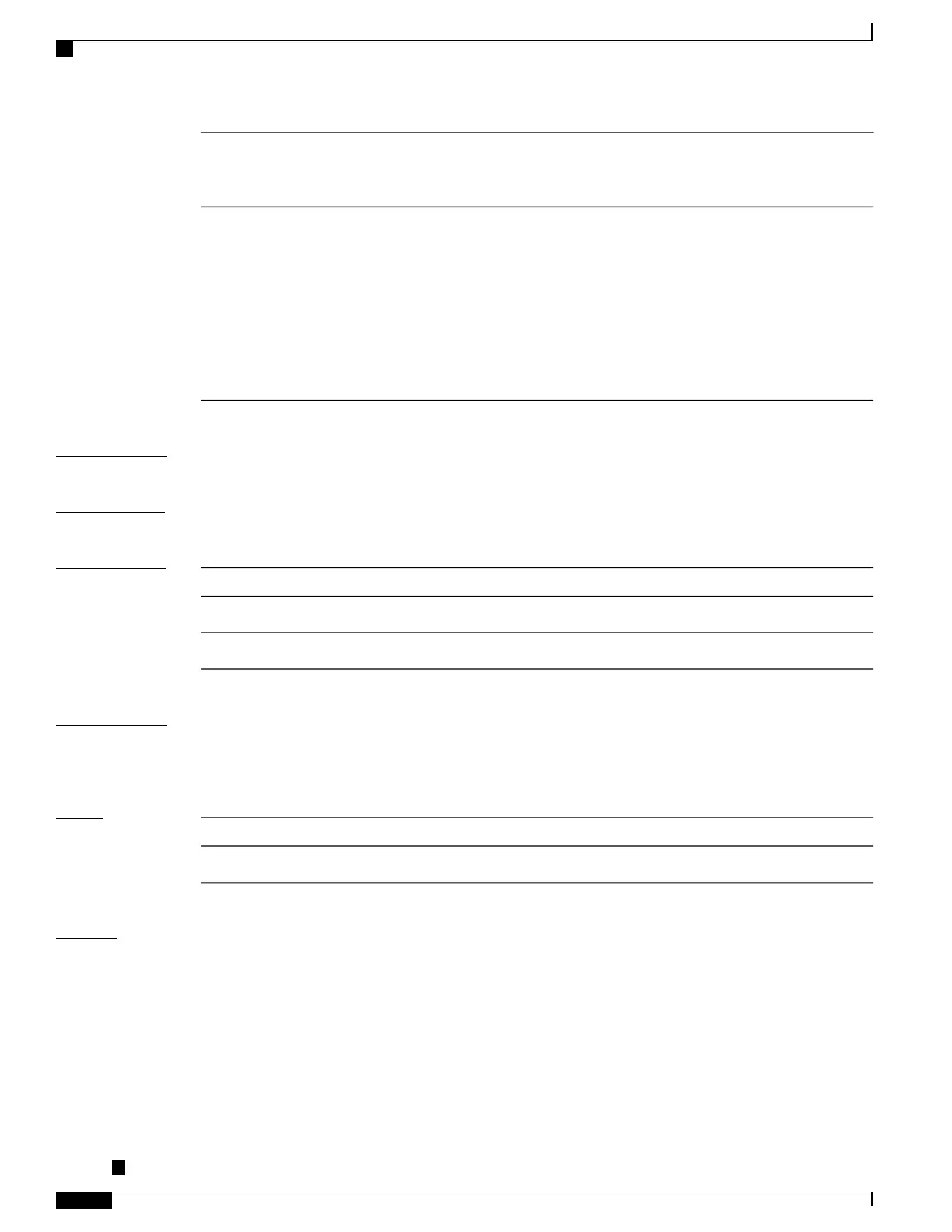Specifies the number of probes to
run in the range 1–100. There is no
default.
count probes
(Optional) Specifies that the
command displays the on-demand
operation ID and exits immediately,
with the operation continuing in the
background.
The default is synchronous and the
operation displays the on-demand
operation ID and all results on the
console when it completes.
asynchronous
Command Default
No on-demand operations are configured or executed.
Command Modes
EXEC (#)
Command History
ModificationRelease
This command was introduced.Release 4.0.0
The cfm-delay-measurement-v0 option was included.Release 4.3.0
Usage Guidelines
To use this command, you must be in a user group associated with a task group that includes appropriate task
IDs. If the user group assignment is preventing you from using a command, contact your AAA administrator
for assistance.
Task ID
OperationsTask ID
executeethernet-services
Examples
This example shows how to enter the most basic SLA on-demand operation to measure CFM delay statistics.
This example implements these defaults:
•
Send a burst once for a packet count of 10 and interval of 1 second (10-second probe).
•
Use default class of service (CoS) for the egress interface.
•
Measure all statistics, including both one-way and round-trip delay and jitter statistics.
•
Aggregate statistics into one bin.
Cisco ASR 9000 Series Aggregation Services Router Interface and Hardware Component Command Reference,
Release 5.3.x
230
Ethernet OAM Commands on the Cisco ASR 9000 Series Router
ethernet sla on-demand operation type cfm-delay-measurement probe
