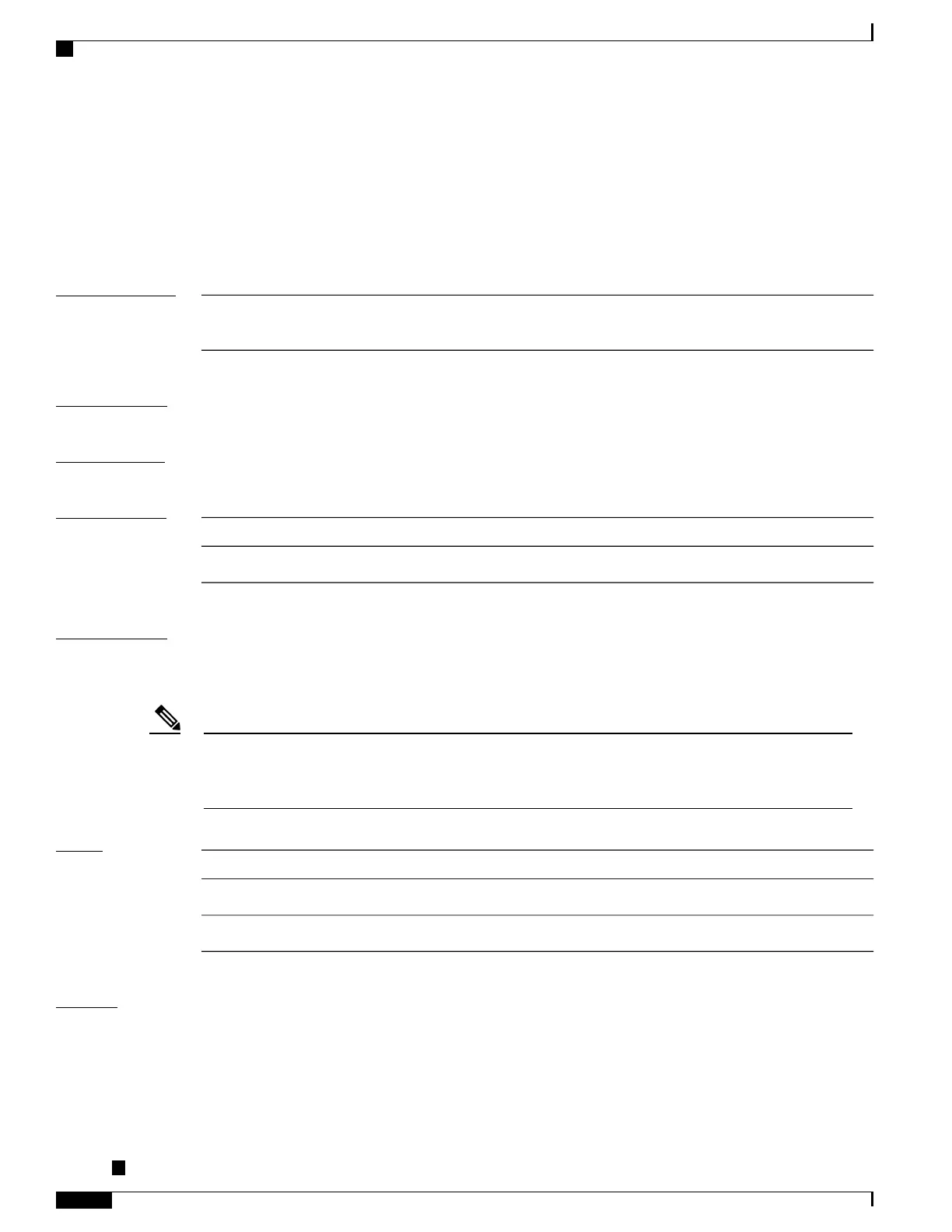bandwidth (global)
To configure the bandwidth of an interface, use the bandwidth command in interface configuration mode.
bandwidth rate
Syntax Description
Amount of bandwidth to be allocated on the interface, in Kilobits per second (kbps).
Range is from 0 through 4294967295.
rate
Command Default
The default bandwidth depends on the interface type.
Command Modes
Interface configuration
Command History
ModificationRelease
This command was introduced.Release 3.7.2
Usage Guidelines
To use this command, you must be in a user group associated with a task group that includes appropriate task
IDs. If the user group assignment is preventing you from using a command, contact your AAA administrator
for assistance.
To obtain the default bandwidth for a specific interface, use the show interfaces command after you first
bring up the interface. The default interface bandwidth is displayed in the show interfaces command
output.
Note
Task ID
OperationsTask ID
executeinterface
read, writebasic-services
Examples
This example shows how to configure the bandwidth on a Ten Gigabit Ethernet interface:
RP/0/RSP0/CPU0:router# configure
RP/0/RSP0/CPU0:router# interface TenGigE 0/4/1/0
Cisco ASR 9000 Series Aggregation Services Router Interface and Hardware Component Command Reference,
Release 5.3.x
494
Global Interface Commandsonthe Cisco ASR 9000 Series Router
bandwidth (global)
