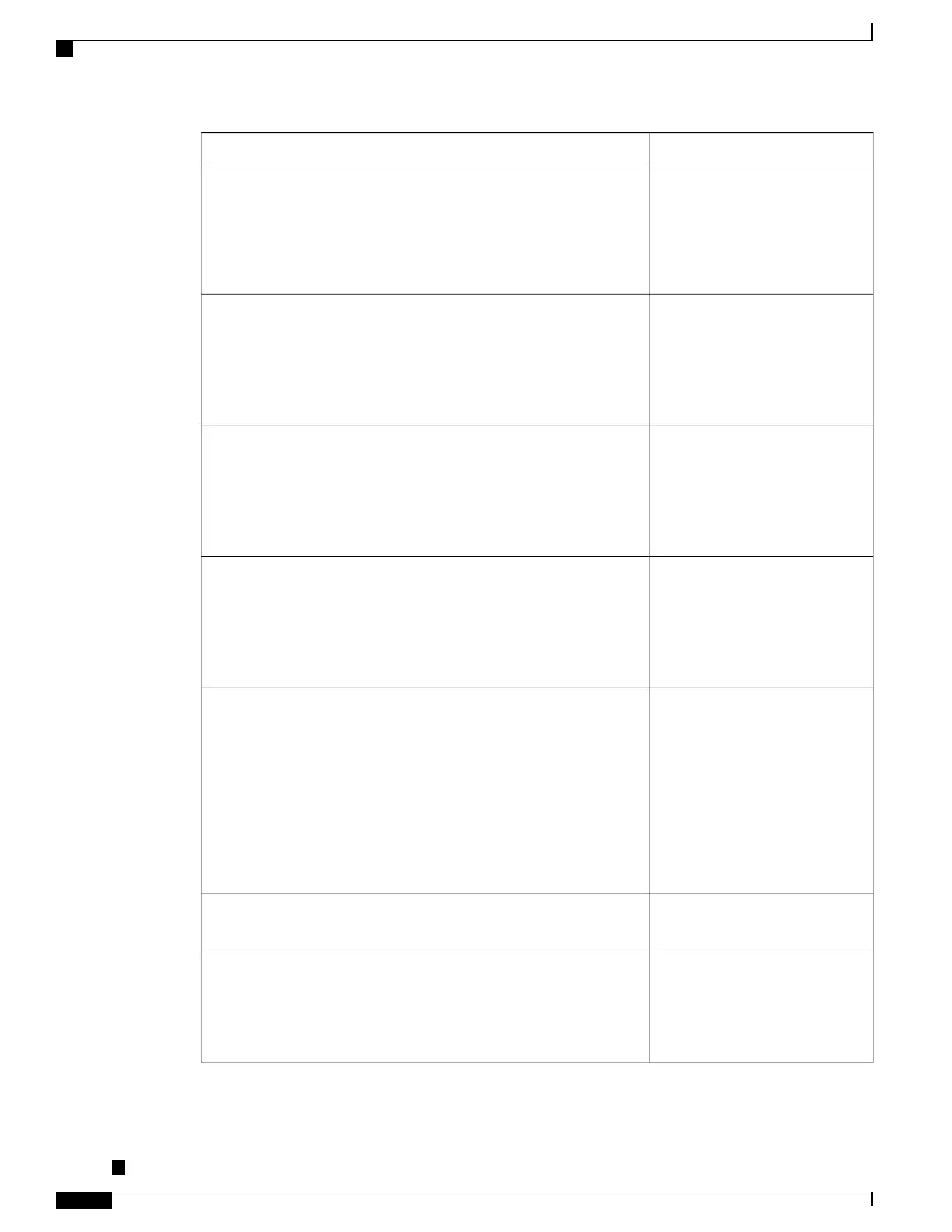DescriptionField
Displays the Layer 2 address
(MAC address for Ethernet
interfaces).
Enter the mac-address
command to configure the
hardware address.
Note
address is n.n.n.n/n
Displays the burned-in address
(BIA) for the interface. The BIA is
the default L2 (MAC) address for
the interface.
The BIA is not
configurable.
Note
bia
Displays the user-defined string
that is associated with the interface.
Enter the description
command to configure the
description associated
with the interface.
Note
description
Displays the Layer 3 (IP) address
for the interface.
Enter the ipv4 address
command to configure the
internet address for the
interface.
Note
Internet address
Displays the maximum
transmission unit (MTU) for the
interface. The MTU is the
maximum packet size that can be
transmitted over the interface.
The MTU field indicates
the interface MTU. Enter
the mtu command to
configure a lower MTU
value at the Layer 3 level.
Note
MTU
Displays the bandwidth of the
interface in kbps.
BW
Displays the proportion of packets
that are not dropped and do not
have errors.
The reliability is shown as
a fraction of 255.
Note
reliability
Cisco ASR 9000 Series Aggregation Services Router Interface and Hardware Component Command Reference,
Release 5.3.x
522
Global Interface Commandsonthe Cisco ASR 9000 Series Router
show interfaces
