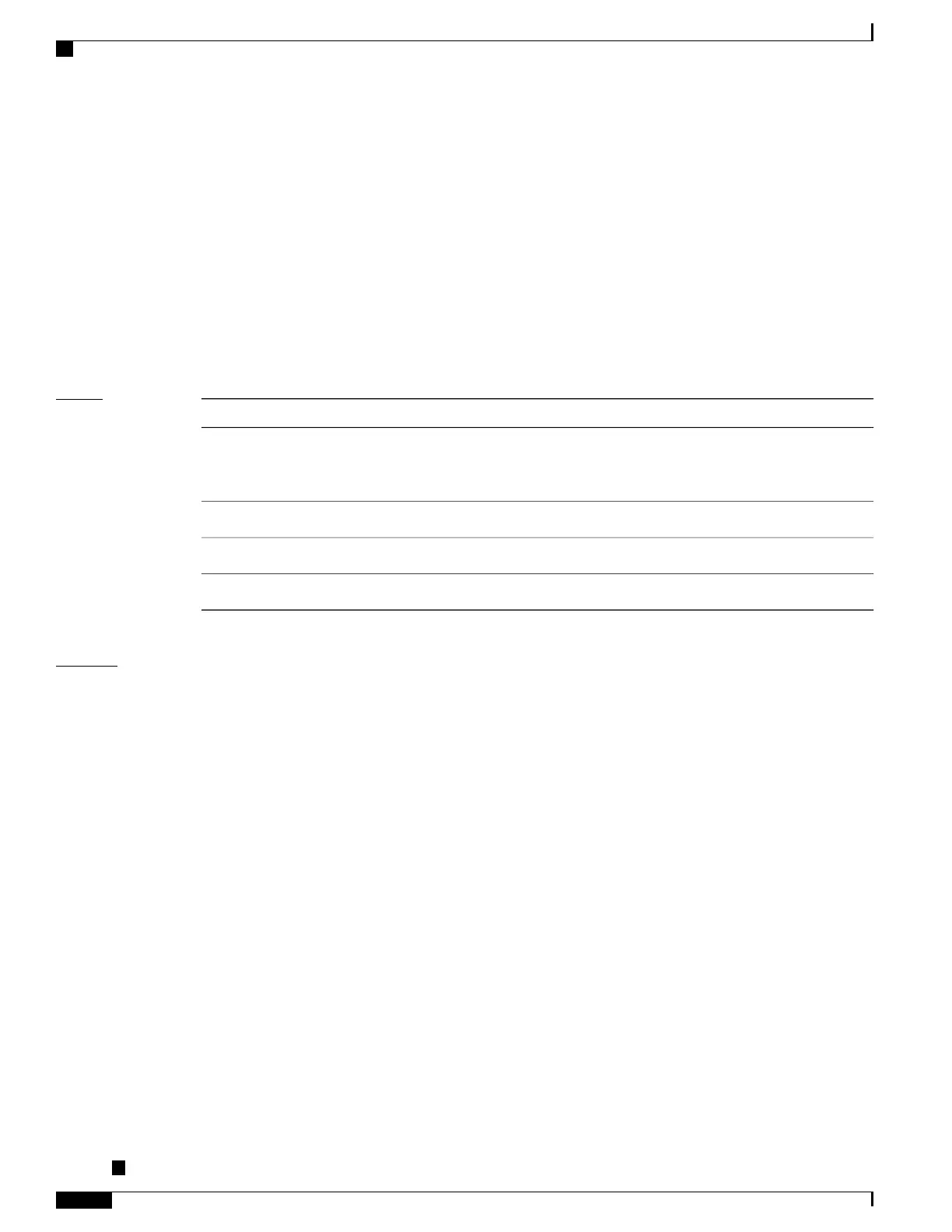For the interface-path-id argument, use the following guidelines:
•
If specifying a physical interface, the naming notation is rack/slot/module/port. The slash between values
is required as part of the notation. An explanation of each component of the naming notation is as follows:
◦
rack: Chassis number of the rack.
◦
slot: Physical slot number of the line card.
◦
module: Module number. A physical layer interface module (PLIM) is always 0.
◦
port: Physical port number of the interface.
•
If specifying a virtual interface, the number range varies, depending on interface type.
Task ID
OperationsTask ID
read
Required in addition to the interface (read) task ID to
use the control keyword only.
Note
cisco-support
readdwdm
readinterface
readsonet-sdh
Examples
The following example shows sample output from the show controllers hundredGigE phy command for
A9K-2x100GE line card:
RP/0/RSP0/CPU0:router# show controller hundredGigE 0/9/0/0 phy
PHY data for interface: HundredGigE0/9/0/0:
Rx 64B66B Lane Sync PCS Virt PCS
Service Block Marker Header Lane Lane Lane
Lane Lock Sync Err Cnt BIP Errors Error Mapping
-- --------- --------- ---------- ---------- ----- -------
0 Locked Locked 0 0 Clean 0
1 Locked Locked 0 0 Clean 10
2 Locked Locked 0 0 Clean 1
3 Locked Locked 0 0 Clean 11
4 Locked Locked 0 0 Clean 12
5 Locked Locked 0 0 Clean 2
6 Locked Locked 0 0 Clean 3
7 Locked Locked 0 0 Clean 13
8 Locked Locked 0 0 Clean 14
9 Locked Locked 0 0 Clean 4
10 Locked Locked 0 0 Clean 15
11 Locked Locked 0 0 Clean 5
12 Locked Locked 0 0 Clean 6
13 Locked Locked 0 0 Clean 16
14 Locked Locked 0 0 Clean 17
15 Locked Locked 0 0 Clean 7
16 Locked Locked 0 0 Clean 8
17 Locked Locked 0 0 Clean 18
18 Locked Locked 0 0 Clean 9
19 Locked Locked 0 0 Clean 19
Cisco ASR 9000 Series Aggregation Services Router Interface and Hardware Component Command Reference,
Release 5.3.x
106
Ethernet Interface Commands on the Cisco ASR 9000 Series Router
show controllers (Ethernet)
