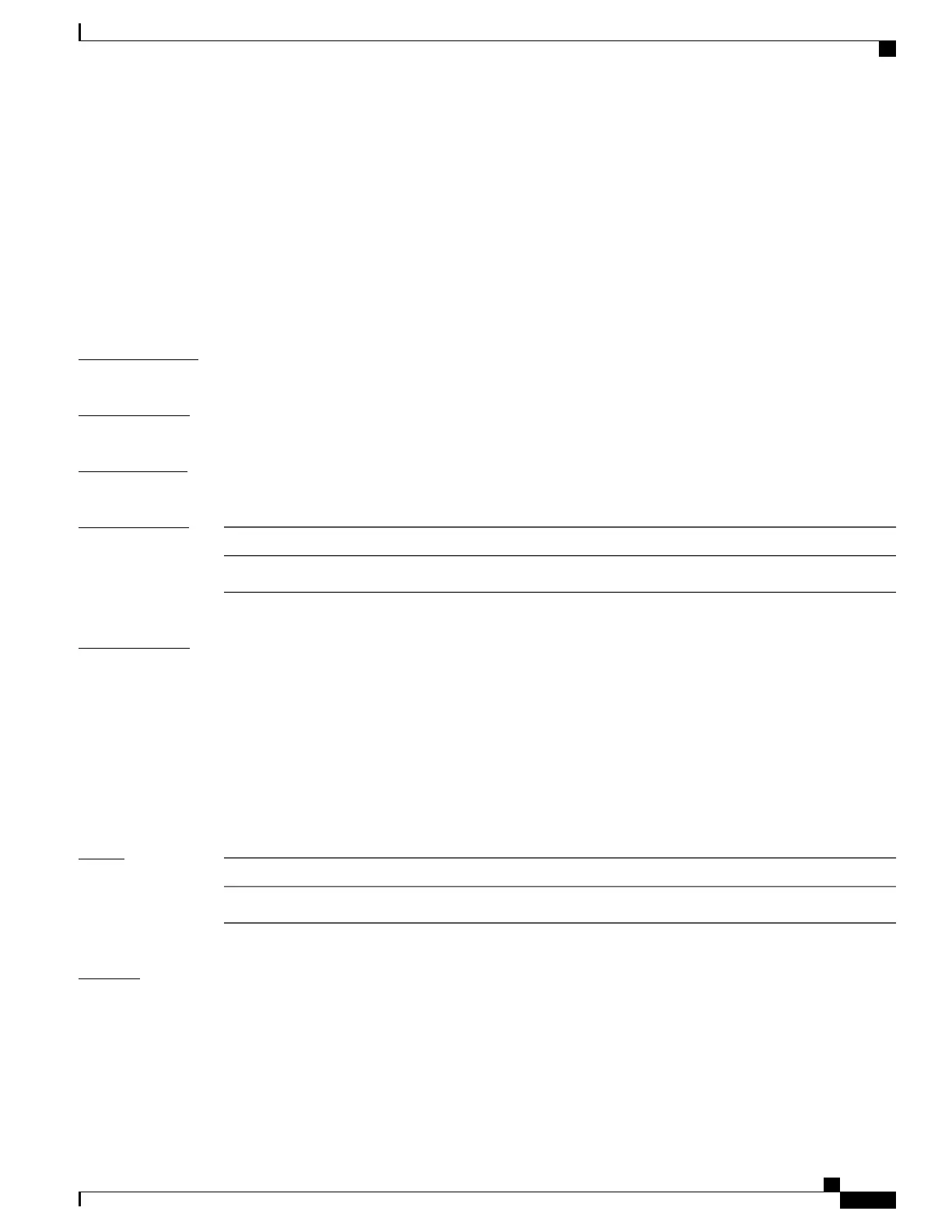ais-shut (SONET)
To enable automatic insertion of a line alarm indication signal (LAIS) in the sent SONET signal whenever
the SONET port enters the administrative shutdown state, use the ais-shut command in SONET/SDH
configuration mode. To disable automatic insertion of a LAIS, use the no form of this command.
ais-shut
no ais-shut
Syntax Description
This command has no keywords or arguments.
Command Default
This command is disabled by default; no AIS is sent.
Command Modes
SONET configuration
Command History
ModificationRelease
This command was introduced.Release 3.9.0
Usage Guidelines
To use this command, you must be in a user group associated with a task group that includes appropriate task
IDs. If the user group assignment is preventing you from using a command, contact your AAA administrator
for assistance.
When the line is placed in administrative shutdown state, use the ais-shut command to send a signal to
downstream equipment that indicates that there is a problem with the line.
The ais-shut command is ignored if automatic protection switching (APS) is running for the corresponding
port, because the setting must be enabled for proper APS operation.
For SONET ports that do not have hardware support for LAIS insertion, the ais-shut command is disabled.
Task ID
OperationsTask ID
read, writesonet-sdh
Examples
In the following example, the alarm indication is forced on the SONET OC-3 controller:
RP/0/RSP0/CPU0:router(config)# controller sonet 0/1/0/0
RP/0/RSP0/CPU0:router(config-sonet)# ais-shut
Cisco ASR 9000 Series Aggregation Services Router Interface and Hardware Component Command Reference,
Release 5.3.x
835
SONET Controller Commands on the Cisco ASR 9000 Series Router
ais-shut (SONET)
