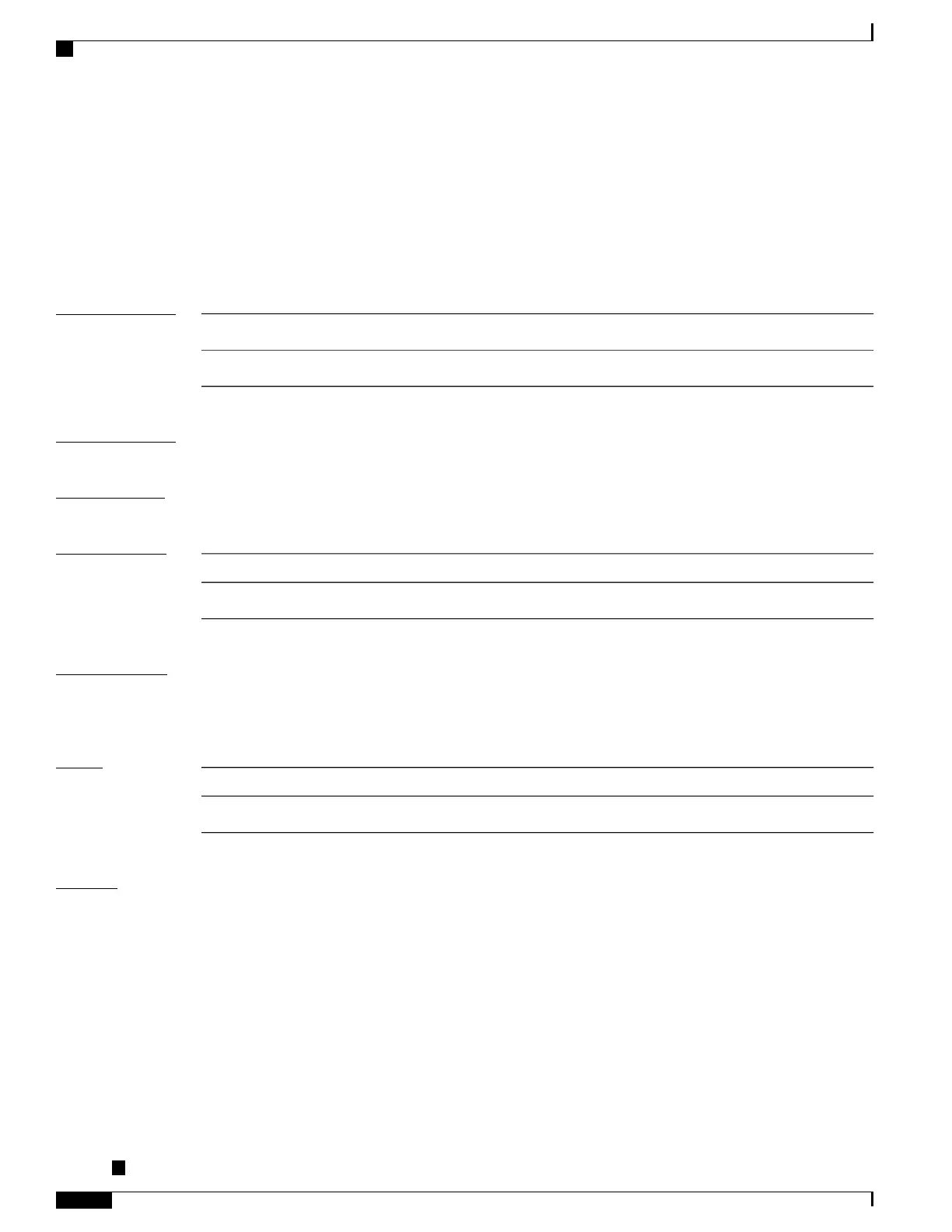show lldp entry
To display detailed information about LLDP neighbors, use the show lldp entry command in EXEC
configuration mode.
show lldp entry {* | name}
Syntax Description
Displays detailed information about all LLDP neighbors.*
Name of a specific LLDP neighbor for which detailed information is displayed.
name
Syntax Description
This command has no keywords or arguments.
Command Modes
EXEC (#)
Command History
ModificationRelease
This command was introduced.Release 4.1.0
Usage Guidelines
To use this command, you must be in a user group associated with a task group that includes appropriate task
IDs. If the user group assignment is preventing you from using a command, contact your AAA administrator
for assistance.
Task ID
OperationTask ID
readethernet-services
Examples
The following example shows sample output for all LLDP neighbor table entries on the system:
RP/0/RSP0/CPU0:router# show lldp entry *
Wed Apr 13 10:29:40.342 UTC
Capability codes:
(R) Router, (B) Bridge, (T) Telephone, (C) DOCSIS Cable Device
(W) WLAN Access Point, (P) Repeater, (S) Station, (O) Other
------------------------------------------------
Local Interface: GigabitEthernet0/0/0/8
Chassis id: 0026.9815.c3e6
Port id: Gi0/0/0/8
Port Description: GigabitEthernet0/0/0/8
System Name: asr9k-5
System Description:
Cisco ASR 9000 Series Aggregation Services Router Interface and Hardware Component Command Reference,
Release 5.3.x
112
Ethernet Interface Commands on the Cisco ASR 9000 Series Router
show lldp entry
