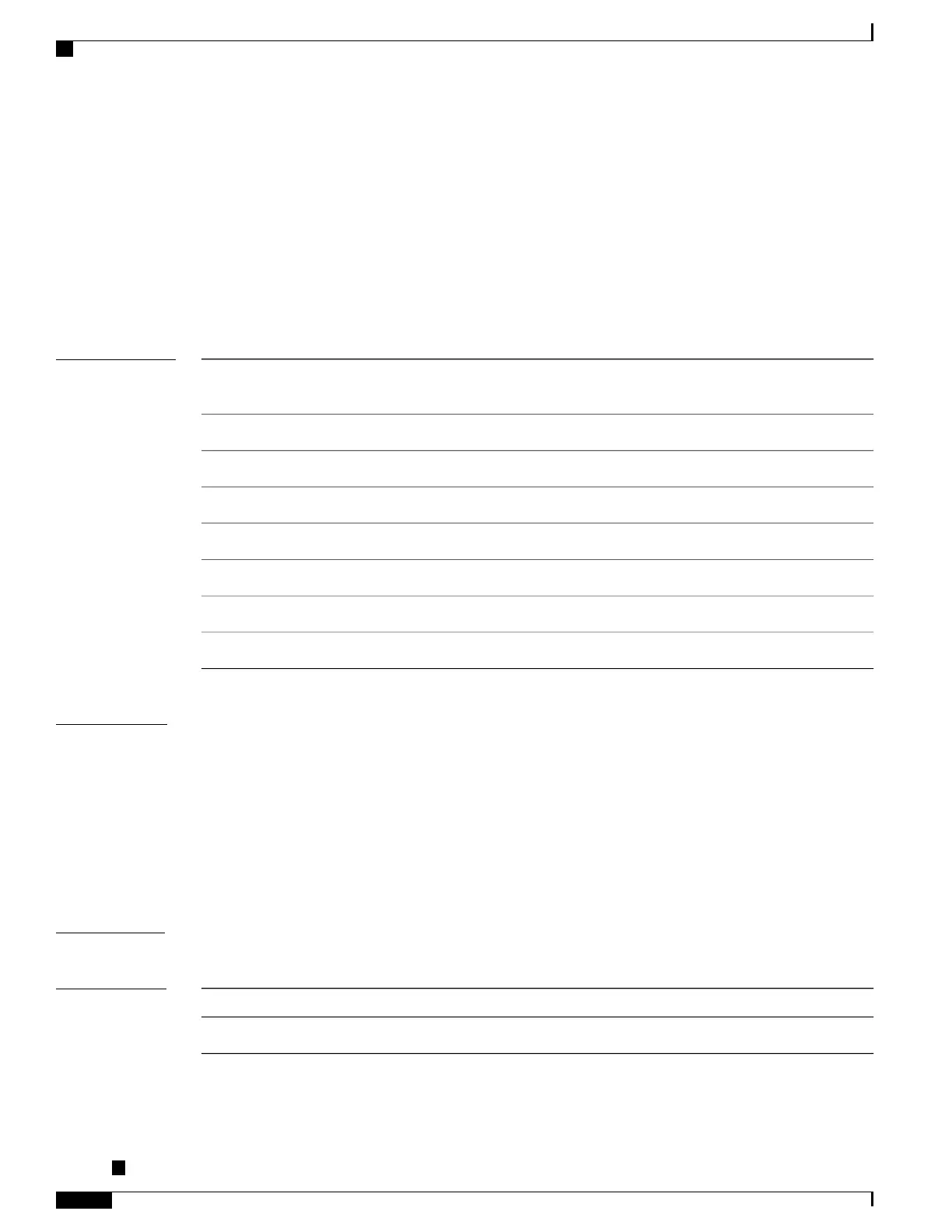report (SONET)
To permit selected SONET alarms to be logged to the console for a SONET controller, use the report command
in SONET/SDH configuration mode. To disable logging of select SONET alarms, use the no form of this
command.
report [b1-tca| b2-tca| lais| lrdi| sd-ber| sf-ber| slof| slos]
no report [b1-tca| b2-tca| lais| lrdi| sd-ber| sf-ber| slof| slos]
Syntax Description
(Optional) Reports bit 1 (B1) bit error rate (BER) threshold crossing alert (TCA)
errors.
b1-tca
(Optional) Reports bit 2 (B2) BER TCA errors.b2-tca
(Optional) Reports line alarm indication signal (LAIS) errors.lais
(Optional) Reports line remote defect indication errors.lrdi
(Optional) Reports signal degradation BER errors.sd-ber
(Optional) Reports signal failure BER errors.sf-ber
(Optional) Reports section loss of frame (SLOF) errors.slof
(Optional) Reports section loss of signal (SLOS) errors.slos
Command Default
Alarms from the following keywords are reported by default:
•
b1-tca
•
b2-tca
•
sf-ber
•
slof
•
slos
Command Modes
SONET/SDH configuration
Command History
ModificationRelease
This command was introduced.Release 3.9.0
Cisco ASR 9000 Series Aggregation Services Router Interface and Hardware Component Command Reference,
Release 5.3.x
886
SONET Controller Commands on the Cisco ASR 9000 Series Router
report (SONET)
