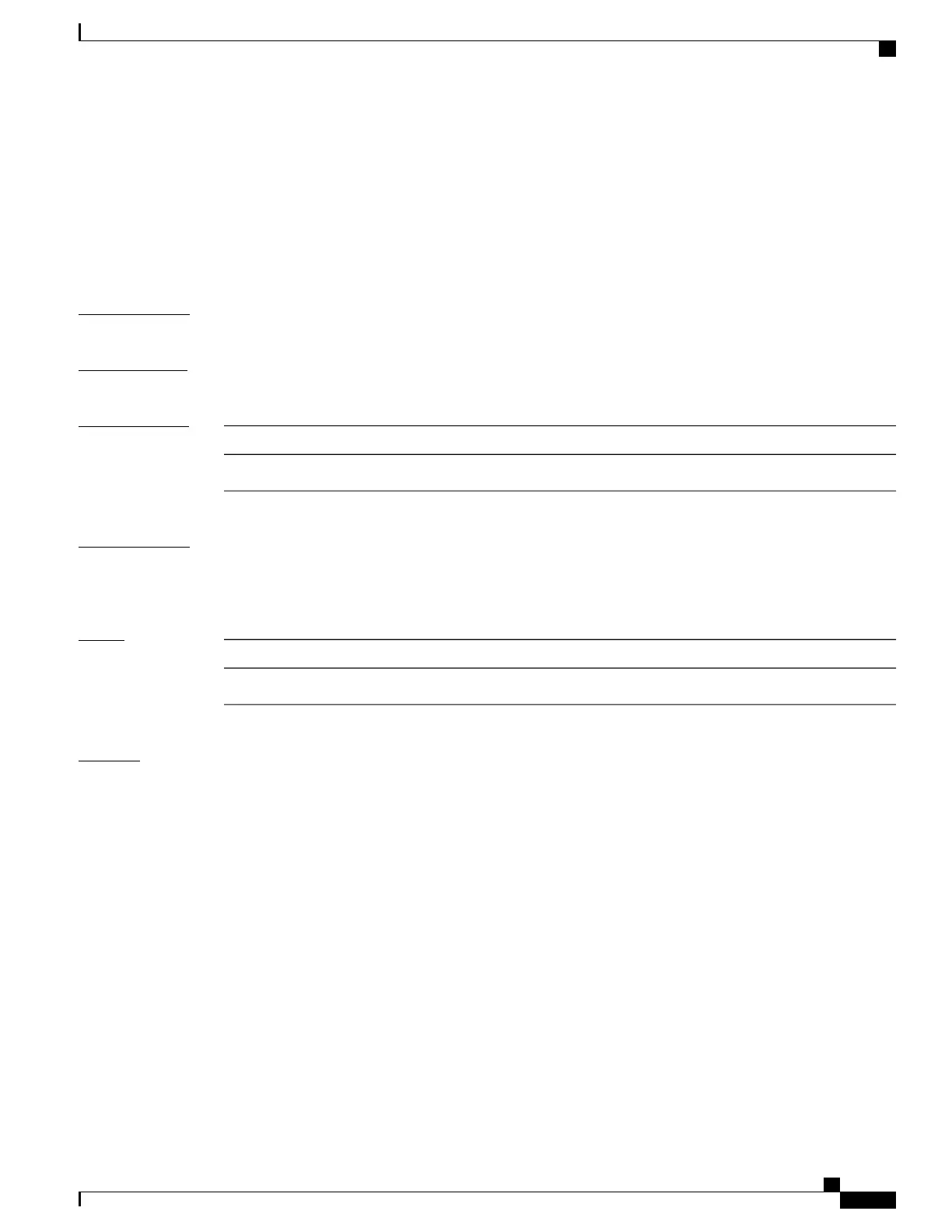show lacp bundle
To display detailed information about Link Aggregation Control Protocol (LACP) ports and their peers, enter
the show lacp bundle command in EXEC mode.
show lacp bundle {Bundle-Ether} bundle-id
Command Default
No default behavior or values
Command Modes
EXEC mode
Command History
ModificationRelease
This command was introduced.Release 3.7.2
Usage Guidelines
To use this command, you must be in a user group associated with a task group that includes appropriate task
IDs. If the user group assignment is preventing you from using a command, contact your AAA administrator
for assistance.
Task ID
OperationsTask ID
readbundle
Examples
The following example shows how to display LACP information for a specific Ethernet Bundle:
RP/0/RSP0/CPU0:router# show lacp bundle Bundle-Ether 1
Flags: A - Device is in Active mode. P - Device is in Passive mode.
S - Device sends PDUs at slow rate. F - Device sends PDUs at fast rate.
D - Port is using default values for partner information
E - Information about partner has expired
State: 0 - Port is Not Aggregatable. 1 - Port is Out Of Sync with peer.
2 - Port is In Sync with peer. 3 - Port is Collecting.
4 - Port is Collecting and Distributing.
Bundle-Ether1
Minimum active Maximum active
B/W (Kbps) MAC address Links B/W (Kbps) Links
---------- -------------- ----- ---------- -----
0 0800.453a.651d 1 620000 32
Port State Flags Port ID Key System-ID
------------ ----- ----- -------------- ------ -------------------------
Gi0/0/2/0 1 ASDE 0x8000, 0x0001 0x0001 0x8000, 08-00-45-3a-65-01
PEER 0 PSD 0xffff, 0x0000 0x0000 0xffff, 00-00-00-00-00-00
Cisco ASR 9000 Series Aggregation Services Router Interface and Hardware Component Command Reference,
Release 5.3.x
645
Link Bundling Commands on the Cisco ASR 9000 Series Router
show lacp bundle
